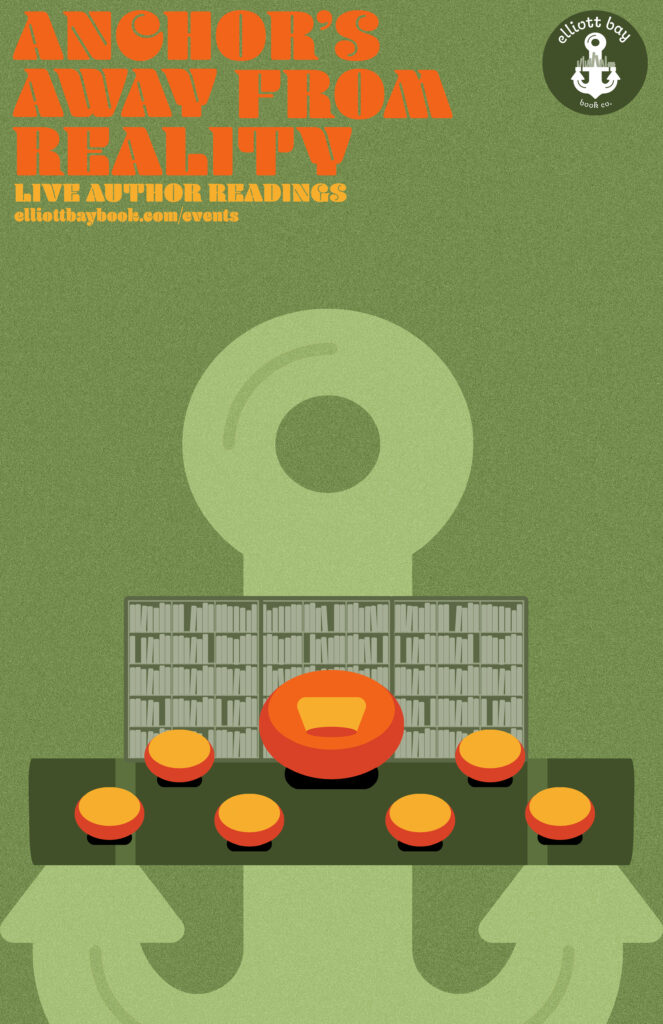In this week’s blog assignment we are being tasked to talk about a personal project we could work on while at Seattle Central Creative Academy. This blog comes at a perfect time because I have been considering doing this project for myself for sometime and having to describe a timeline and process of this project will get the ball rolling for me.
The project I have decided to work on while at SCCA is creating my personal design website. I am currently using SquareSpace to do this for me and while it is very simple to use I now feel comfortable enough to create my own site from scratch. Some of the features in SquareSpace are lacking and therefore I have the desire to leave.
The timeline for this project is as follows;
- Winter Quarter 22, Begin researching other portfolio sites, any interests and dislikes from each site written out, find interesting color pallets, begin prototyping the website in figma.
- Spring Quarter 23, Figma prototyping, possibly research with classmates, send out a prototype to friends, family and classmates for input.
- Summer Break, Depending on work/ internship begin adjusting prototype in figma, possibly begin coding in dreamweaver.
- Fall 23, CODE CODE CODE, code the figma prototype in dreamweaver goal is to finish by the end of Fall Quarter.
The project would not cost me any money, I already own my own domain, I would just need to learn how to apply that into my website.