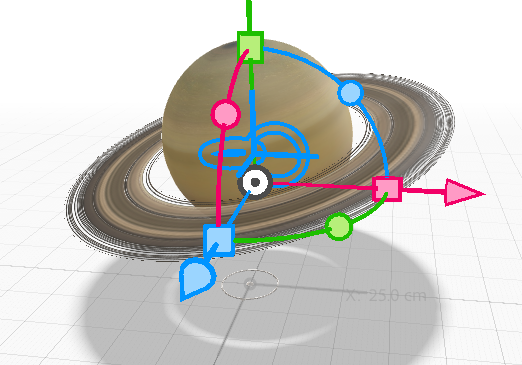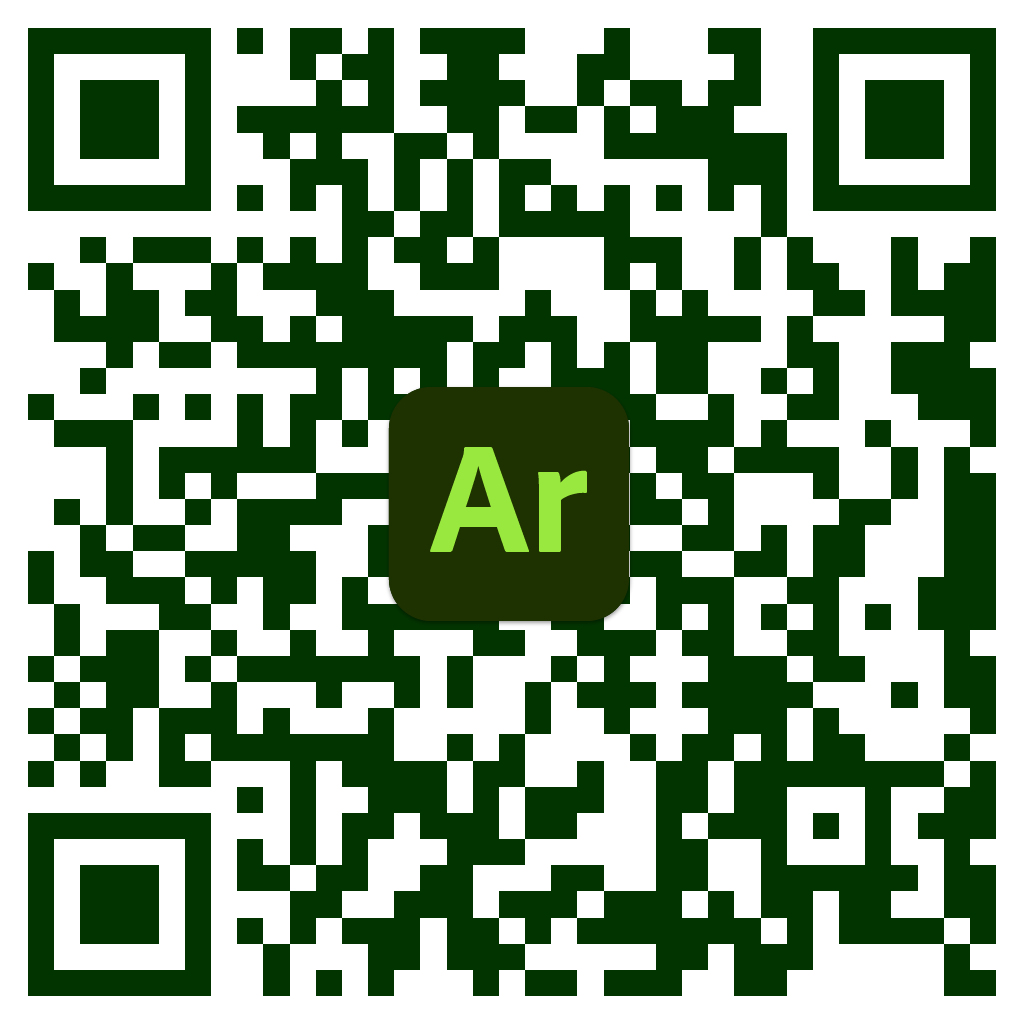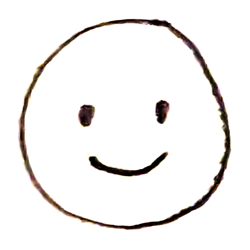This week for my AR/XR module I reviewed the Google Lens/Google Translate app. Google Lens is a new app from Google that basically utilizes all of Google’s capabilities with the phone camera to interact with the world around you in helpful ways.
The Google Translate feature of this app allows you to point your phone to written text in the real world, and have the translation appear on your screen superimposed (covering up) the IRL text.
I found the app very sleek and user-friendly, which is something I have come to expect from Google’s apps. At least, I found this to be the case for the Google Translate feature of Google Lens. I don’t know about the other features because I did not try them out.
One of my favorite parts of this app was how intuitive the usage of AR was. There wasn’t any frills – it was just point it at the thing you want translated and see the translation. To me, this has a clear real world advantage of using AR over the vanilla Google Translate app. When you are traveling in a foreign country, you may not have the language skills nor the technology to input foreign orthographies into your Google Translate app. Being able to point your phone at what you want translated is such an elegant, precise application of AR. This made me happy, because I think that many AR apps can feel contrived, or simply aesthetic (not that there’s anything wrong with that, but I personally am more moved by the functional nature of this app).
I can imagine that for someone who isn’t already familiar with the basics of AR, such as the fact that you can point your phone at anything at all, that this kind of technology may be confusing. There is no tutorial for the totally new user. Since I am already familiar with the general concept of AR (my first experience with it was on the Nintendo 3DS, probably back in like 2011), I understand that you have to point the camera at something and sometimes wait a little bit for the software to do its thing. If you didn’t know that, you might think that nothing was happening, and move the camera away too fast. To account for this type of user behavior, the app would benefit from a tooltip that informs the user to wait until the translation is complete.