Tracing Paper

Tracing paper is a “lightbox” tracing app designed for drawing and illustrating. It’s meant to be used with physical paper for stenciling and drawing. All you need to do is select a template picture, place a tracing paper over it, and create your masterpiece!
From what I can tell, and what all the YouTube ads I was getting about this app it’s designed for people who want to learn how to draw but don’t know where to start.
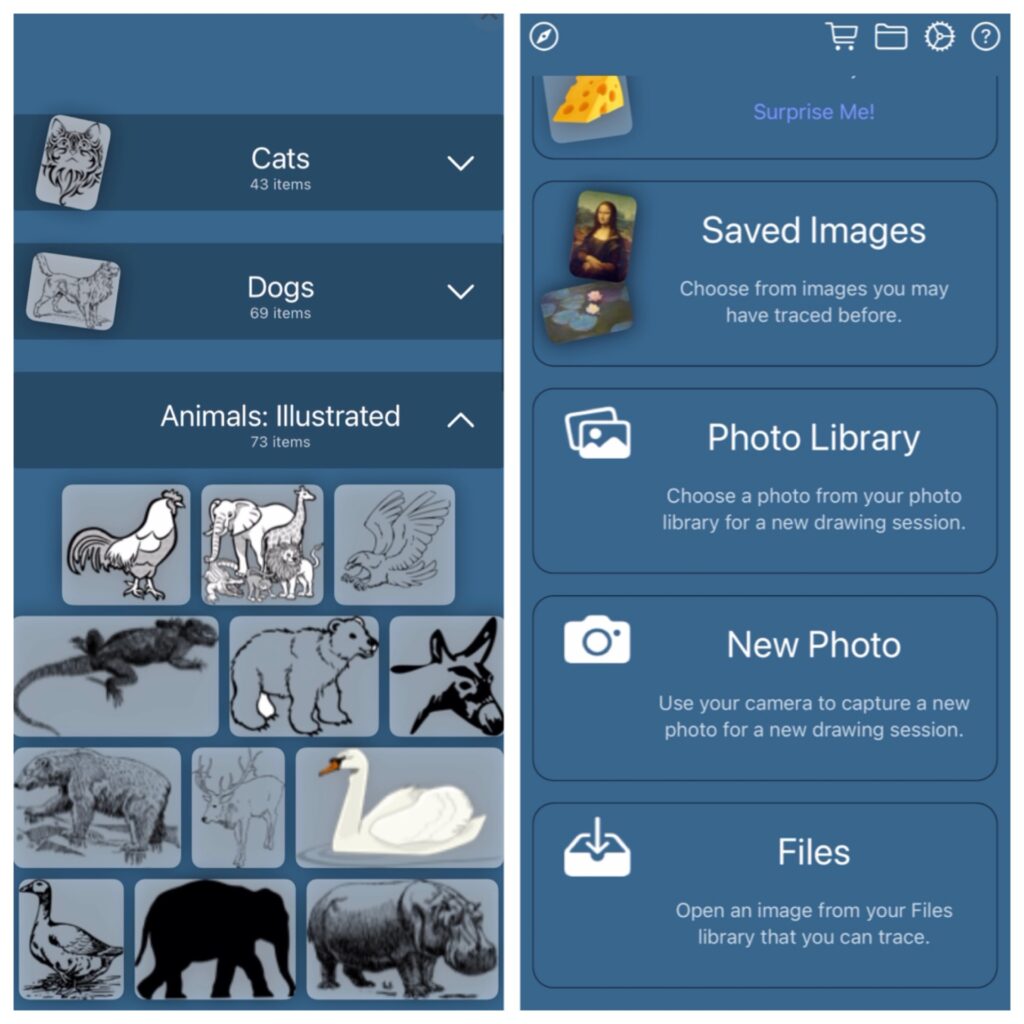
As someone who loves drawing, I was excited to try this app. I often use a tracing table to correct mistakes, which is very helpful. I enjoyed using this app and found it to be fun. BUT I’m not sure how easy it would be for someone with little drawing experience to use it. It takes some time to get used to drawing through the phone screen. While I think this app is enjoyable, I wouldn’t necessarily recommend it unless you’re willing to pay to upgrade to the pro version.
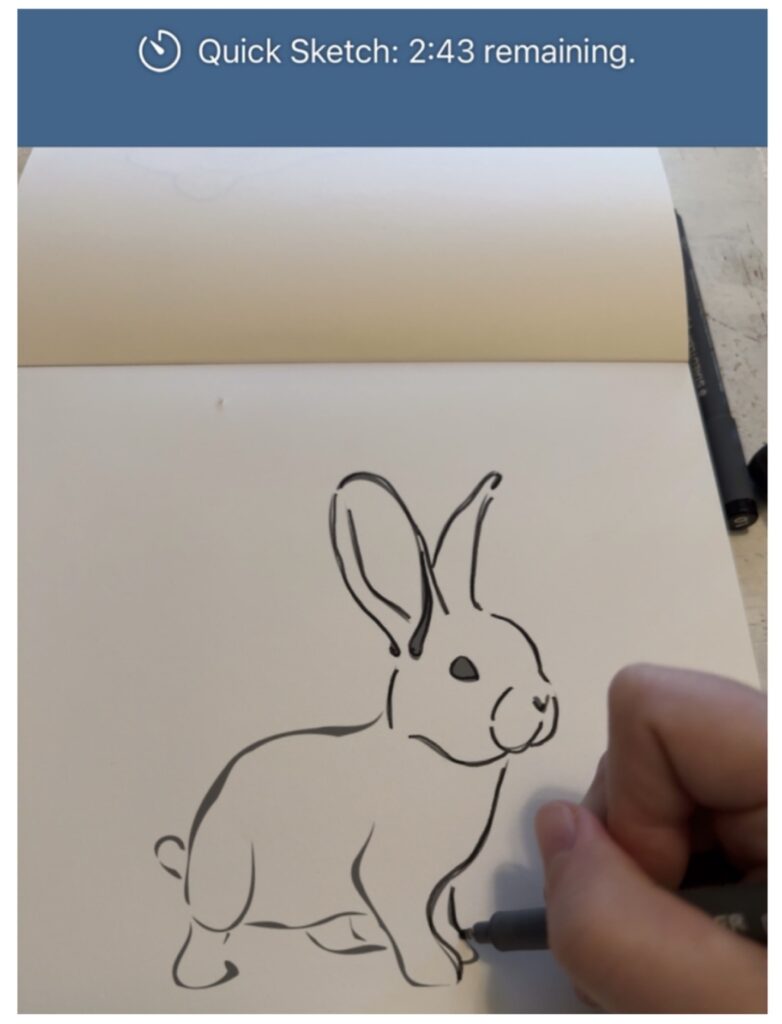
It’s frustrating that most fun apps nowadays aren’t free. If they are, they’re hard to find or have limited features unless you pay. I was really into my frog drawing, but when the time limit ran out,(around the 5min mark) the image size reset and it was really difficult to get it back to where it was before. The arms ended up looking weird on my frog drawing…
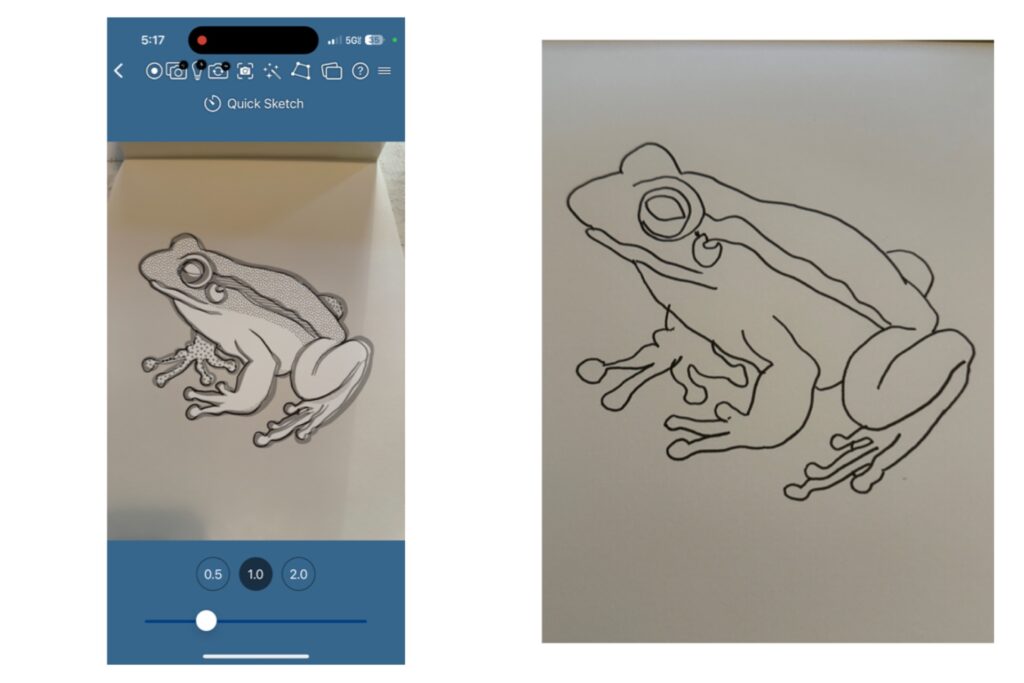
I switched to tracing a simple bunny that I knew I could finish in five minutes.
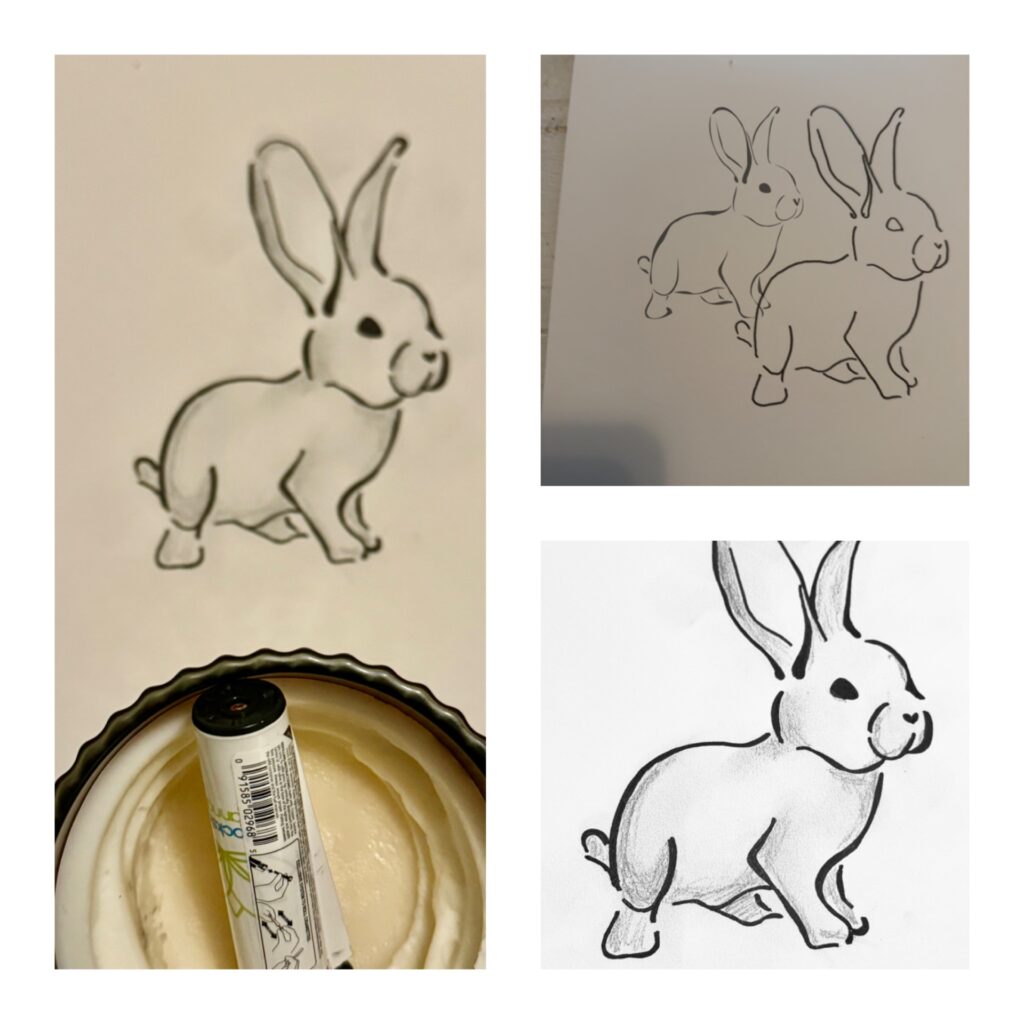
The app also allows you to trace pictures you’ve taken, and there are plenty of fun illustrations and famous paintings to choose from. Another downside is that the app requires good lighting to see the lines and your hands clearly. It can get blurry without proper lighting. The opacity adjustment feature is also nice and allows you to customize your image for tracing.