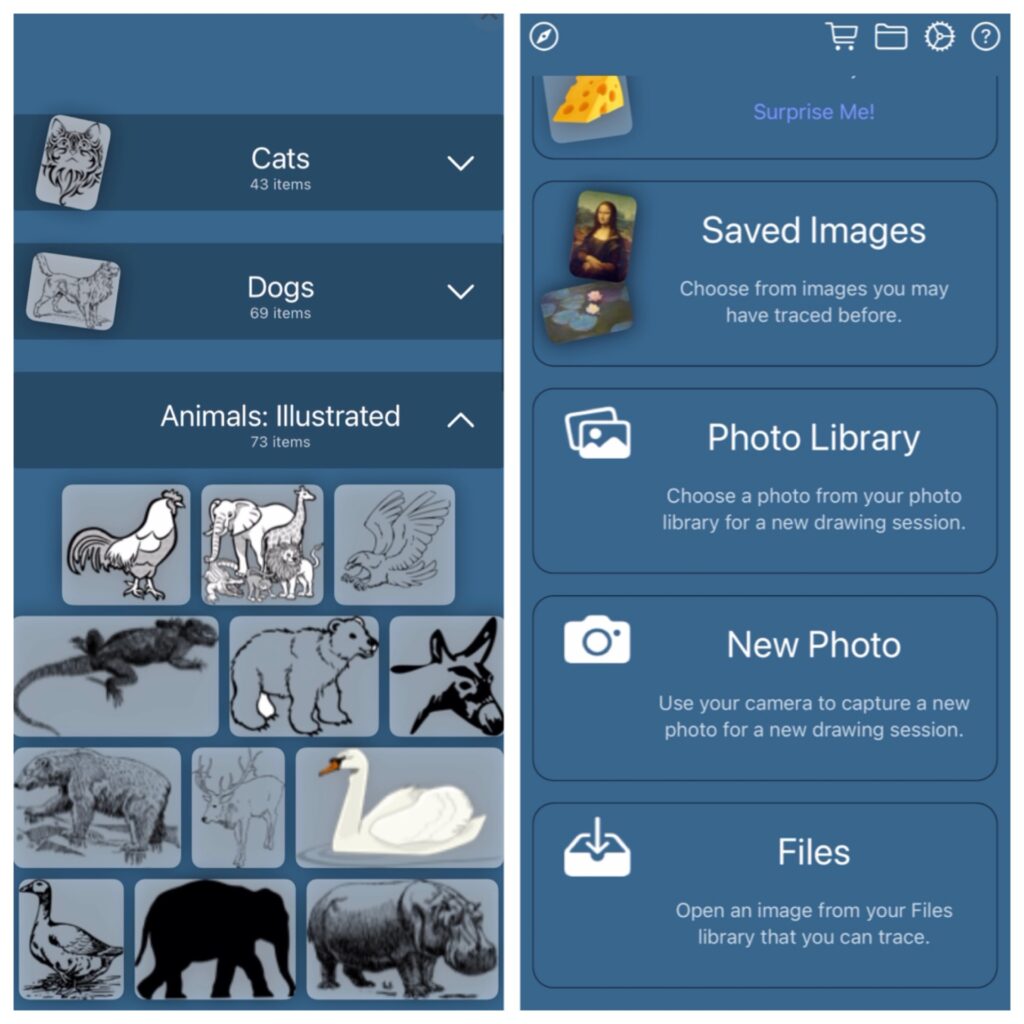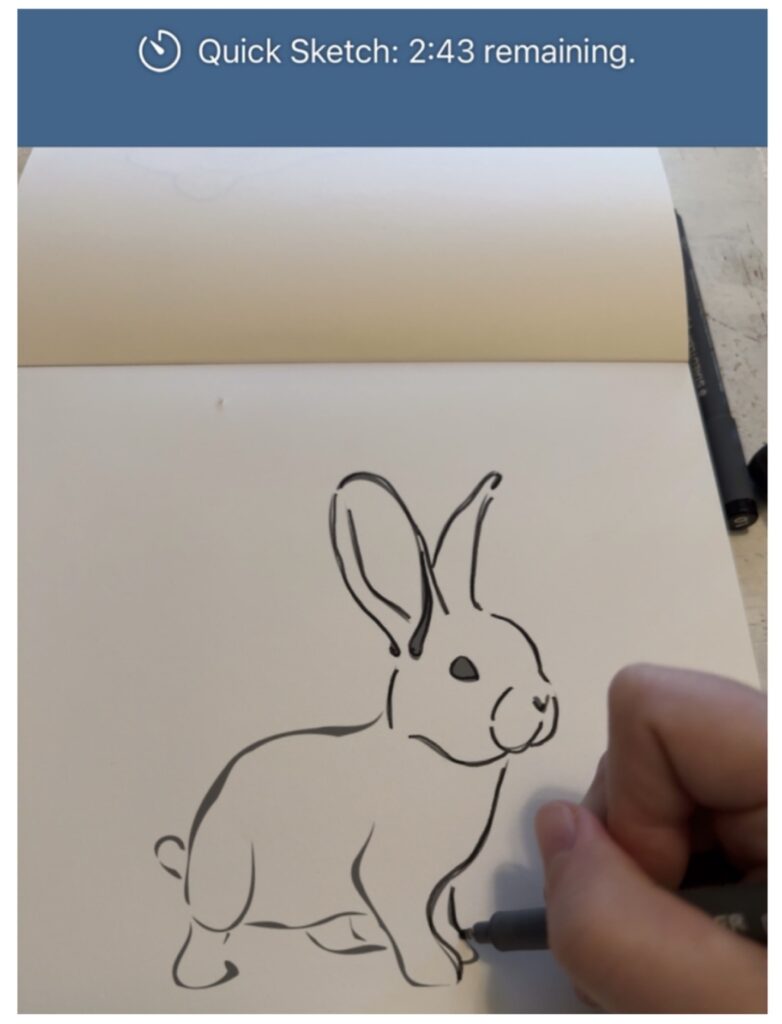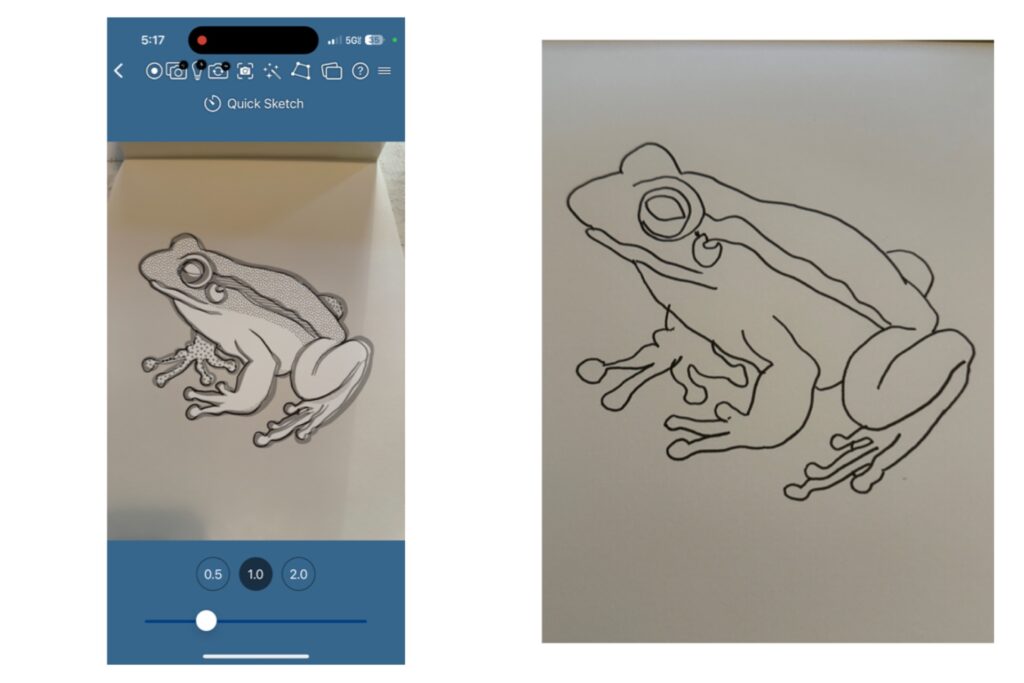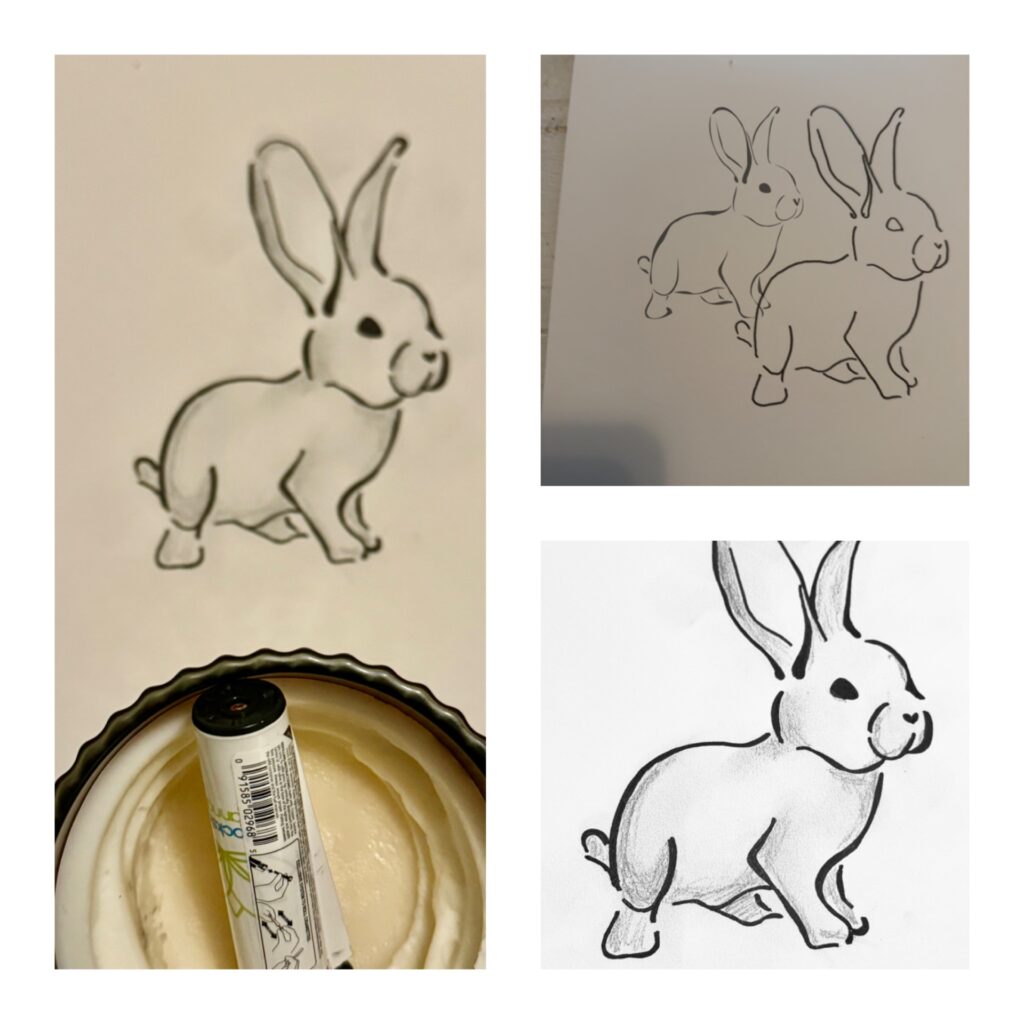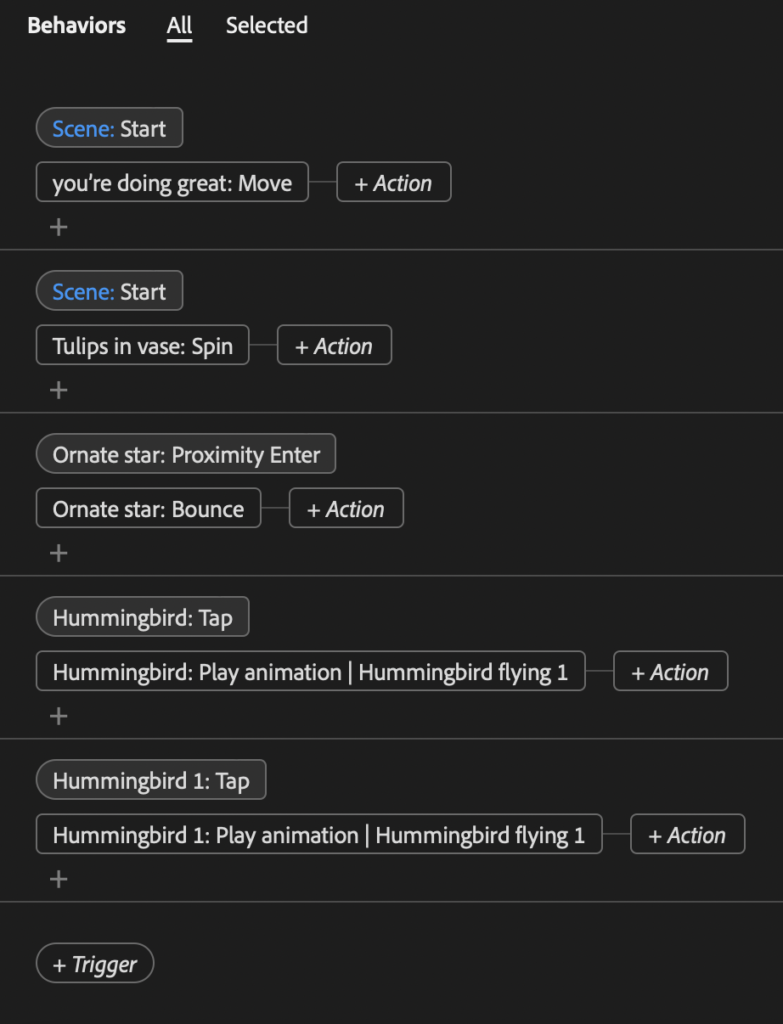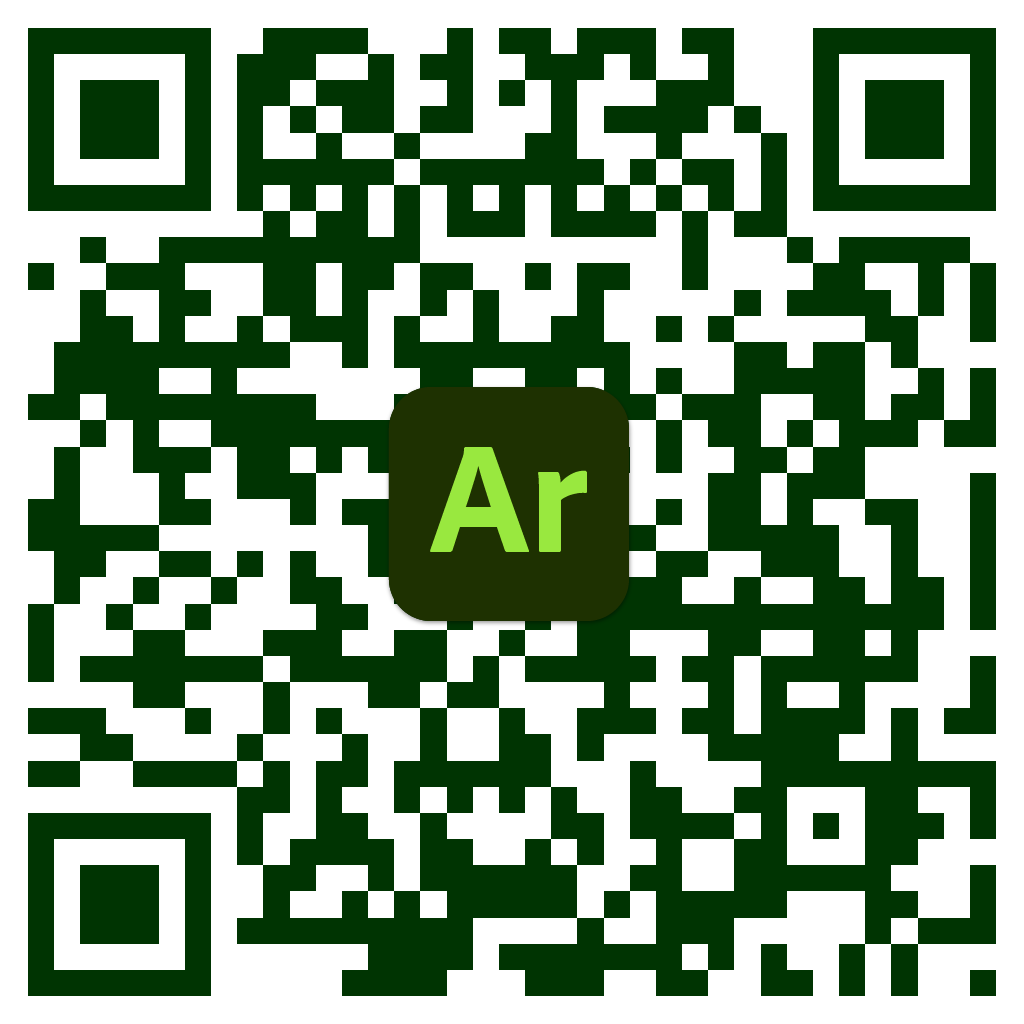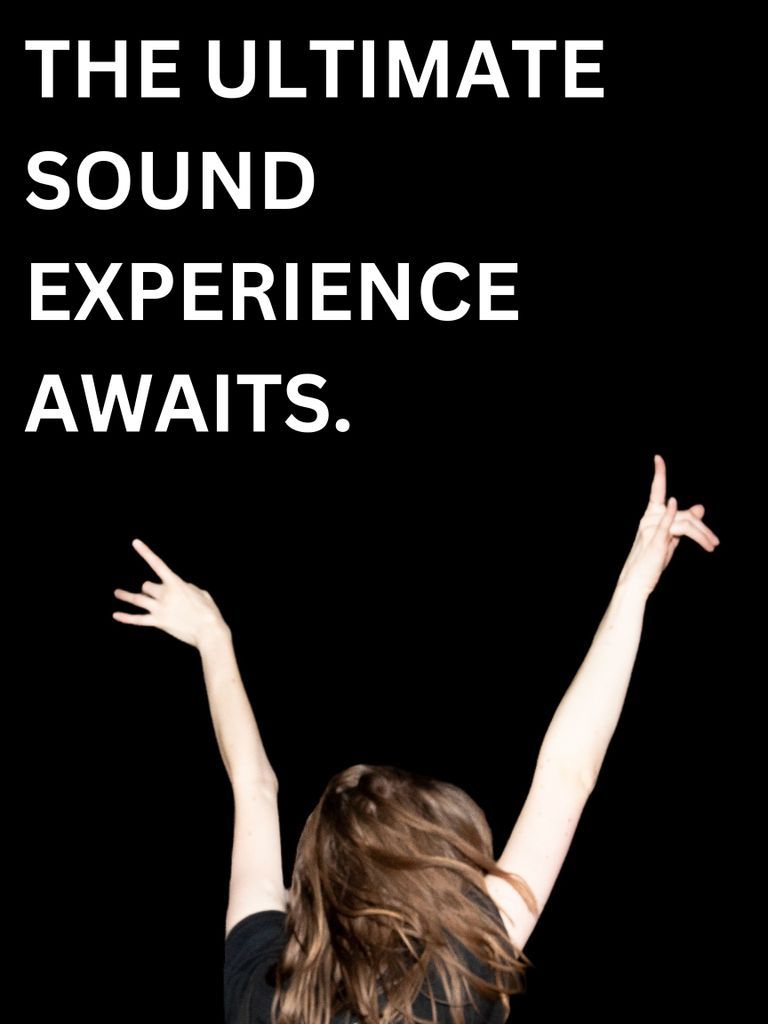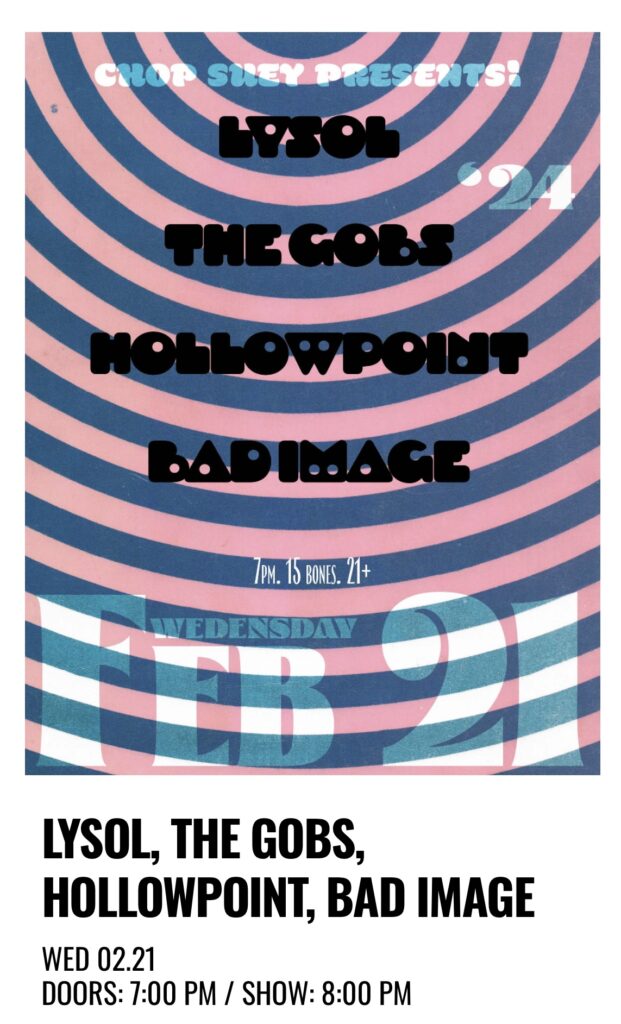Our group focused on local, sustainable business and second-hand shops for our project I landed on Spin Cycle, one of my favorite record stores. Over the years, I’ve discovered bangin albums and artists I’ve grown to love from frequenting Spin Cycle they offer a wide range of music old and new, video games and DVD’s.

I didn’t know much about Spin Cycle besides the fact that it’s a locally run brick and mortar business. It was fun to learn a bit about the shop and its history during my research.

I created my slides and panels with Canva and sourced images from google and their instagram https://www.instagram.com/spincyclerecords/ but quickly realized they didn’t have a website and the domain name was up for grabs so finding information proved to be a bit challenging, I had to rely on articles and other online sources for information.

I also had some trouble logging into EyeJack, which was a bit frustrating but eventually got it working and was off to the races.
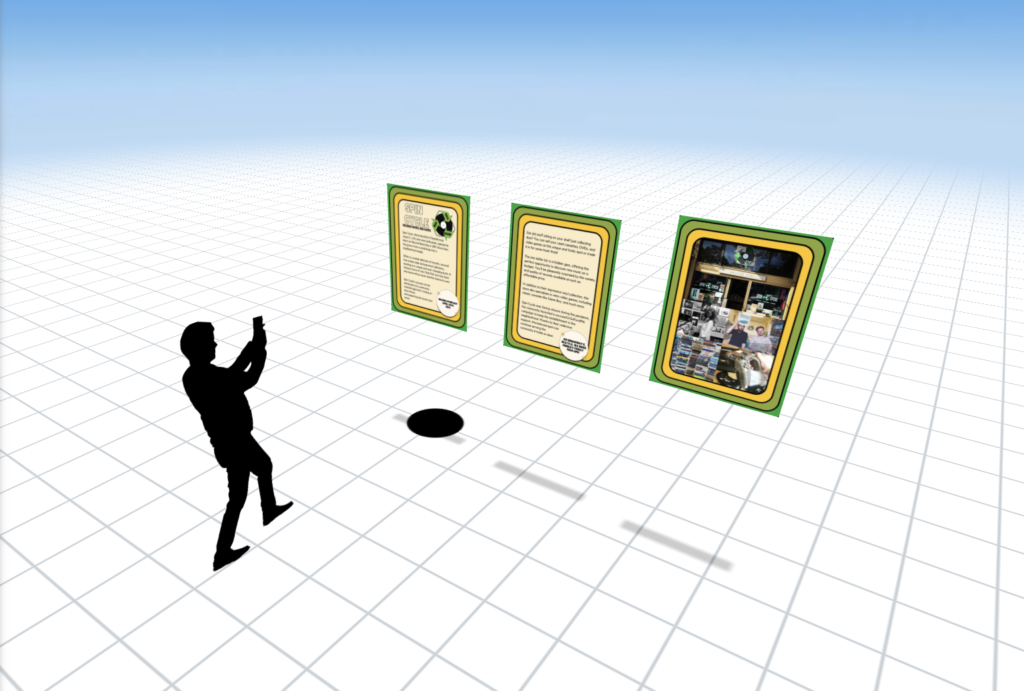
I had a great time working on this assignment and it was a fun experience. I’m glad I had the opportunity to learn more about one of my favorite shops and that this project forced me to go on a walk.