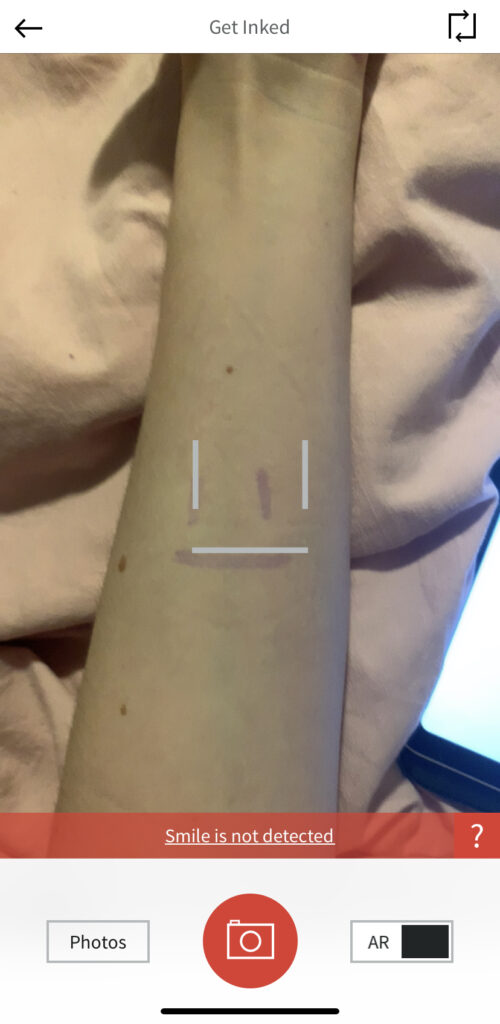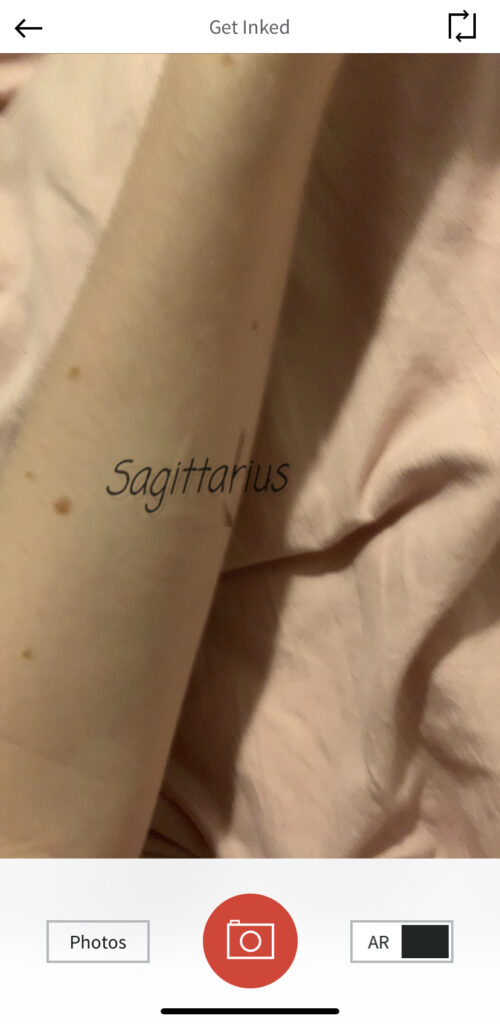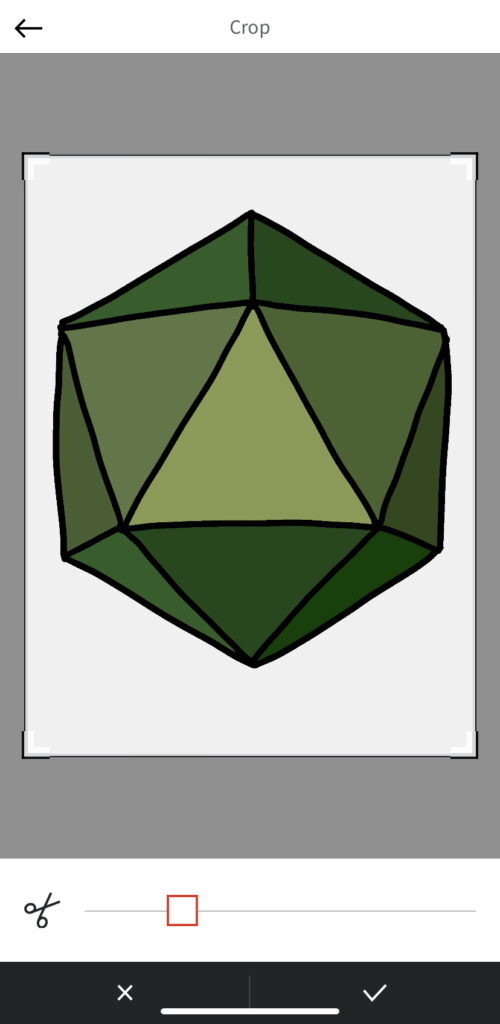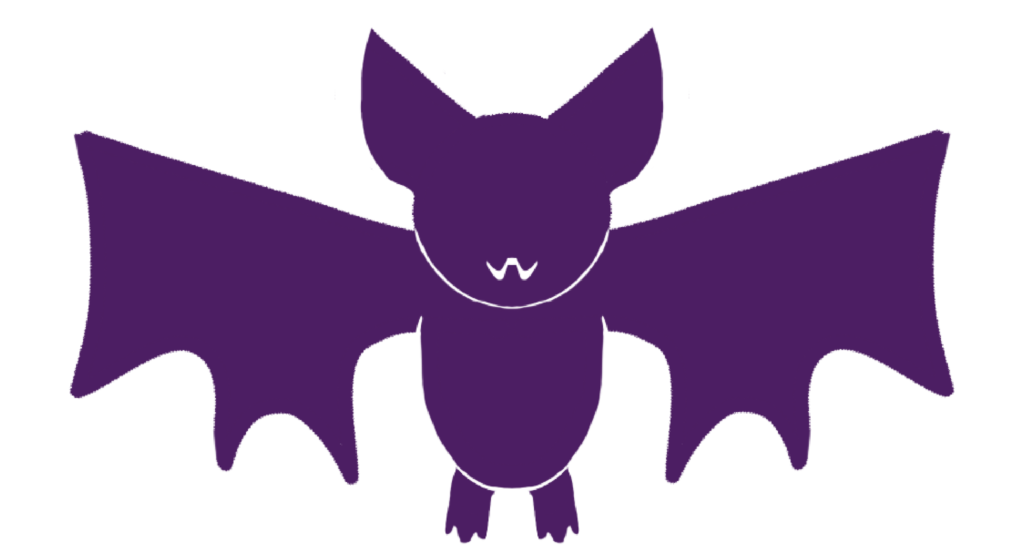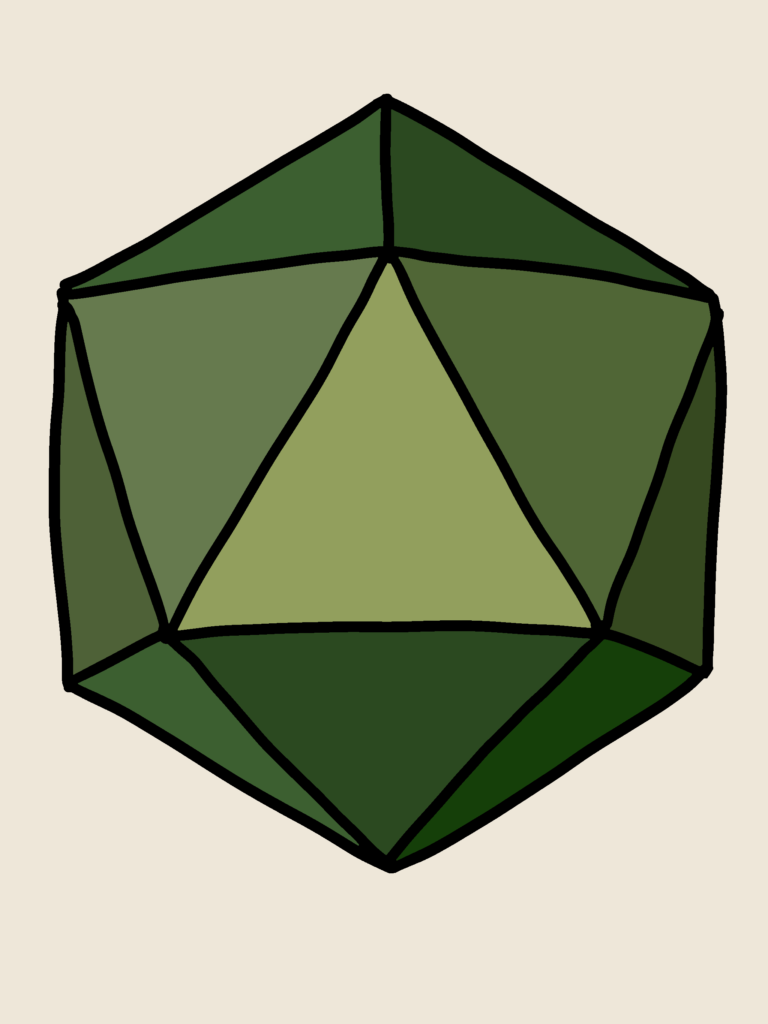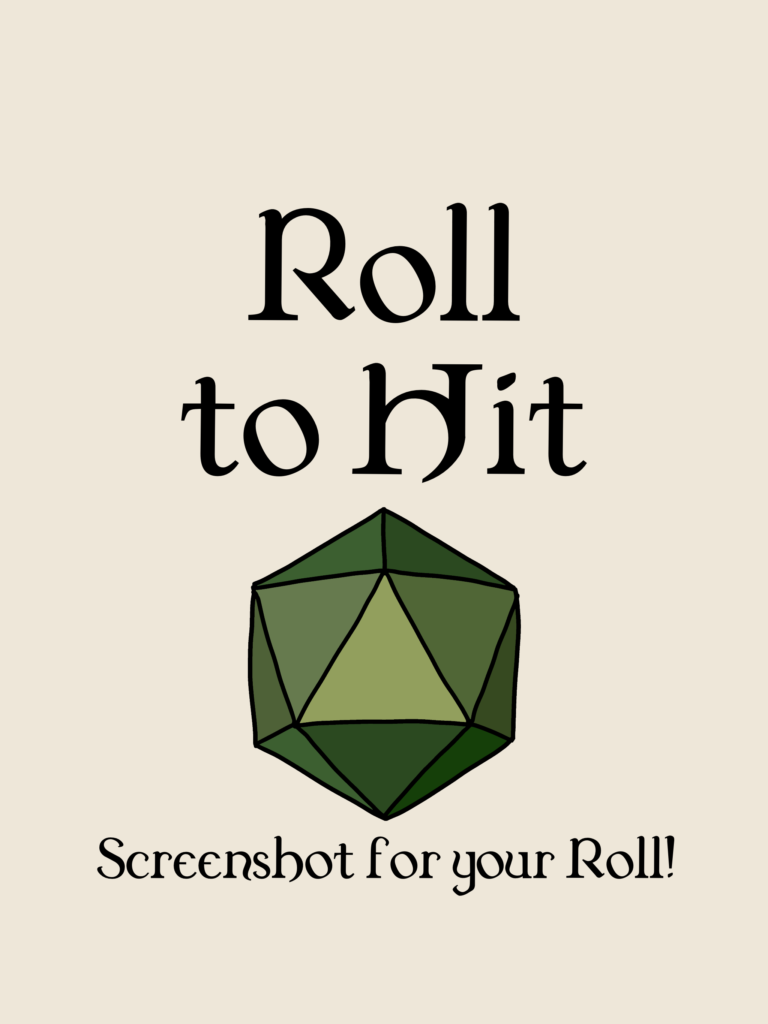The range I currently aspire to do work is in the broad audience and high density quadrant. I say this because I would love to work in the video game industry. Video games by nature draw in an audience of people from all walks of life, thus landing it in the broad audience category. Video games are also highly visually intensive, with several different visual aspects and functions, landing it in the high density category as well.
Working in this quadrant comes with its own set of issues. First off, it’s high density, meaning there will be a lot of work required. High density means that the audience will have a large range of visual input, and all of this input needs to be intuitive. This in turn requires more work from a designer to ensure that the design work they are doing is not only functional, but easy to understand. Building off the easy to understand notion, the audience is very broad. The design work needs to be easy to understand for several different groups of people, not just one. This requires even more work from the designer. Designing a large array of assets that are nice to look at but also easy to navigate for many different groups of people is no easy task.
Despite these issues, working in this quadrant can be highly fulfilling. Your work, by the nature of it falling into the broad audience category, will be seen and used by more people. Again, not only more people but more kinds of people as well. This allows for several different opinions, viewpoints, and feelings surrounding your work. Additionally, working in this field by nature needs collaboration. Collaboration is a highly useful tool to help gather different opinions and perspectives, as well as help to divide the work and create new ideas.
Overall, I think work in the broad audience and high density quadrant is intense and rigorous, but also highly fulfilling. It requires a lot of effort put in, but the output and process of working with others towards said output is rewarding.