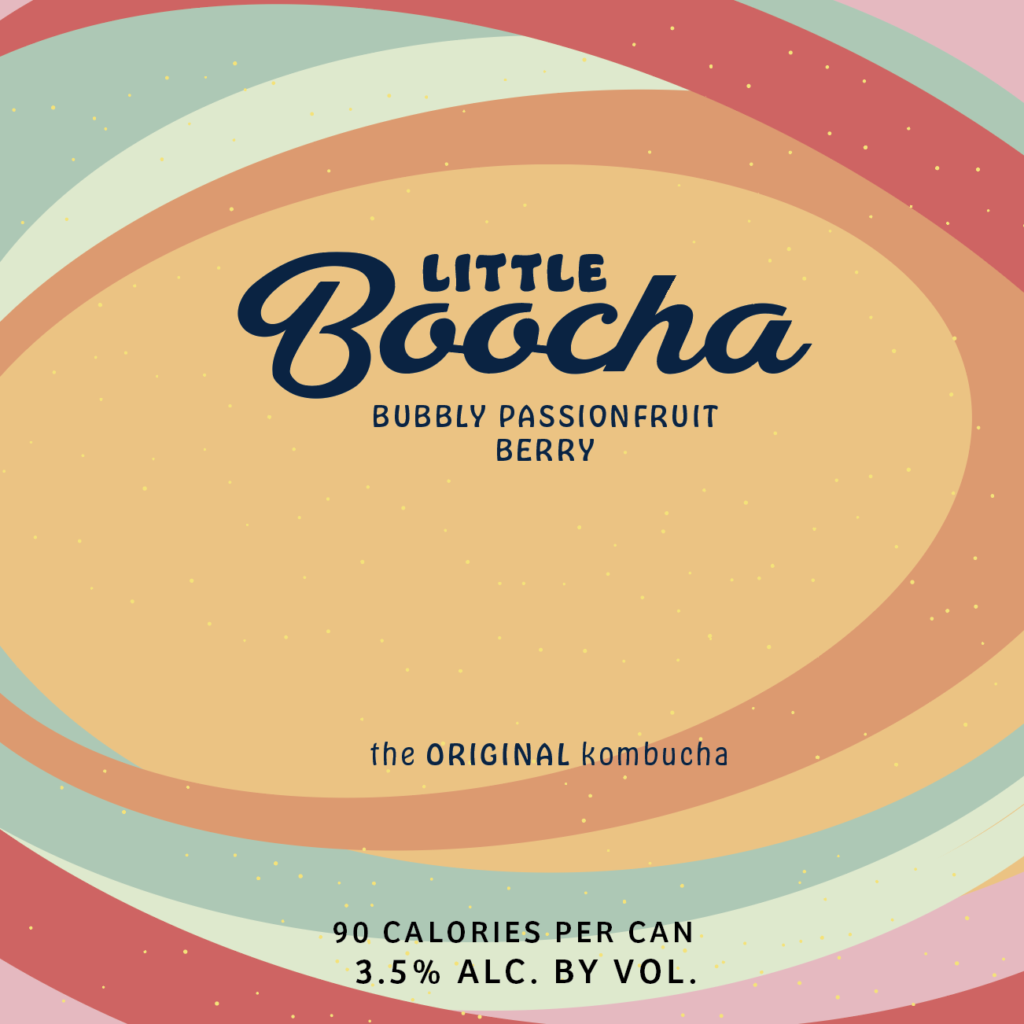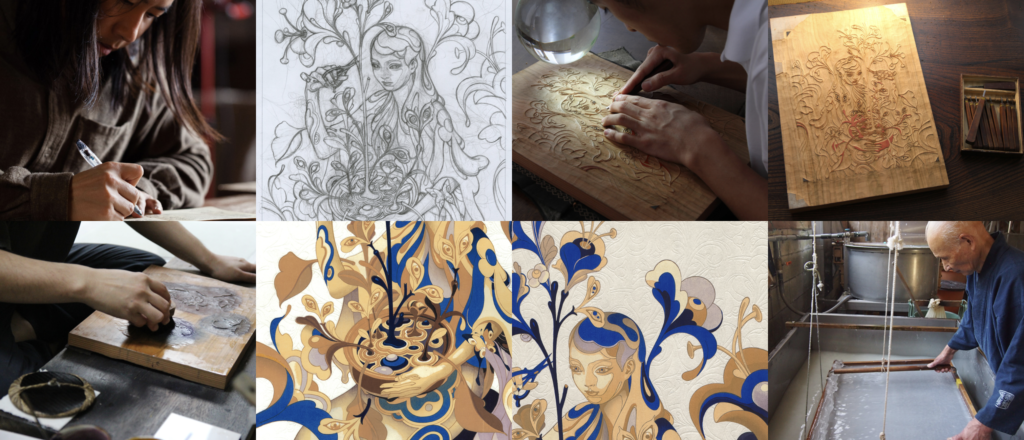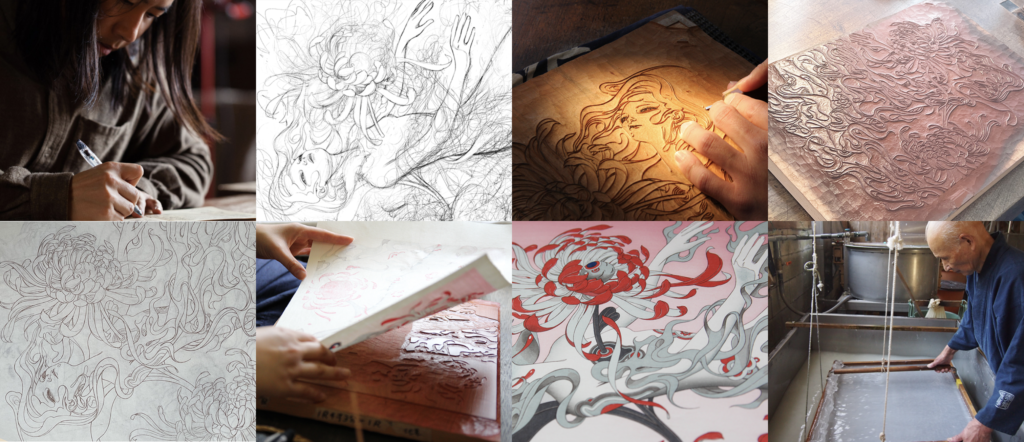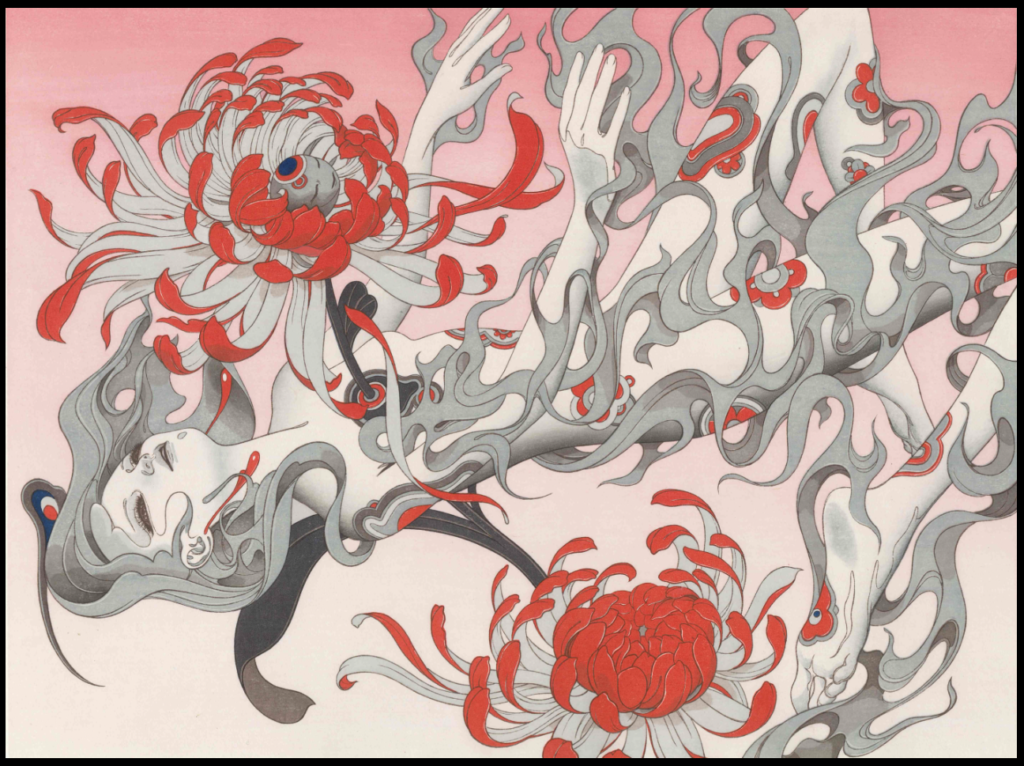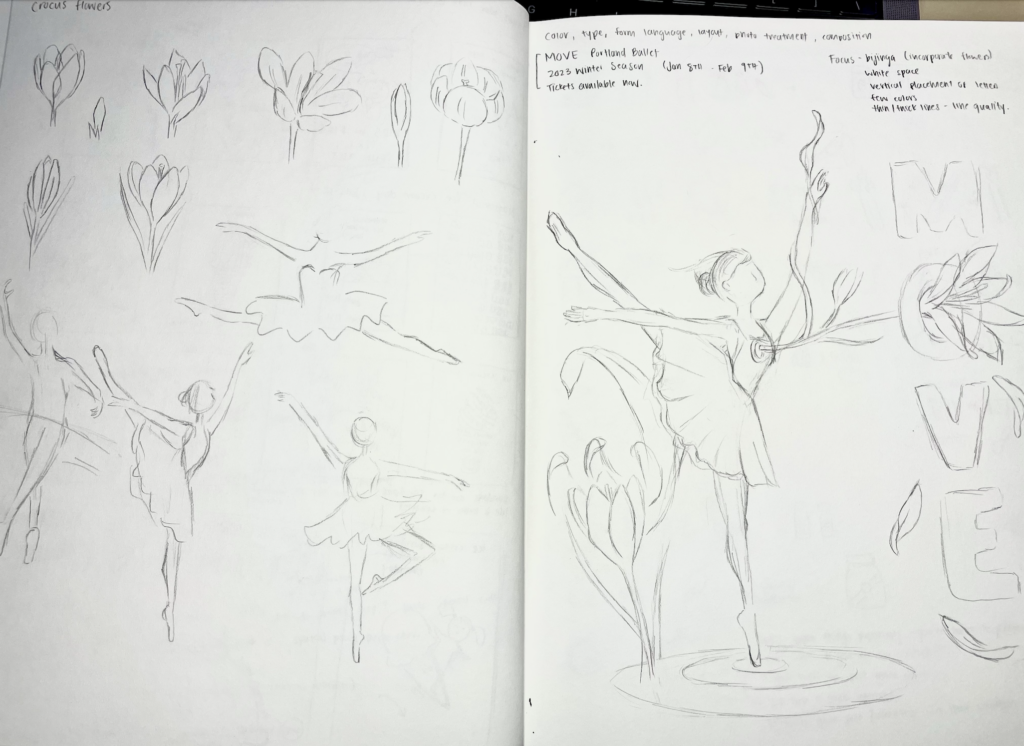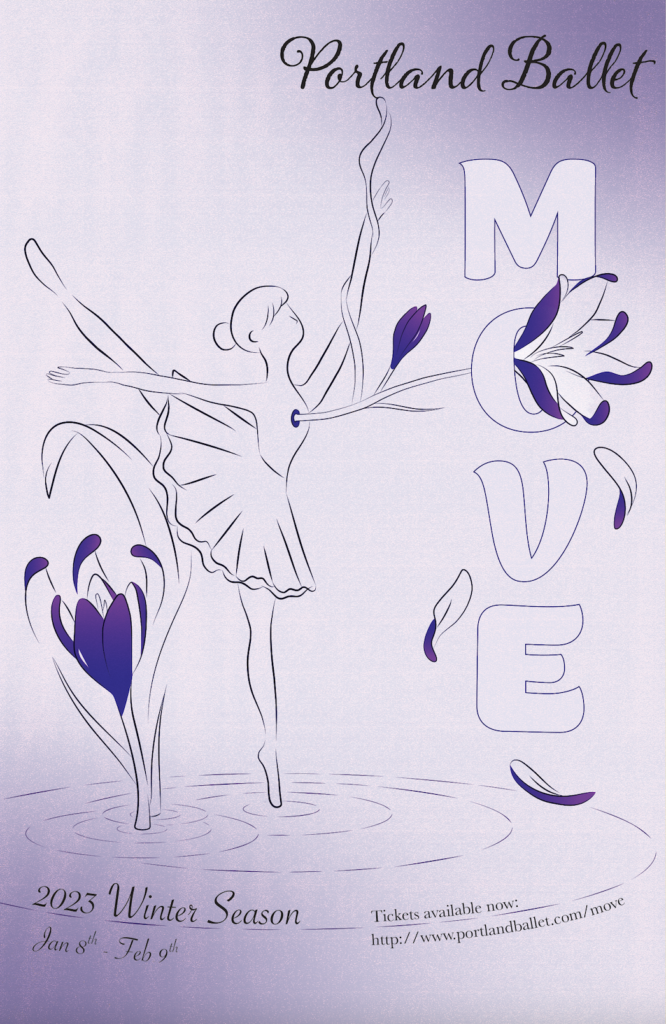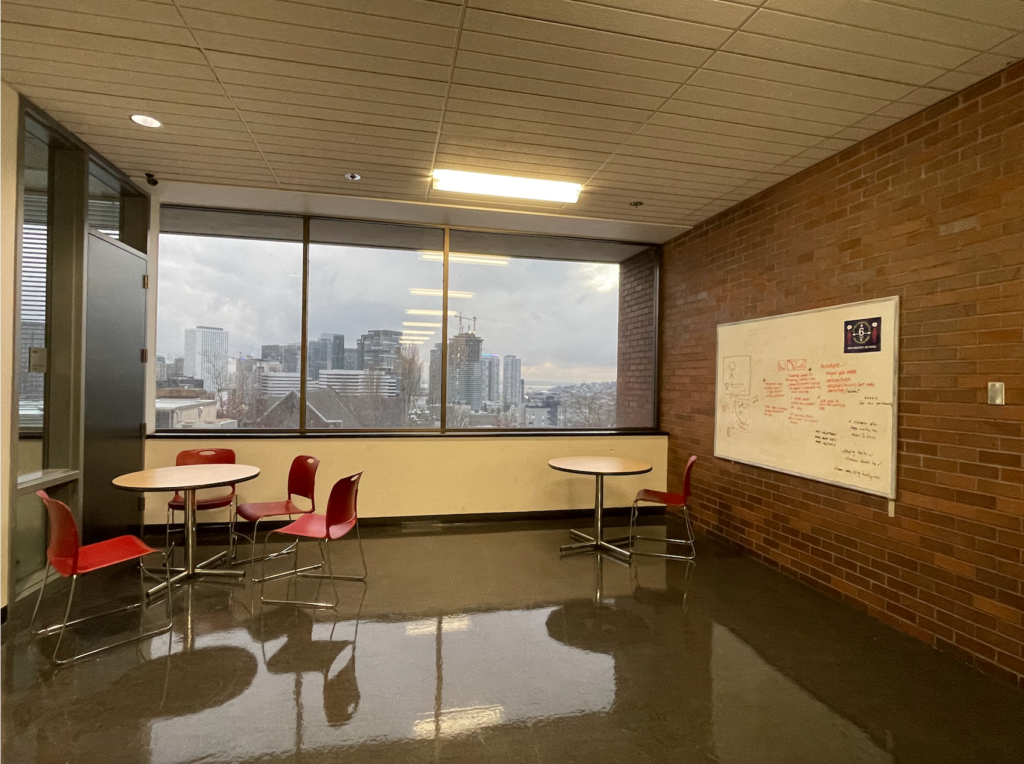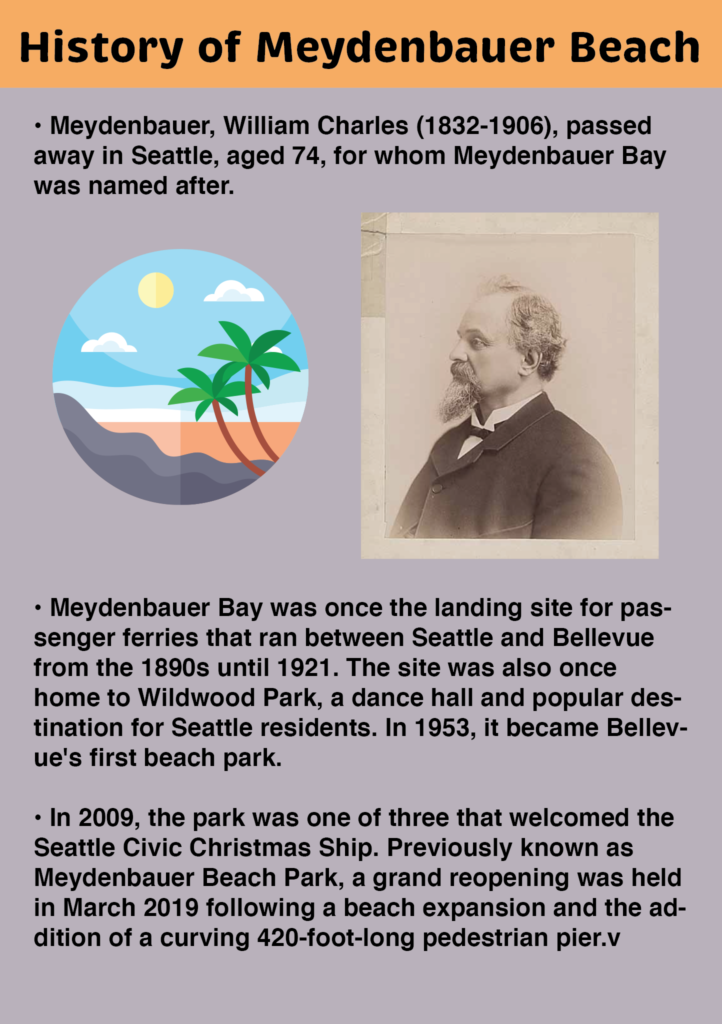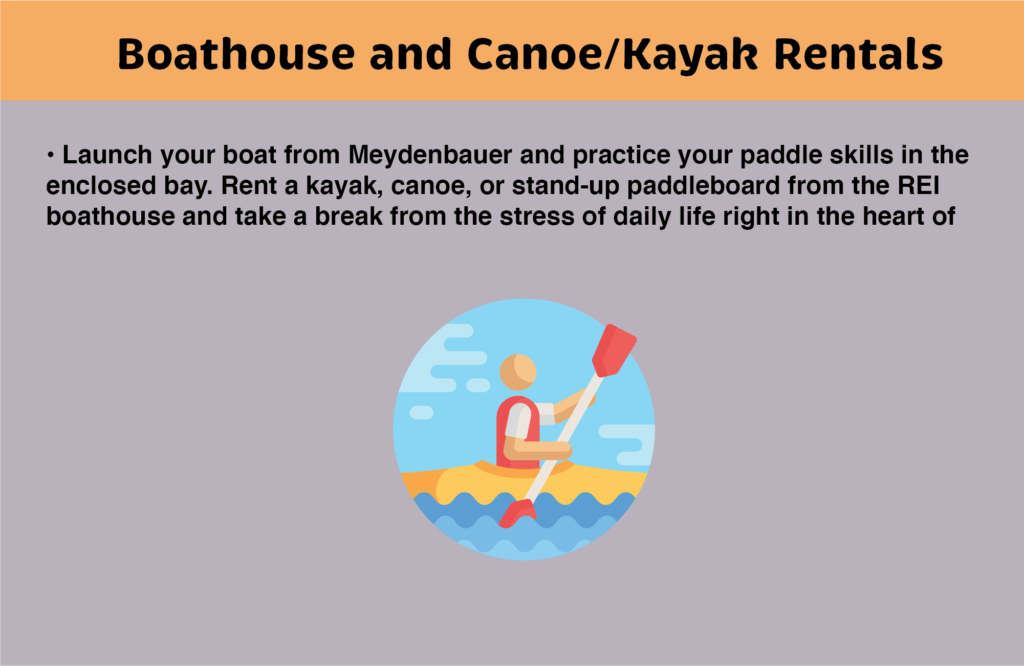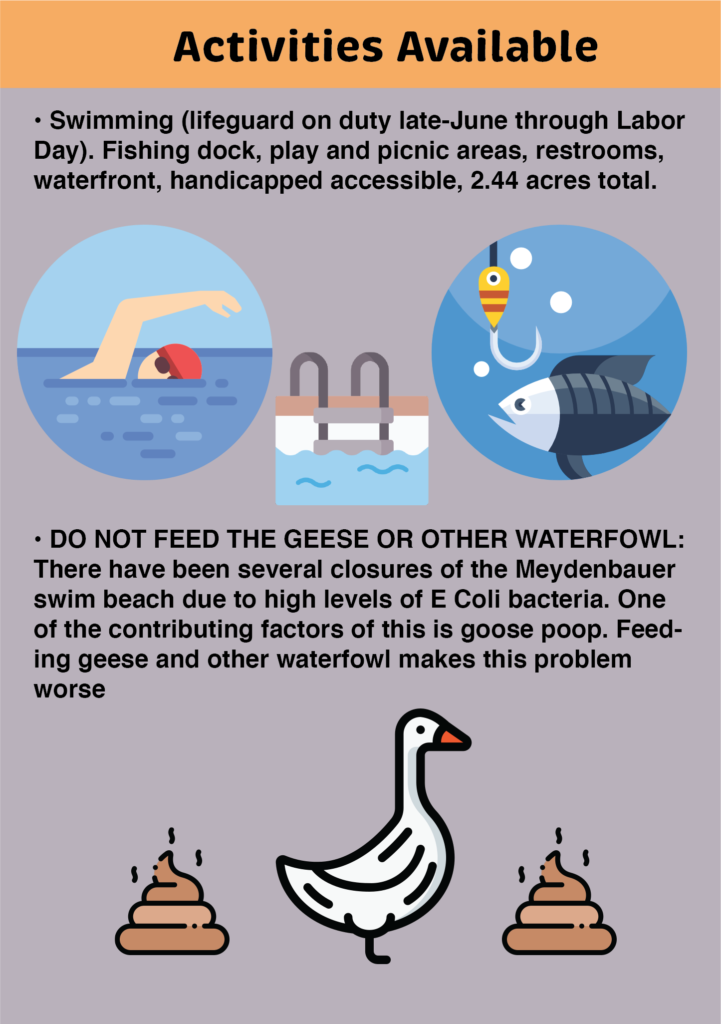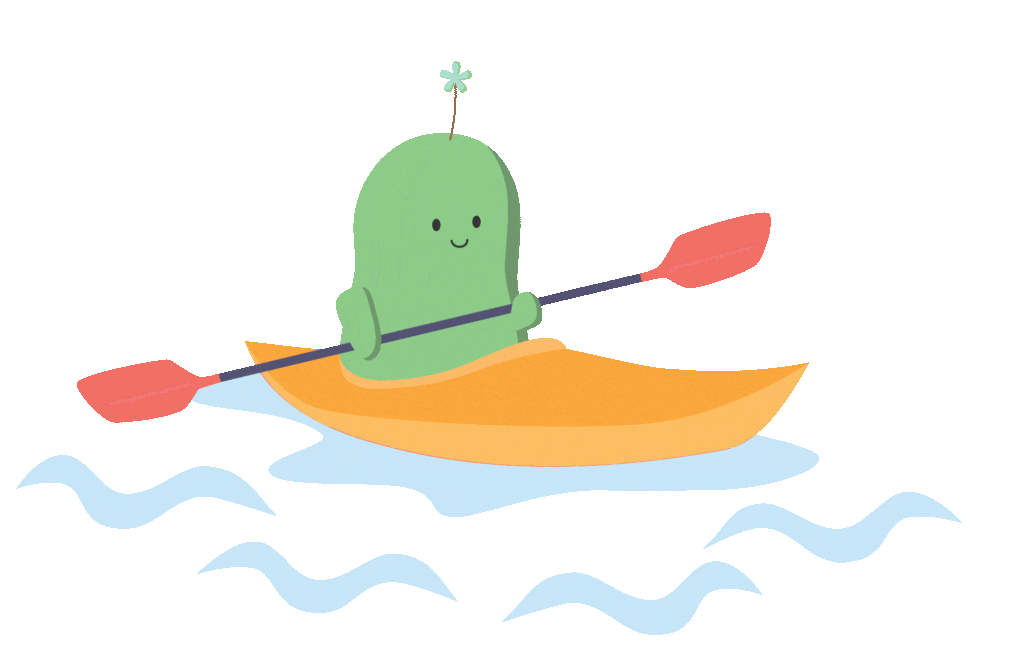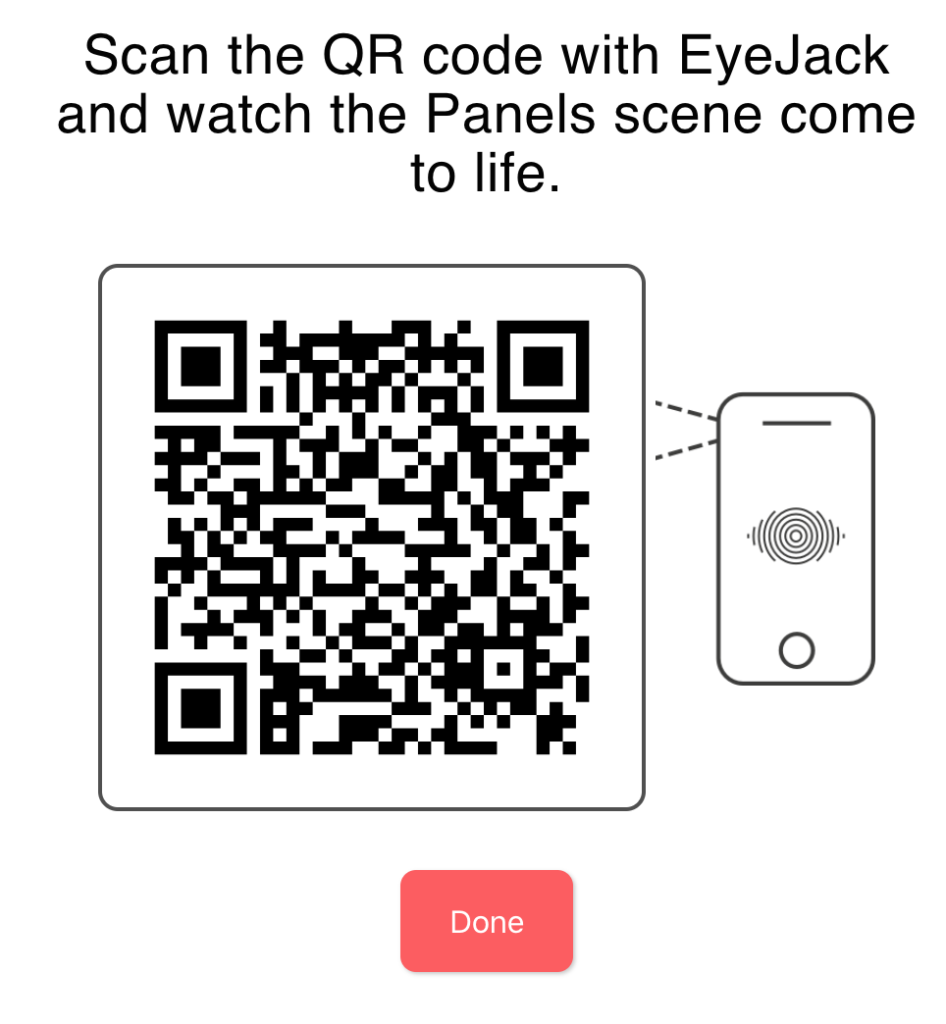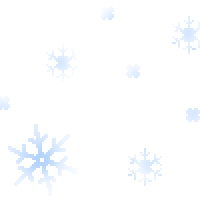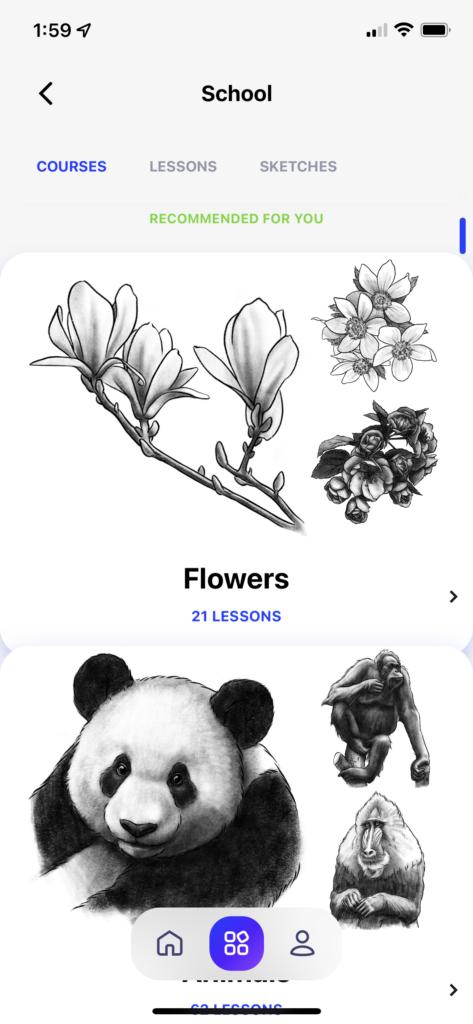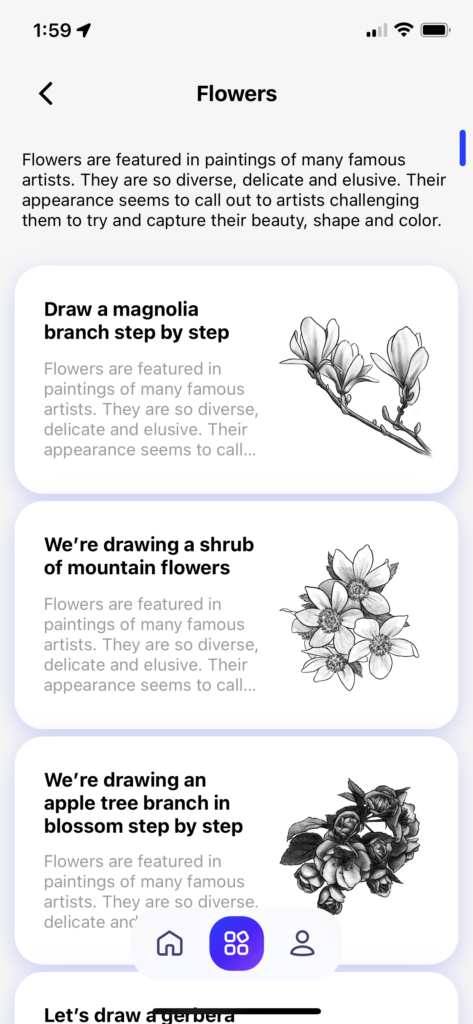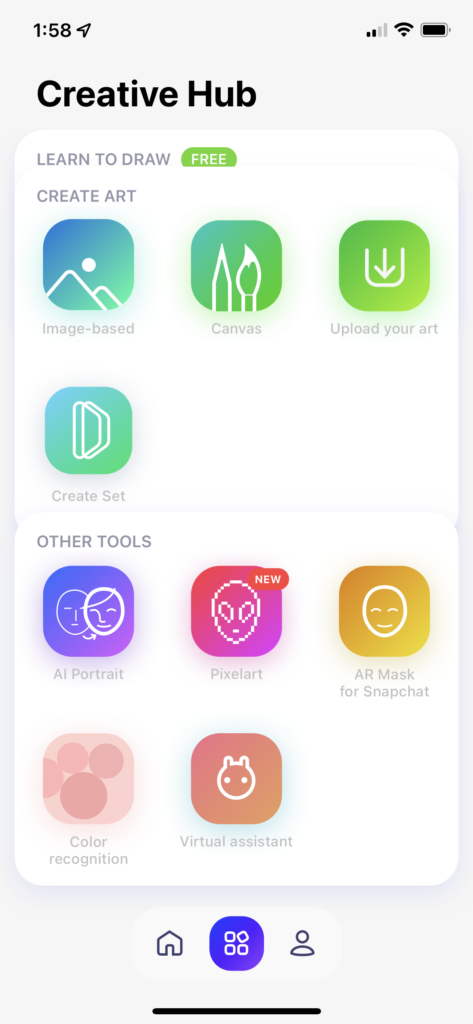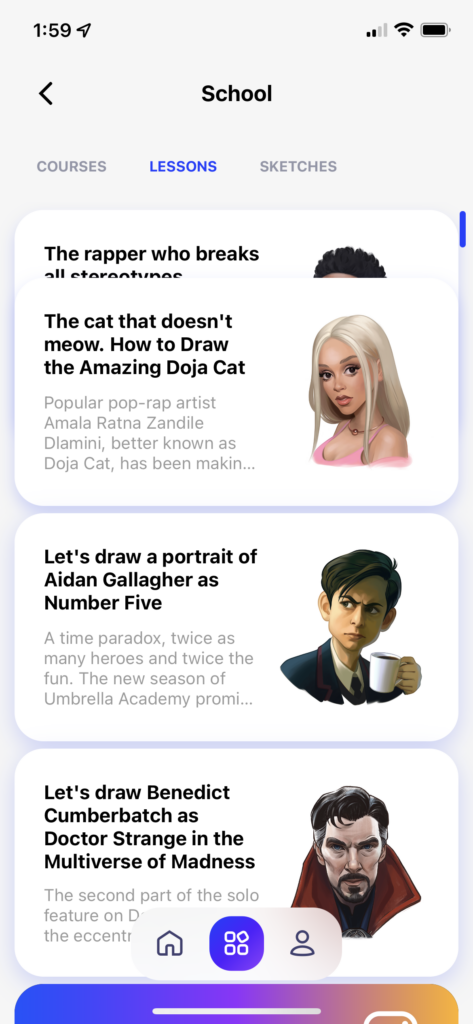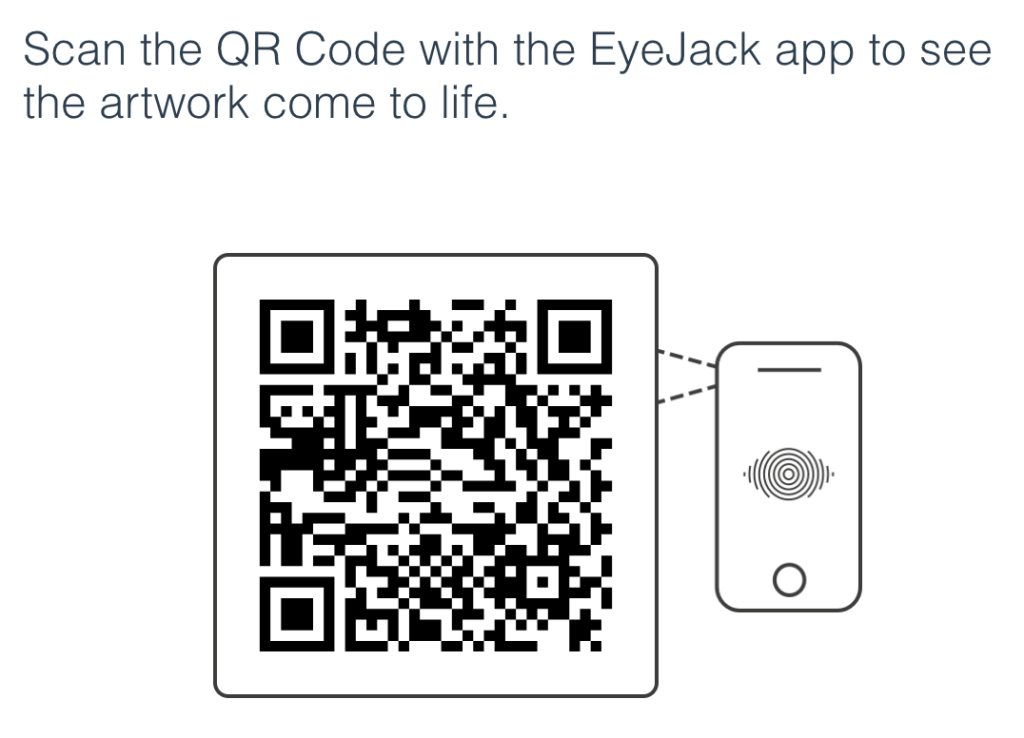“Hard skills will get you the interview, and Soft skills will get you the job.”
Last week our guest speaker Brit talked about how hard skills is important, but what is even more important is soft skills and how that plays a role in your work environment (what makes you a good fit in the workplace).
There are my top three hard and soft skills:
Top three hard skills:
- Analytical reasoning/analyzing data
As my current job, working as a Clinical Laboratory Scientist—I am often looking at data (specifically patient results/values) and evaluating if the results are consistent with the patient’s previous results and clinical picture. If the numbers don’t line up, troubleshooting must be done to evaluate if they are real and the reason behind why it might not be correct. Overall, having deductive reasoning skills and resulting in logical conclusions from assessing patterns and relationships. - Laboratory science (troubleshooting instrumentation problems and releasing patient results)
This is a more specific hard skill and encompasses many other skillsets. Working a as a scientist requires many hard skills such as troubleshooting instrumentation, running quality control, and most importantly performing clinical testing and releasing patient results. - Inventory (accurately verifying stock, providing audit, and calculating how much more to order for low inventory)—requires organization
From both my current and past job(s) I have had to perform audits. From my seven years in customer service working at a grocery/gift store, we biannually took inventory of everything in our inventory which took patience and attention to detail to make sure the numbers added up. For my laboratory job, I frequently do audits for our reagents, and it was crucial to make sure our reagents were up to par and calculate how much to order (we order on a month-by-month basis). Ordering required the ability to calculate how far out we needed certain items, but there also needed to be a balance because over-ordering could be costly as reagents expire quickly too.
Top 3 soft skills
- Empathy
In general, I am an extremely empathetic person and deep feeler. I know many people say they’re empathetic, but I genuinely try to understand the people around me and to understand why people act a certain way. Obviously, everyone is going through their own journey and it’s best to be understanding. I try my best to acknowledge my colleagues hard work and weighing in their opinions before making big decisions. Integrating this skill at work has taken me time but an example would be me being vulnerable by opening up to my coworkers. For instance, there have been times when coworkers make mistakes and they are extremely unforgiving on themselves, especially knowing that we work in a hospital, but I reassure them that we all make mistakes and share an instance in which I may have made a mistake, but we just own up to it, learn from it, and move on. It’s ok to feel bad but it’s not productive (especially mentally) to beat yourself over that. - Detail oriented
I am detail oriented not only in numbers (as stated in my hard skills above), but also by following standard operating procedures and paying close attention to my peers and their needs. Noticing when there is a larger workflow and going to help where help is needed without having to be told is an important skillset. I also notice when there may be small inconsistencies from what we may be practicing and what is written in the procedure (e.g. last week I noticed that in the lab guide it states that HCG tests can be added on up to 48 hours refrigerated but in another section stated that specific gravity—which is a part of the HCG test can only be tested up to 10 hours refrigerated and there has definitely been instances where people have run the test and resulted it over 10 hours). Knowing when to clarify and bring up and inconsistencies is important. - Organization
Prioritizing important tasks which I do daily at my job. Patients always come first—the more rapid tests meaning that patients who might be bleeding out or have critical/abnormal results must be worked on and notified immediately as it impacts the patient’s clinical picture. More routine tests can always be done later. I also like to keep a list of tasks I must complete in a day so I can check it off and double check that everything is done before I get off my shift.
There are my two hard skills and the top two soft skills I would like to develop during the next year and a half while at SCCA.
Developing hard skills:
- Adobe Creative Suite
Having a career switch to become a graphic designer, it is impertinent to be well rounded in the Adobe Creative Suite. Though I have a basic understanding and I am currently still learning, I want to be a master and know the ins and outs of Adobe as that is the industry standard. Not only will it increase my productivity, but it will also allow me to more accurately create things I have in mind. - UI/UX
An area that I want to explore and UI/UX design. Though this topic might not necessarily be the most interesting to me, UI/UX surrounds us every day and everywhere and it’s an extremely useful skill to have as it also helps us to be empathetic and understand user’s needs to solve problems. At the end of the day, accessibility is extremely important in all of design. If a design is accessible, a wider breath of audience is able to perceive, understand, navigate, and interact which benefits all.
Developing soft skills:
- Creative problem solving and design thinking
Having hardwired to use my left brain (for essentially the bast decade), I want to exercise my creativity because that is how new and innovative ideas and solutions are created. I tend to be overanalytical and overthink which leads to decision paralysis and as a result not producing anything. I want to practice being more accepting of free flowing ideas and thinking outside the box—not just to please employers but to push myself to create unexpected designs/art.
- Communication (presentation and persuasion skills)
At my current work I don’t have much of an issue with communicating hand-offs and vocalizing concerns/suggestions during huddles/meetings. But I want to work on my presentation and persuasion skills as it is important for designers to convince people of their design solutions and ideas. Even if I may have the best solution, if I am unable to communicate to clients and stakeholders my designs, then all my hard work might be for nothing which is why I want to improve and take every week as an opportunity to practice presenting my work in front of my classmates.