Week 03: Blog Assignment #3 / Jess Aceti

This is a card game that I was introduced to last Christmas. I found it incredibly fun and easy to play while having conversations with friends. It doesn’t require a lot of attention, so there’s no chance of awkward silence. The game dynamics are easy to understand once you start playing.
Ages: 8+ | Number of Players: 2-8 | Length of Game: 30-60 minutes. | Objective: Try and minimize the number of points on your cards.
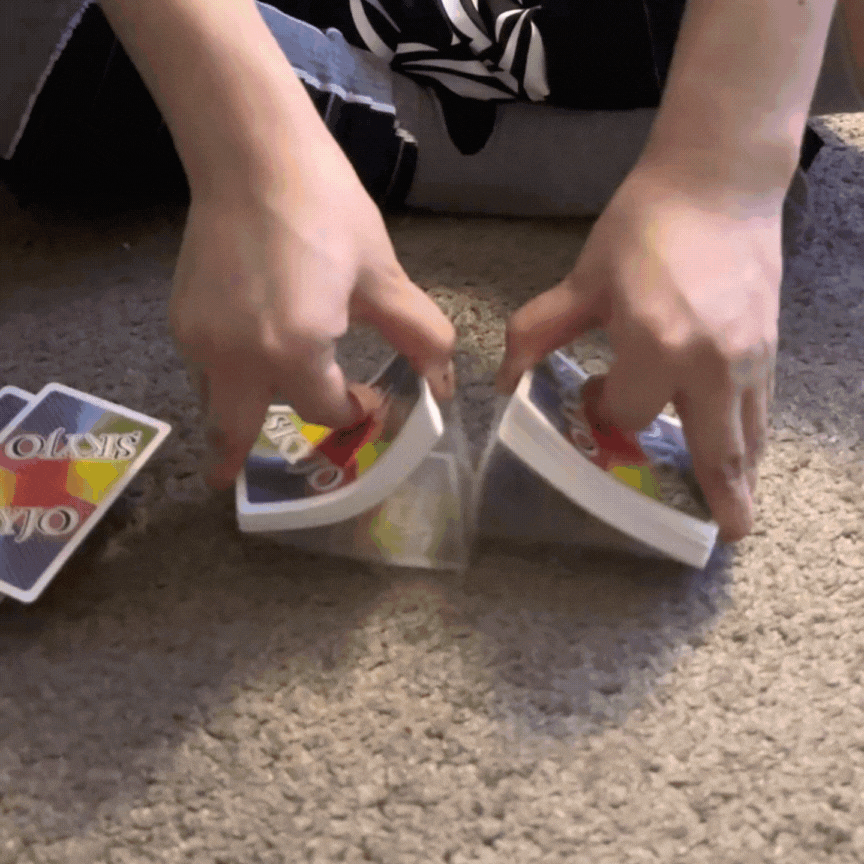
To set up the game we start shuffling the deck of cards and dealing twelve cards face down to each player. (I was playing just with one more person) . The rest of the cards will be the draw pile and you’ll have to take the top card and turned it over to start the discard pile.
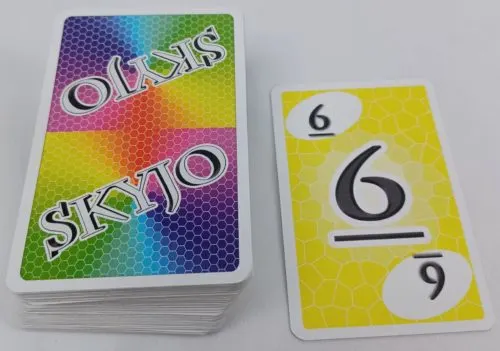
Each player places the twelve cards they were dealt into a 4 x 3 grid. All of these cards will remain face down as players can not look at them. Once the setup is done each player chooses two of their face down cards and flips them over. Whoever has the highest total will start the round.

The dynamics are simple: when it’s your turn, you can draw one card from the pile or pick one from the discard pile to replace any of your cards with lower numbers. It’s easy to replace the cards you flipped over at the beginning, but it gets interesting when you aim to replace those faced down. Occasionally, the card you choose might be higher than the one faced down, and once you decide to keep it, there’s no turning back—you have to replace it.
The game will end once one of the players has turned all of their cards face up. The rest of the players will get to take one more turn. All of the players will then flip over any cards that are still face down. Each player will total the points printed on all of their cards. The player that ended the round (was the first to flip over all of their cards) must score the least points in the round. If another player scores the same number of points or less, the player that ended the round will double the amount of points they score in the round.












