For this assignment I chose to make a poster using a GIF as the AR element. I have been wanting to learn how to use Procreate software to make GIFs of my illustrations, so this seemed like a great opportunity to learn this element of the software.
When I was getting started I knew that it would be a good choice to illustrate something I feel comfortable drawing, and something that would translate well in movement. I had a difficult time picking a concept, and had a lot of ideas that I wouldn’t be able to execute in a week. I decided to choose a concept of creating a poster for a tulip festival, where viewers would be able to use the QR code to see the poster in motion, where the flower starts growing.
This was ultimately a challenging project, and it was difficult to learn how to make GIFs while also designing a poster and using the AR software for the first time. The GIF itself was quite challenging to make because I chose to create and animate an illustration, which required that the GIF be hand drawn frame by frame. Fortunately, Eyejack was very easy to use and it was quick to put together the AR component of this project. It was also so exciting to see the poster come to life!
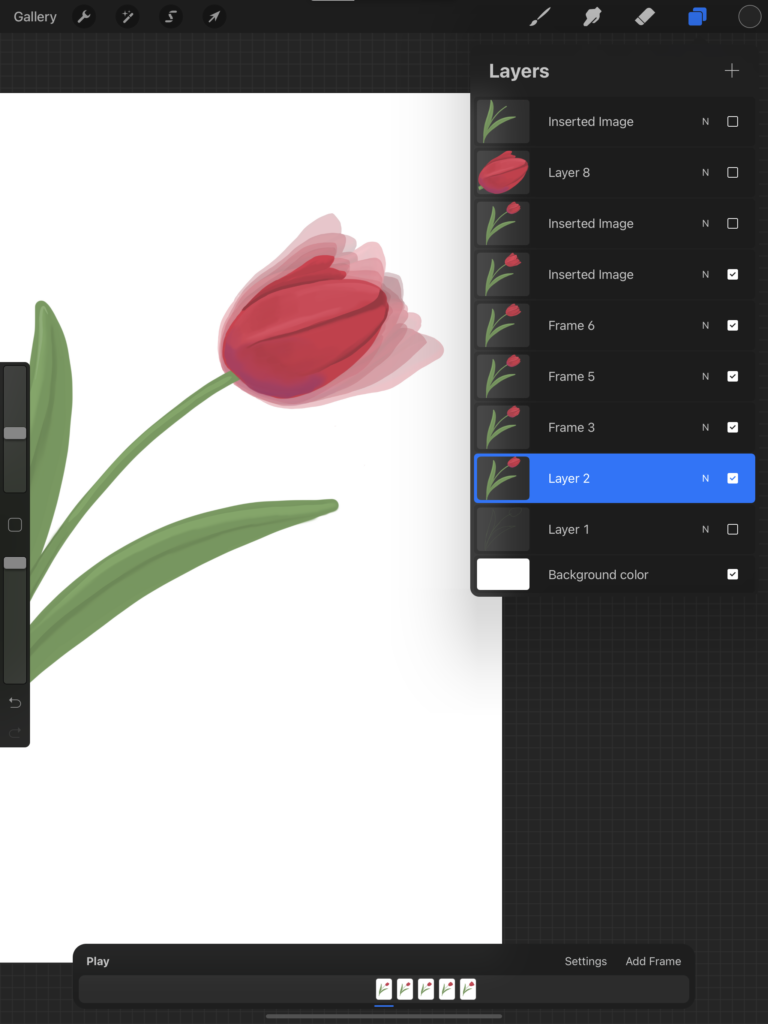
Above is a screenshot of my layers panel in procreate, showing the frames for the GIF. I reused the drawing of the stem and leaves, but had to redraw the flower for each frame. The transparent layers in the main area of the screen shows each frame stacked on top of each other.
In the end I’m happy with how the poster turned out, and I’m excited to use procreate to make more GIFs in the future.