
For my second project I created a Happy Birthday card for my stepsister who lives in Wisconsin, and often misses the land and nature here in the Pacific Northwest. Looking at the assets in Adobe’s Aero program, I found that many of them would work well to create a nature scene. I wanted to re-create the experience of gazing out the window to stare at what is outside, and in this case, it’s a Pacific Northwest themed naturescape!
I found the wall with the window first and made sure to position it closer to me since the user would need to get close enough to see what is outside without looking around the wall.
Then I chose assets that are classic PNW: The mountain, lake, trees, and animals. I loved the idea of floating clouds that part to reveal something beautiful behind, just like how in Washington, the mountain tops are often obscured until the sun comes out.

I used proximity and tap as triggers. I used proximity:enter to set the animal’s animations, tap to trigger the clouds and the acorn on the tree, and proximity:exit to trigger the Happy Birthday banner that floats down the wall as you exit the space.
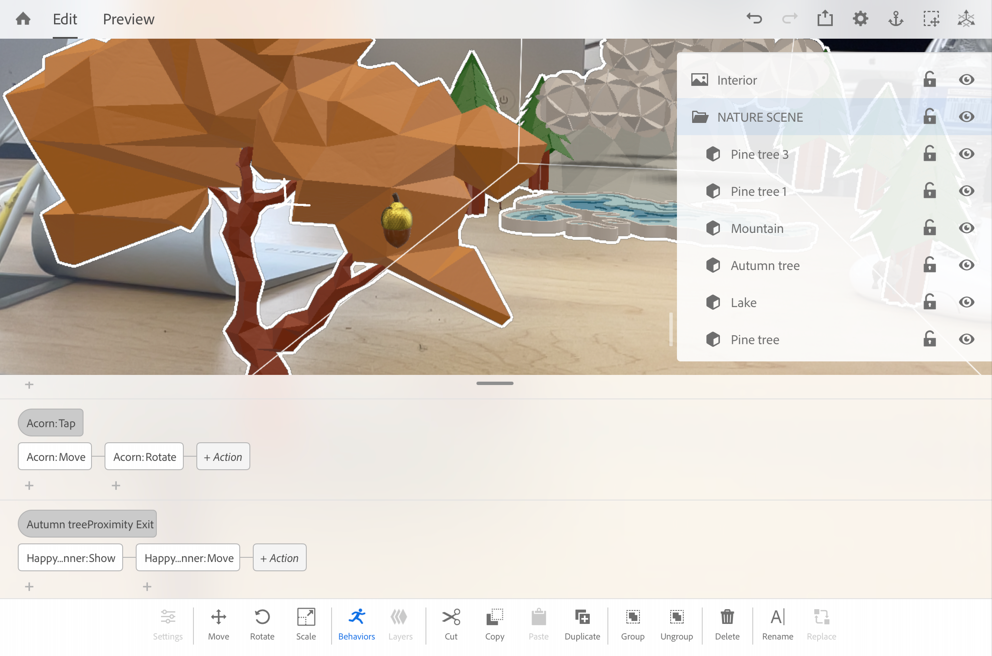
I found that this program reminds me a lot of working with video software, especially Adobe Aftereffects, so I found it to be fairly intuitive. Obviously at this point, there is a lot of improvements, bugs to fix and new developments to be made with the program. For example, initially I added an asset that was called a “directable character”. I assumed that this human character would have a variety of animations available – I thought maybe a little wave would be nice. But after some trial and error, and some research, I learned that in a more recent Adobe Aero update, the animations for these characters were not longer available, so I just had to remove them altogether.
I’m looking forward to seeing how this technology continues to develop, I thought that this project was fun! It was interesting to get some experience working within a 3d design space.