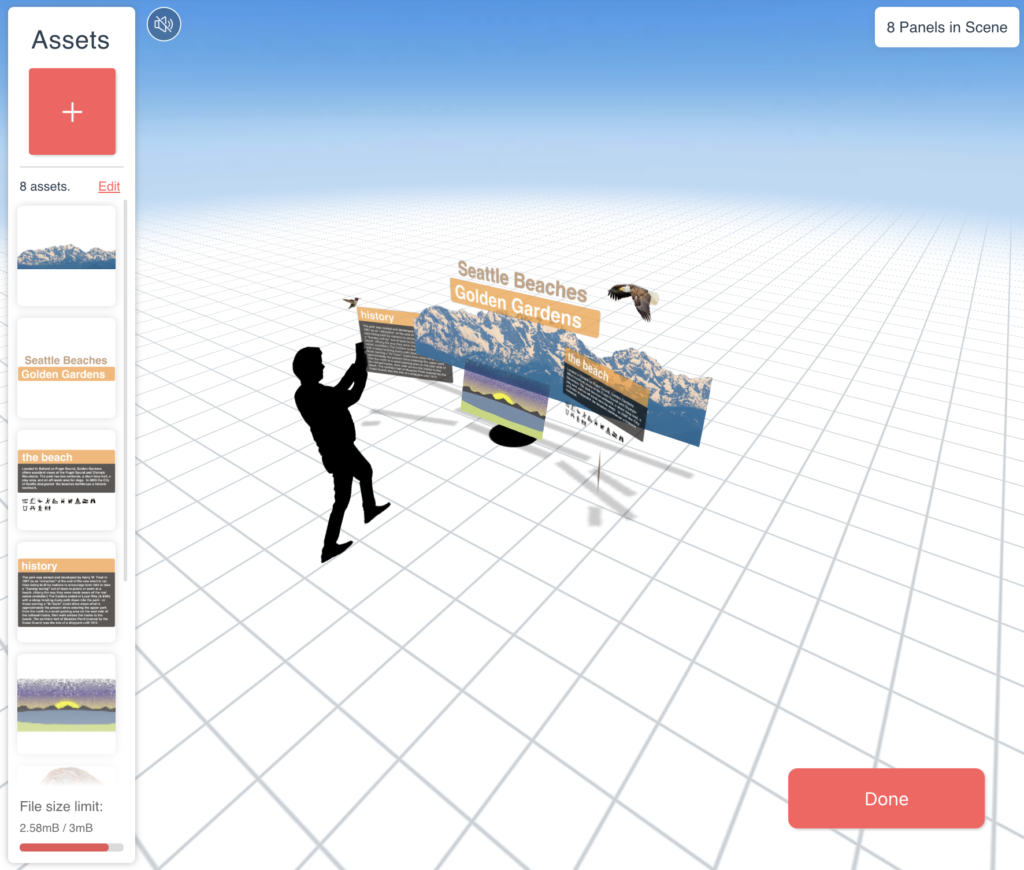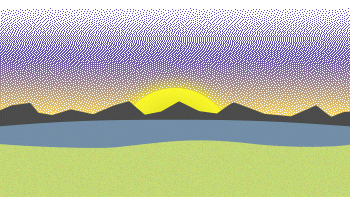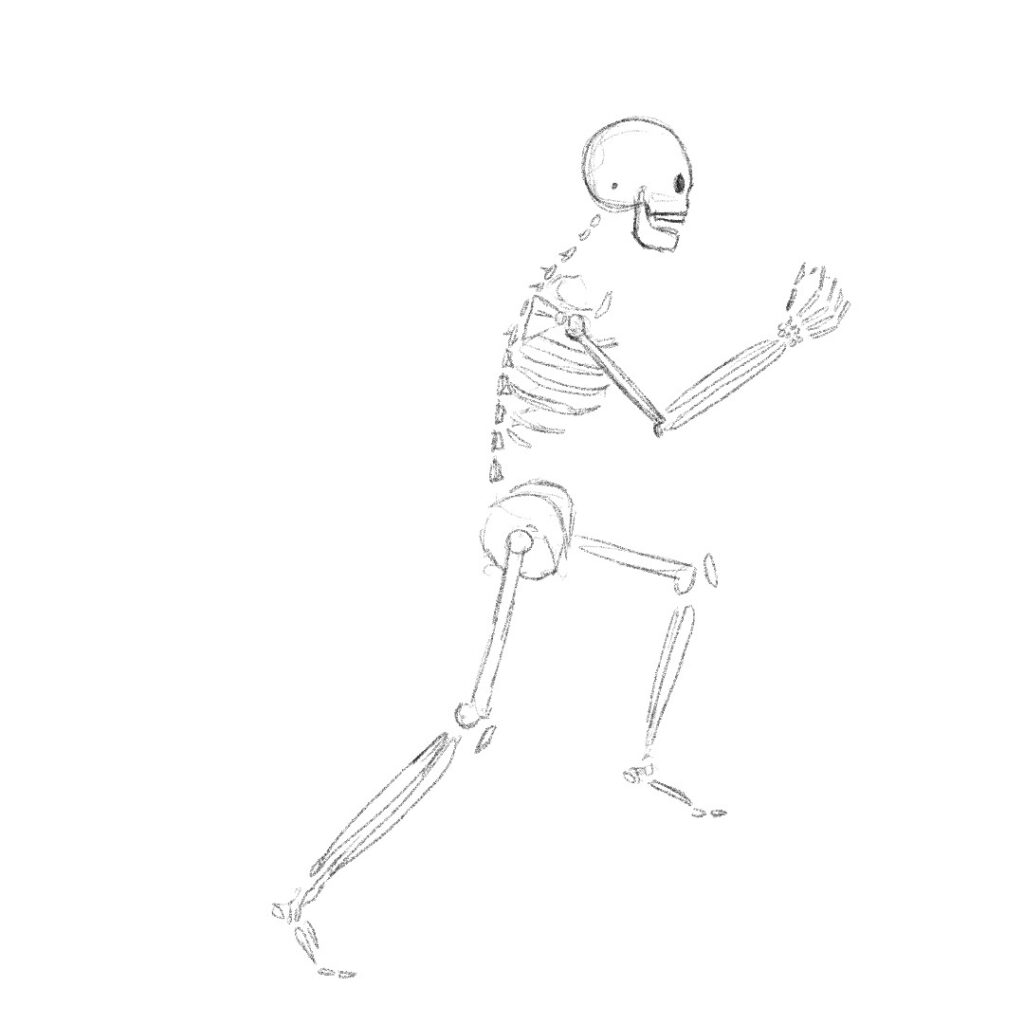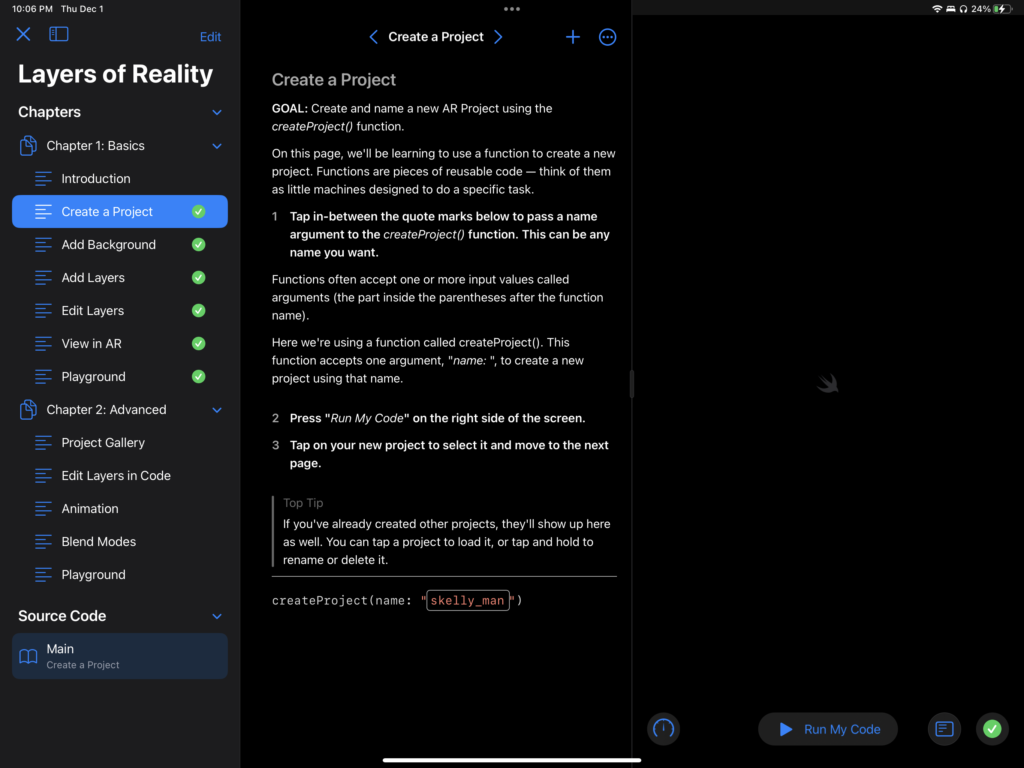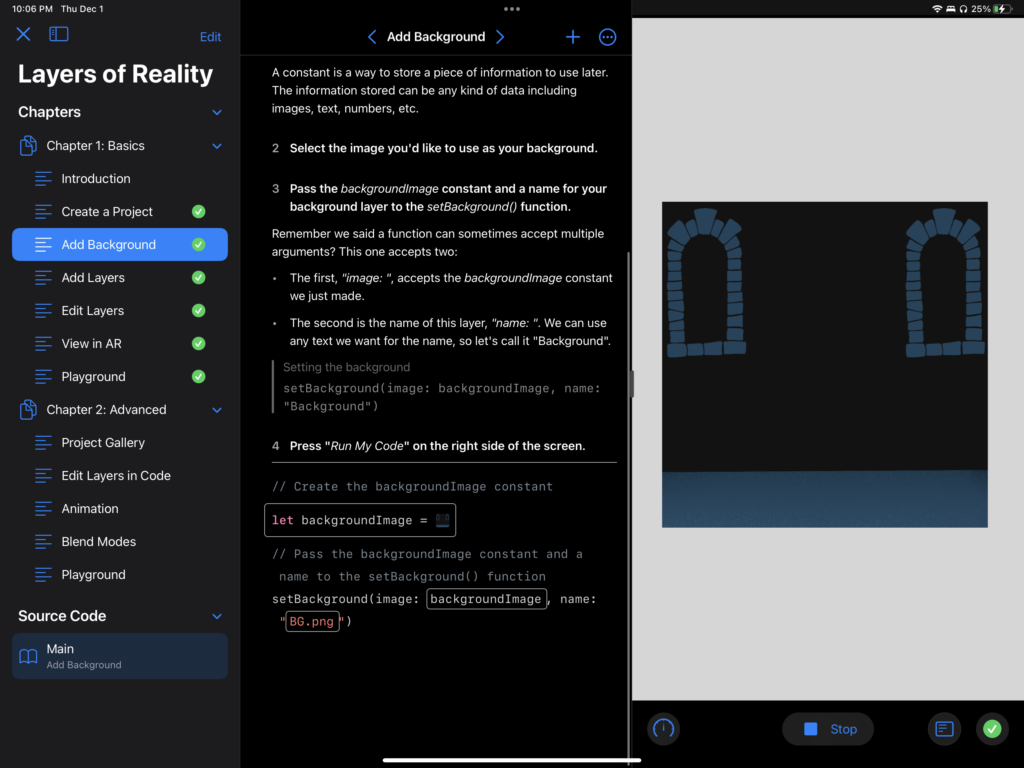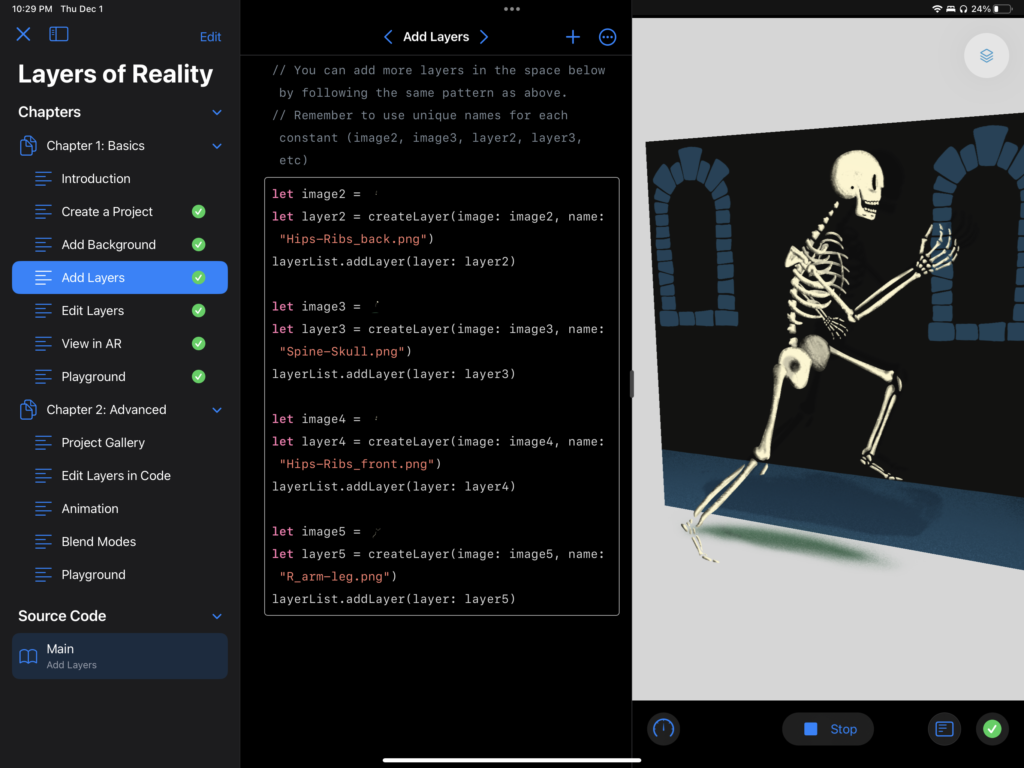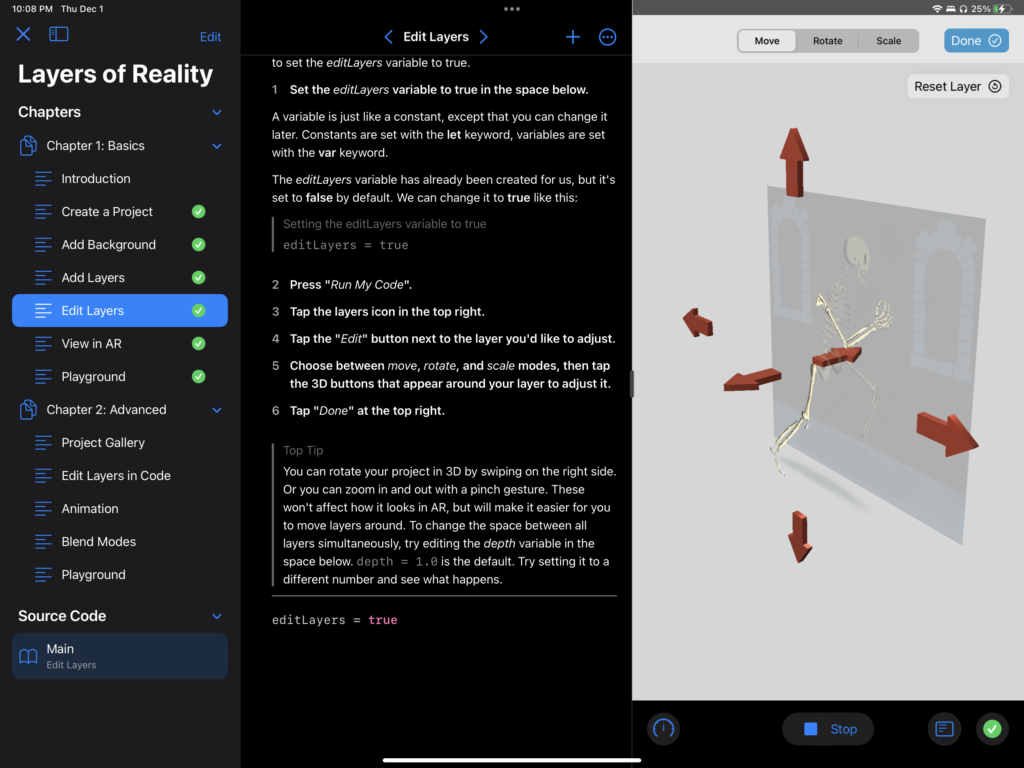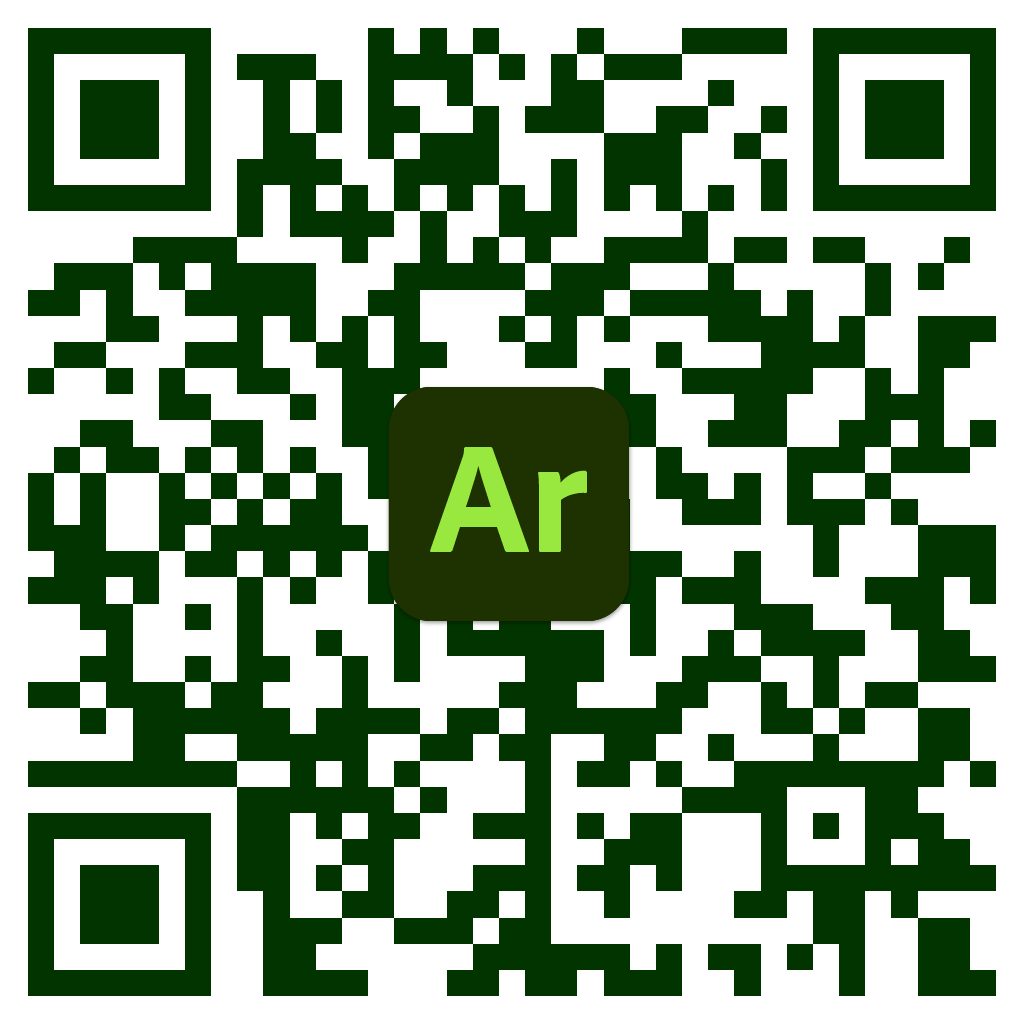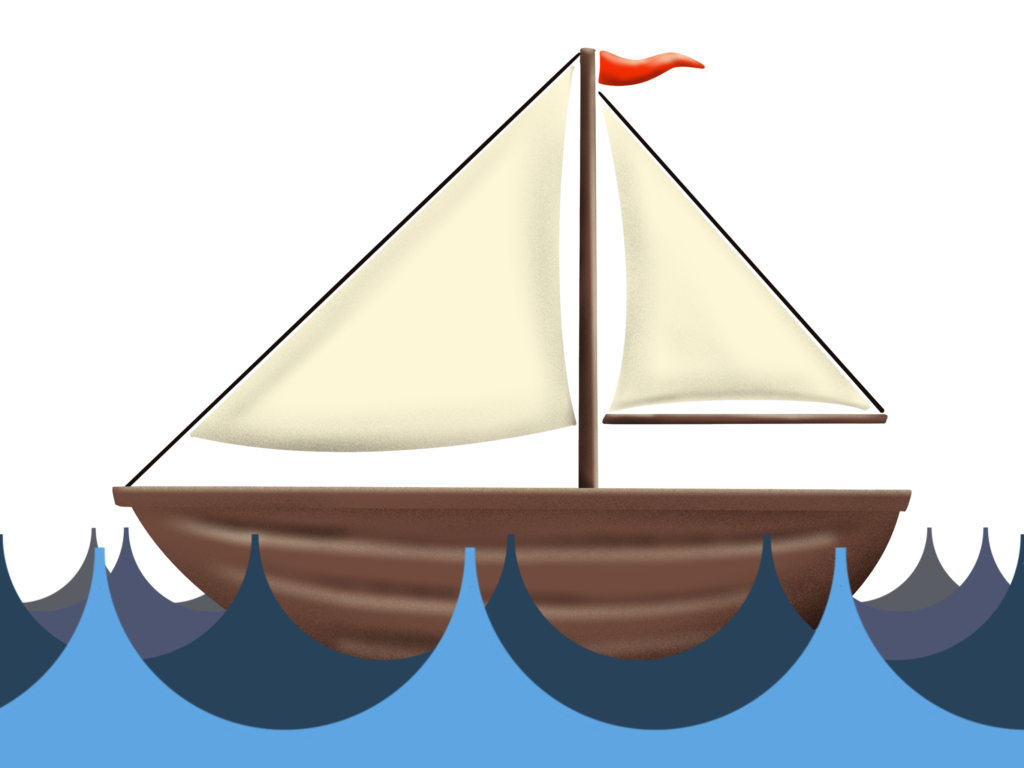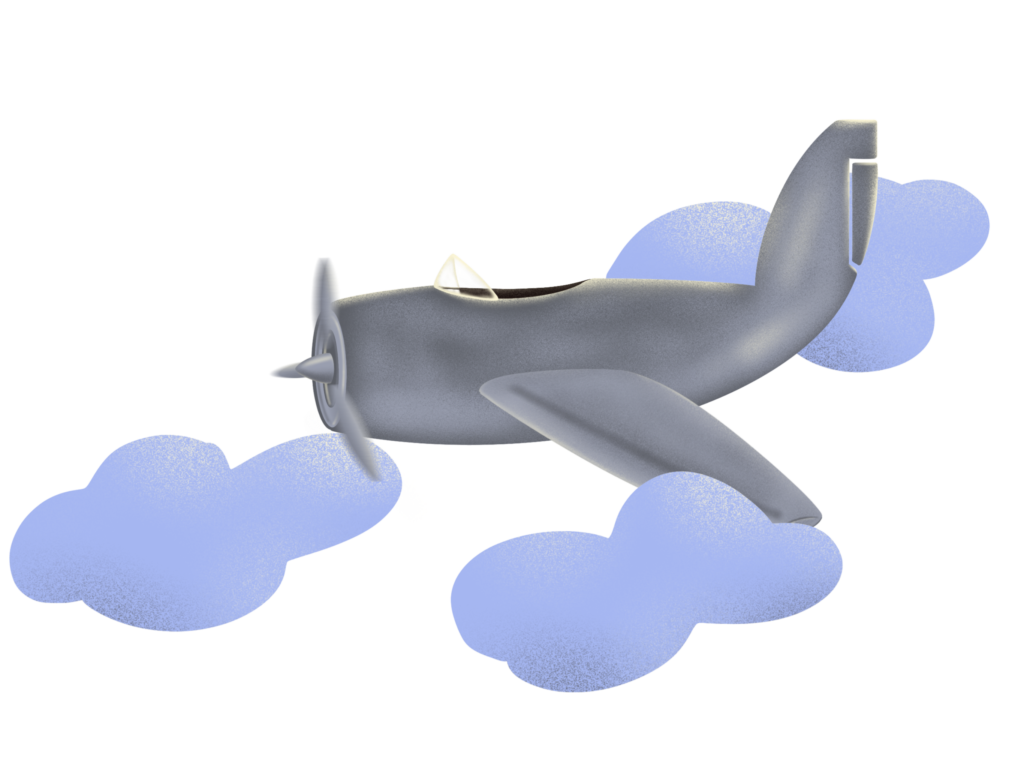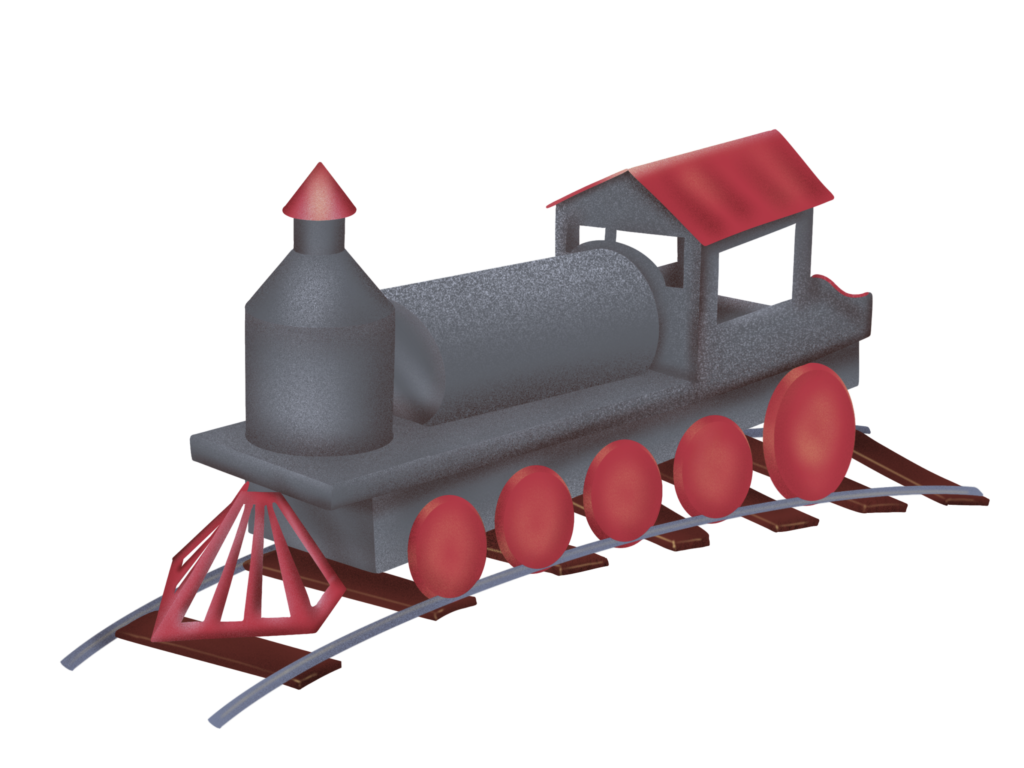It is a little hard to write about my hard and soft skills because I have conditioned myself to downplay my achievements and abilities. When it comes to the areas where I have hard skills, I believe I am most capable with Adobe Illustrator, motion graphics, and Figma to create interactive prototypes for apps and websites.
With Adobe Illustrator, the best and most recent example of using this skill is from Jason’s second Illustrator assignment during Fall quarter. I really wanted to challenge myself with the project and I believe I did so while producing something visually striking. While going over the final projects in class, Jason suggested that I could even use the assignment as part of my graduation portfolio.
When it comes to motion graphics, I first began developing that skill while working as part of a very small marketing team. Using online tutorials and resources I learned pretty much everything I know now. While working with that marketing team I produced a number of short animations that played in front of various video and social media segments the company produced. I still use those animations in my current personal website/portfolio. While seeking advice from other professional designers, they commented positively on my animations.
I began learning to use Figma towards the beginning of the pandemic after being furloughed. I had already been trying to find a new job and decided that I should learn app and web design to help make me more competitive as I applied for positions (unfortunately I have yet to be able to use Figma in a professional setting). While working in Courtney’s module, my teammates would often ask me questions about prototyping and because of my experience with Figma I ended up taking on the role of design lead for the project we were working on.
With soft skills I like to highlight my creativity, willingness to learn, and ability to problem solve or adapt to most situations.
I think creativity and adaptability are almost one in the same. I’ve heard some writers say that you never figure out how to write a book, you just figure out how to write the book you are currently working on. I feel much the same way when it comes to design. There are a number of different tools and methods that help you figure out how to start or continue a project, but I often am surprised by the solutions I come up with. I think one of the best examples of my creativity is an illustration I did for Street Sense Media’s 2016 election edition newspaper. I took a lot of inspiration from many sources and combined them using my own illustration style. I was really happy with the results and because my illustration was so impressive it got professional graphic designer in the area to volunteer his time with Street Sense when the company eventually went through a rebranding.
When it comes to learning, I find that it is a never ending process. The last job I had before moving back to Seattle ended up teaching me a lot. I worked as part of the embroidery team for a company that produced garments and other items for various companies. I had never worked with digitizing embroidery before and ended up learning quite a lot from the head digitizer at the company. I am always eager to learn any new skill or tool when it comes to design and am always keeping an eye out for different techniques on social media and online that I can incorporate into the work I produce.
I feel like I’ve maybe addressed problem solving a bit already while discussing some of my other soft skills. When prototyping an app or website while using a program like Figma I find that you have to be able to think differently than with other types of design. Deciding which screens and buttons and icons need to connect to other screens or produce various interactions is challenging, but I find the results to be very rewarding.
For hard skills, I would like to work on user research. It’s a super important part of the design and refining process when it comes to user experience design, but it is one area where I feel like I struggle the most. I lean very heavily towards the introvert end of the spectrum and it is exhausting to conduct interviews and compile and analyze the results.
Another area I would like to work on are my presentation skills. Presentations and meetings are some of the least fun parts of working as part of a design team for me. Being able to articulately communicate my ideas and keep my audience engaged would definitely help me develop into the types of positions and roles I hope to obtain after graduation.
As for soft skills, I think my organization could use some work. For example, I fell behind with my blog posts at the beginning of the quarter. If I had been more organized and on top of everything that bombarded me I wouldn’t have missed multiple deadlines, which is bad and even more so when it comes to a work environment.
Additionally, I believe my persuasion skills and ability to take the lead could use work. I have found myself in lead roles while at school, but it’s usually because the position has been place upon me or because I accidentally stumbled into the position. I feel that my level of confidence isn’t where it needs to be, which affects both my ability to persuade and lead others. Because I am one of the older students in the Creative Academy, I think sometimes others might see me as being more experienced and look to me to lead the way on certain projects. Over all these are skills I believe I would benefit from developing more.