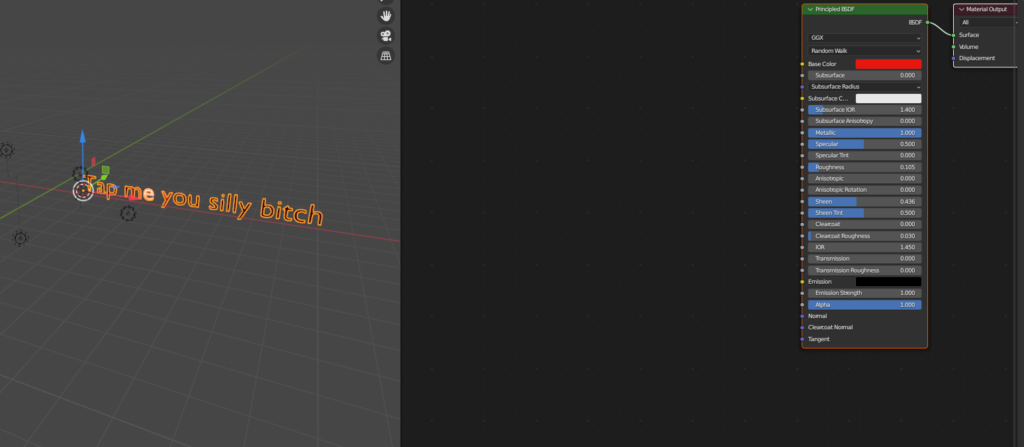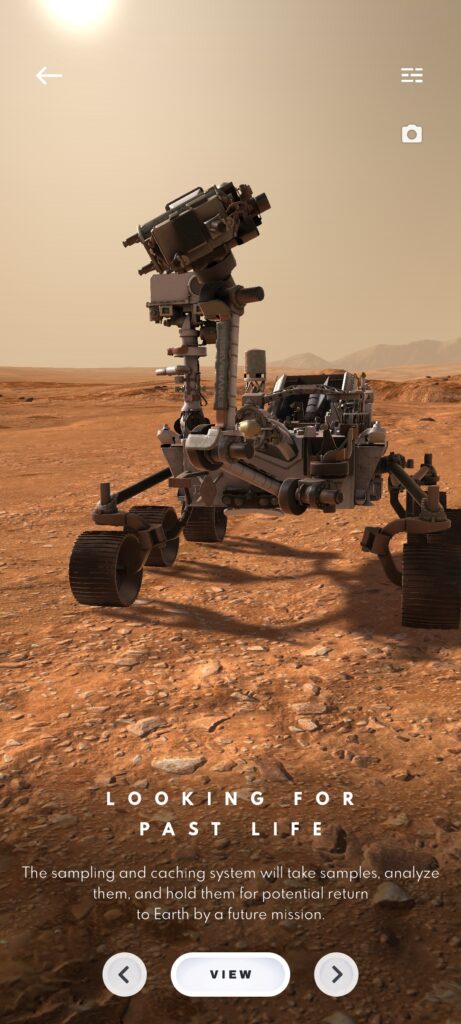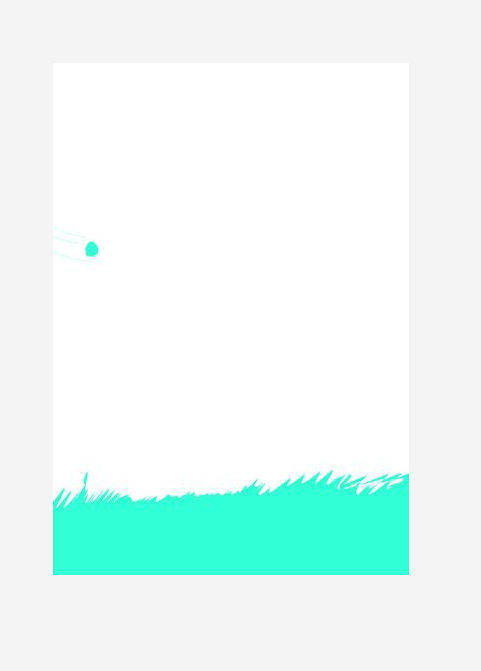Justin Bernardy
Though I have only been a student at the creative academy for a few short months, there have been more than a few instances where I was forced to either abandon, or completely pivot on a project. In fact, this has happened in almost every class I am currently enrolled in, in some way, shape or form. Sometimes, I feel like that might just be an inherent part of the design process, because nothing will ever be perfect, but we will create thousands of iterations of our work to make it as close as possible. Of course, there are deadlines which limit what we can do, and that is where being a perfectionist becomes problematic. Given the sheer number of guest speakers who have already confirmed the infamy of the interactive design course, it is probably no surprise that this is a common issue for that course. To be perfectly clear, this is due in no part to the course itself, or the instructor, both of which are excellent. Rather, this seems to be the nature of interactive design, where your HTML, CSS, and JavaScript need to work together harmoniusly to accomplish your goal.
A more specific example of this, was our first project, in the first quarter. We were tasked with redesigning a cluttered, dysfunctional website, specifically the Yale School of Art site. For most of us, this was our first introduction to the (mostly nightmarish) world of coding. We were tasked with creating a responsive website that solved user stories, such as specific information or functions that were omitted from the original site. This could have been anything from a search bar to dropdown menus with clear-cut options for the user. I easily went through at least four iterations of my code before I was able to even understand how it should all function together. I wrote a lot of code that was clunky, would malfunction at various screen-sizes, and was overall not responsive. By the time we had less than a week to complete the project, I did not have a presentable product, and began to panic. The solution for me was to spend several late nights doing as much research as I could to help myself catch up to the rest of the class. I spent several nights tediously following tutorial after tutorial until finally, the principles behind what we were doing began to stick. I then completely started over with my code, and built it step by step, until I knew that I had made something worth sharing. Overall, I’m glad I initially struggled so much, because I was pushed to study harder and become better at coding.