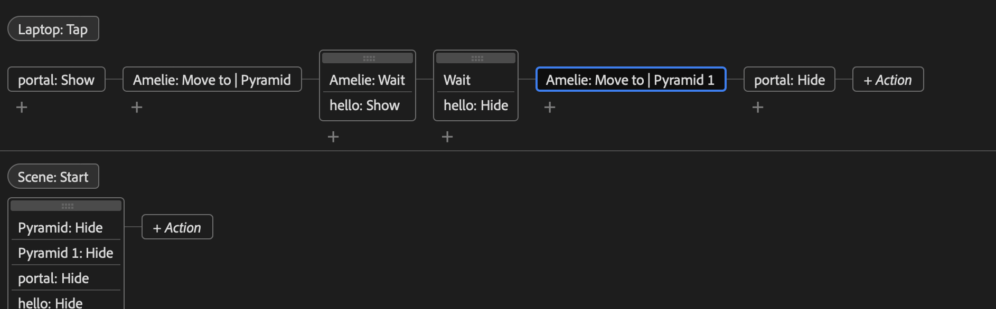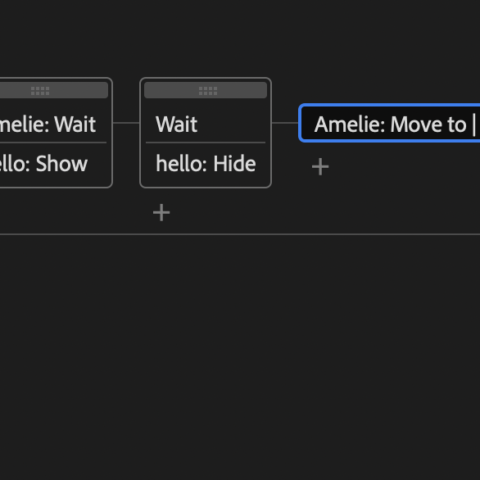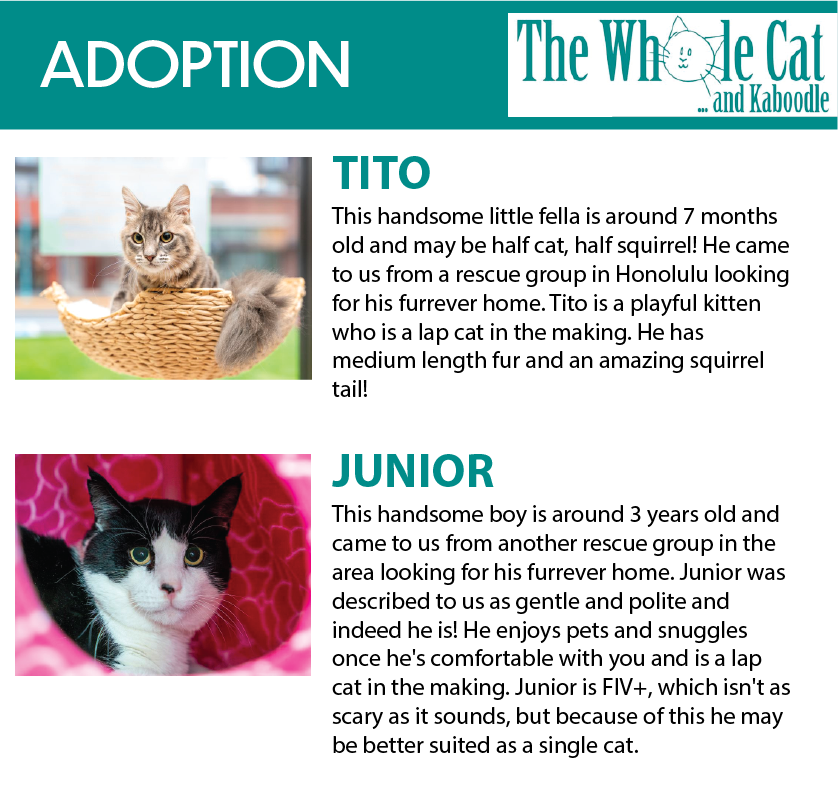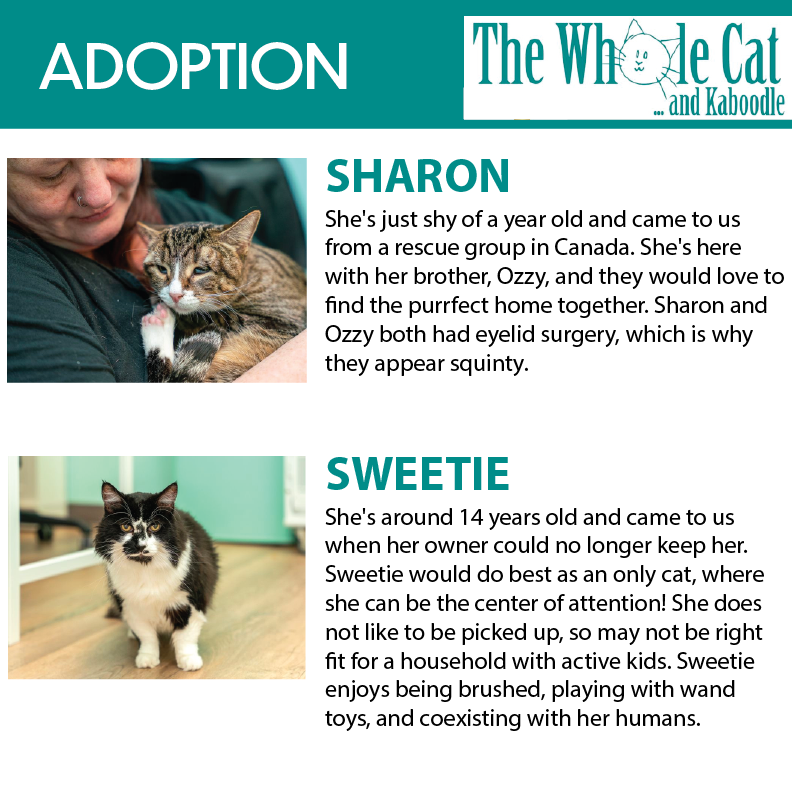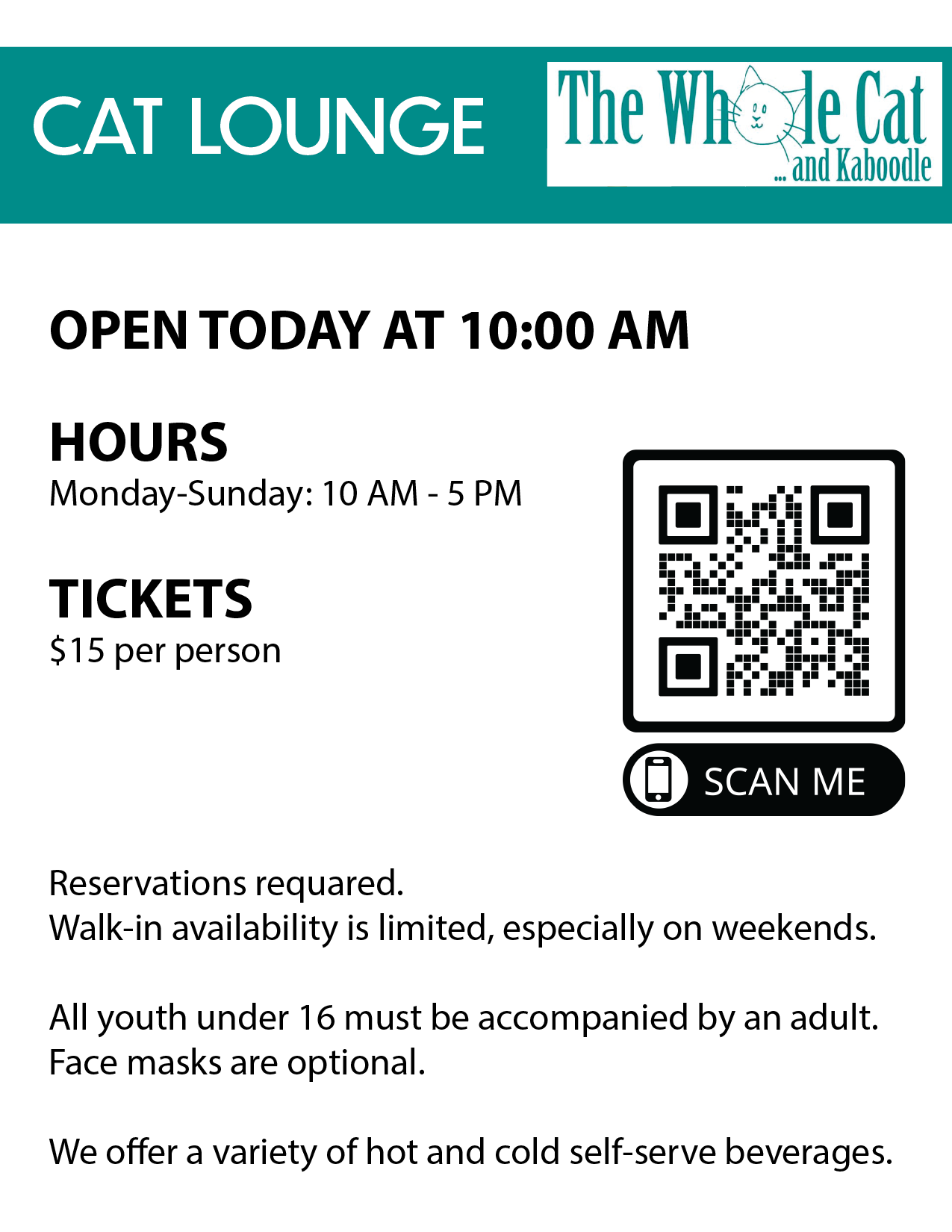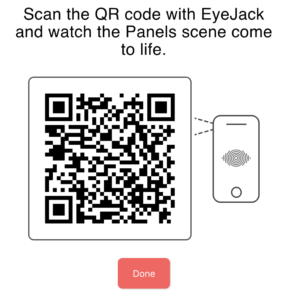Idea
When brainstorming ideas for my project with Adobe Aero, I imagined creating a magic portal using just my laptop screen. I’ve always loved fantastical concepts of gateways leading to other realms.
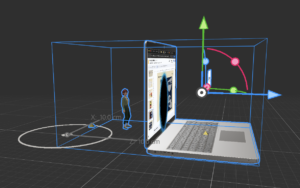
Plot
You tap on a laptop to activate a portal. Out of this vivid vortex, I wanted an animated woman to emerge, wave hello, then vanish back inside.
Issues
I created an animated woman called Amelie. She was supposed to walk from one point to another (from pyramid to pyramid in my case). On computer preview, Amelie went ahead and came back. But not in mobile app.
So I decided to use image anchor instead horizontal surface. However a lot of my tries were not successful. In the end I removed back to horizontal surface, read the instruction more careful and Amelie chose the right direction.