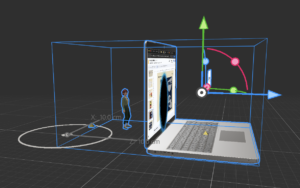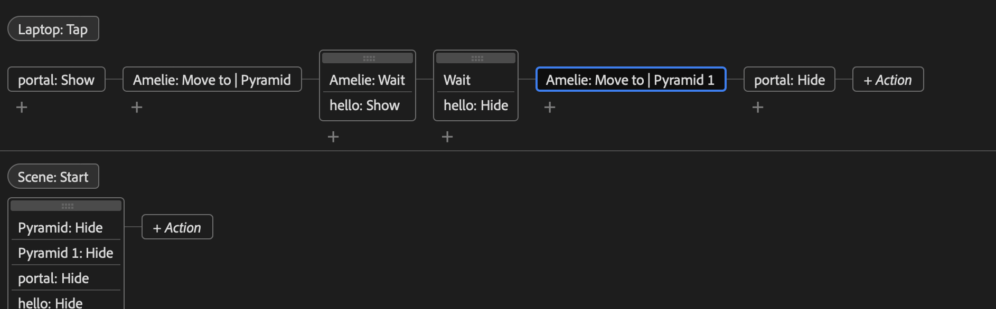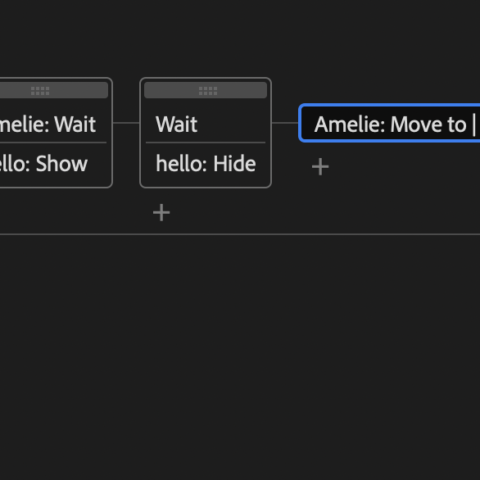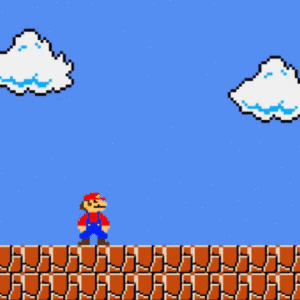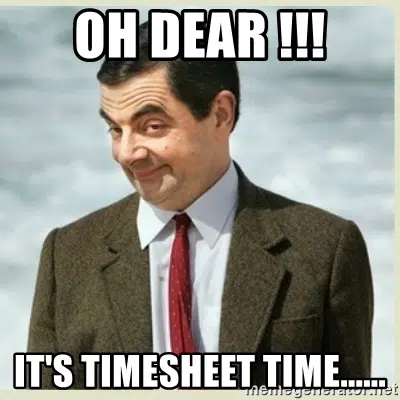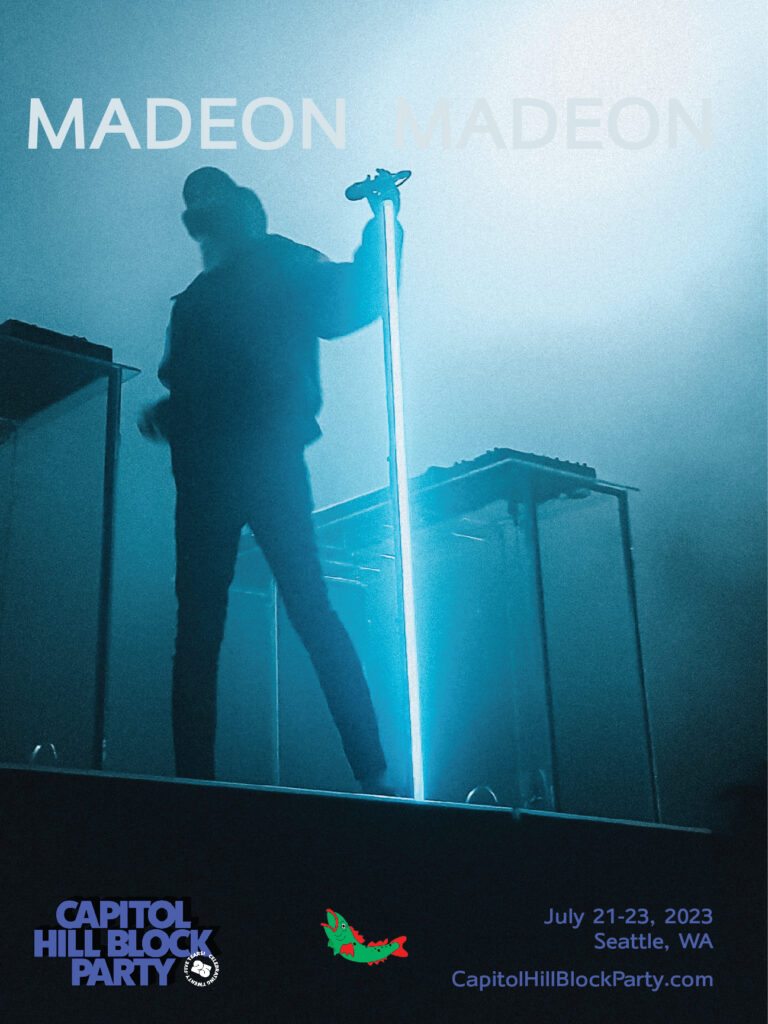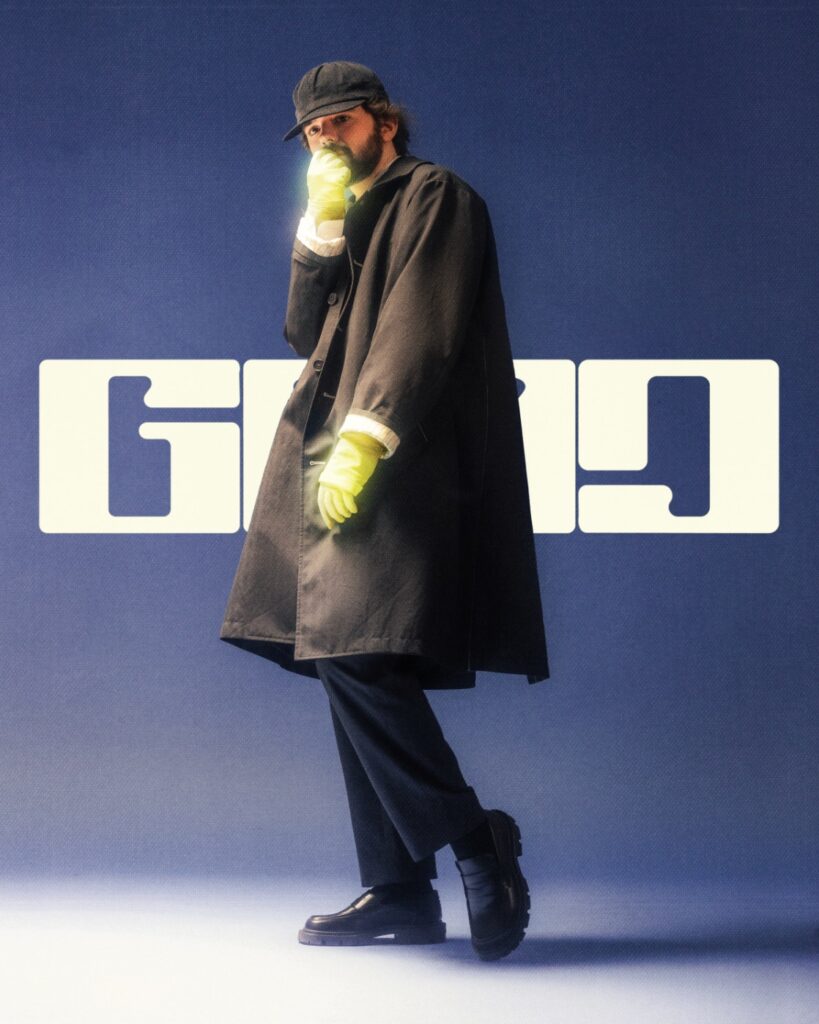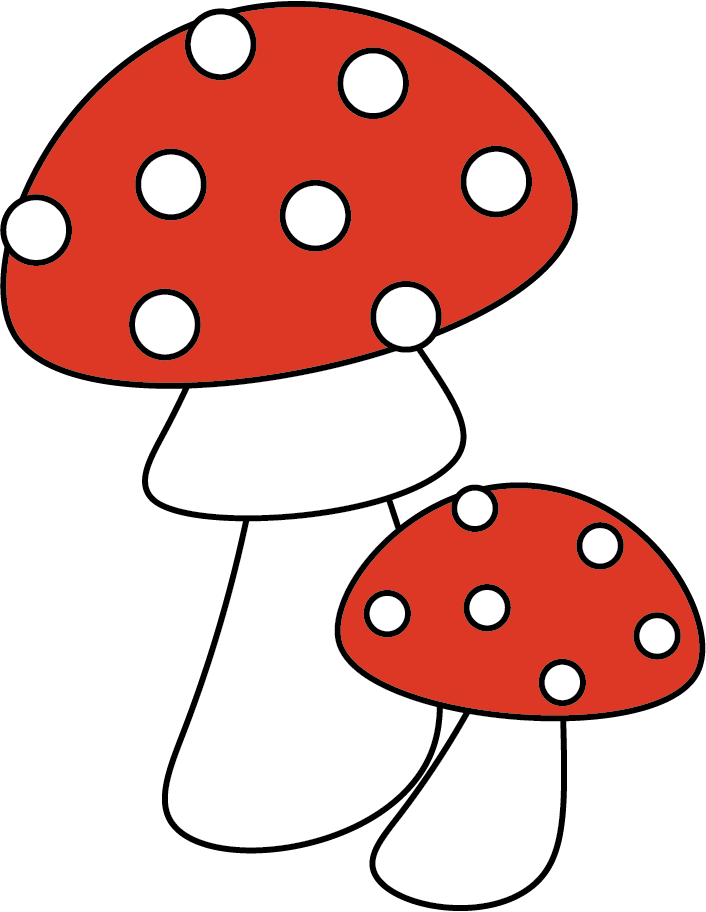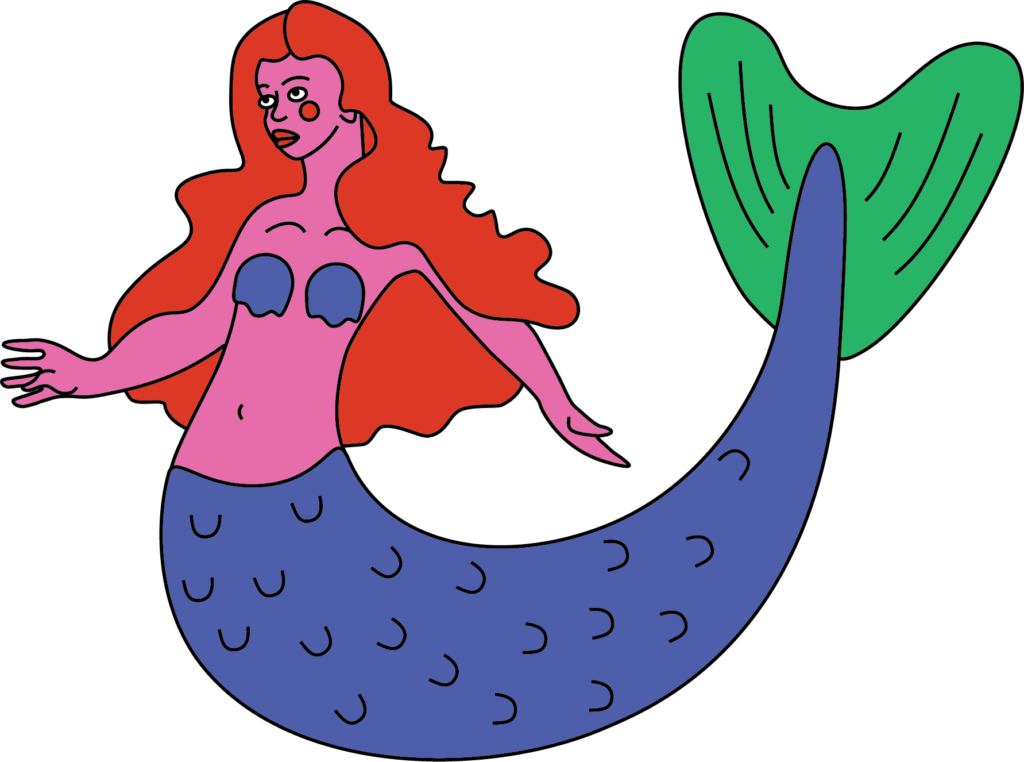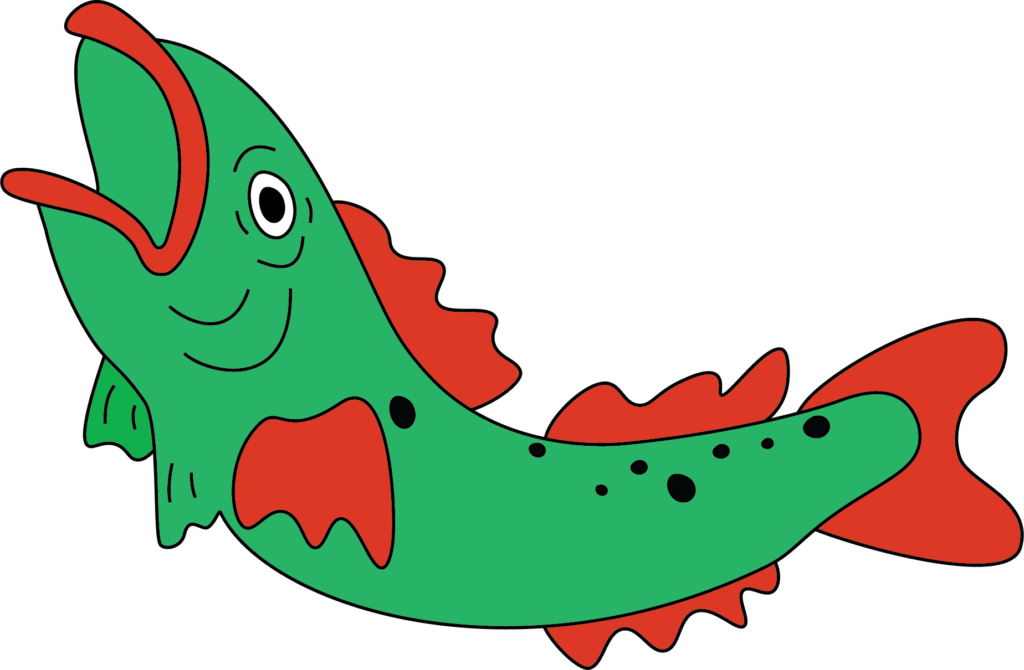One day my day will come true and I develop photos the old fashioned way at home.
While the obvious choice would be selecting some flashy new camera accessory or photo app, I wanted to go the analog route – tapping into the roots of the photographic process by using a complete home darkroom kit.

So for my exploration, I chose the ILFORD & PATERSON DARKROOM STARTER KIT, which comes with all the essential gear like a developing tank, timer, safelights, graduated cylinders, and helpful guide booklet.
“This kit is a convenient and affordable way to start making beautiful prints from your negatives and brings together a selection of essential darkroom equipment and materials.”

1 x ILFORD MULTIGRADE RC DELUXE Pearl Paper 8×10” 25 sheet box
• 1 x ILFORD MULTIGRADE Developer 500ml bottle
• 1 x ILFORD ILFOSTOP 500ml bottle
• 1 x ILFORD RAPID FIXER 500ml bottle
• 1 x Paterson 1200ml Graduate Cylinder
• 1 x Paterson 150ml Graduate Cylinder
• 1 x Paterson Chemical Mixer
• 1 x Paterson Thermometer Small (9”)
• 3 x Paterson 8×10 Trays (Red / White / Grey)
• 3 x Paterson Print Tongs (Red / White / Grey)
• 1 x Paterson Micro Focus Finder
*A darkroom, enlarger and safelight are not included. For a convenient darkroom solution, we recommend the ILFORD Pop-Up Darkroom.
They have several tutorial videos on their channel: https://www.youtube.com/watch?v=LToMA7foX_Q&list=PLarwq93oldzTPKIn4-RMP6w9_khSkuD-I
and a really good instruction on their web-site: https://www.ilfordphoto.com/building-a-studio-darkroom/

One big think to remember – I need a film camera too;)
Some interesting ideas I’ll explore later:
Pixelstick:
Create magical scenes with just the wave of your hand! The Pixelstick is an ultra-intelligent tool that allows you to paint with colored light for incredibly vibrant light painting shots. But that’s not all – you can also load any image, design, animation, pattern or graphic that you desire, so that you can impose it on film, digital and instant photos!
Epson FastFoto FF-680W – High-speed photo and document scanner. It can scan stacks of prints and convert them to digital quickly. Great for digitizing old physical photos.