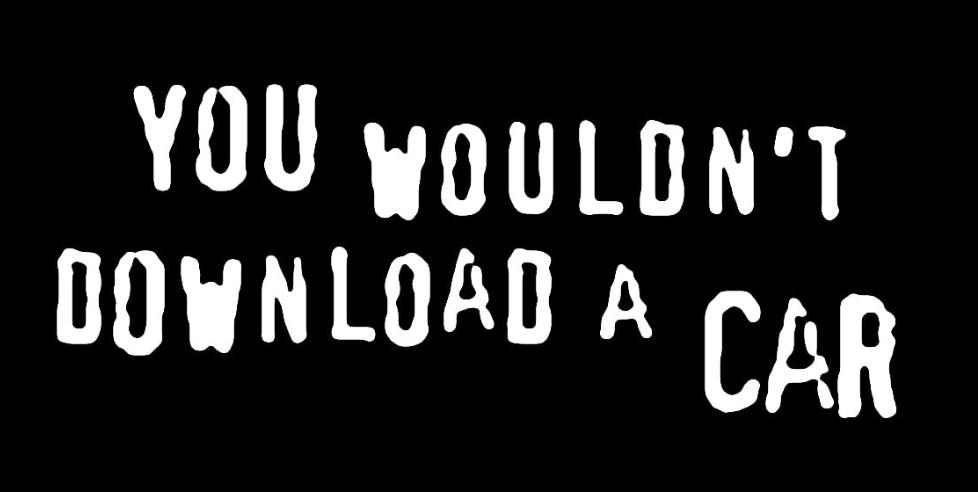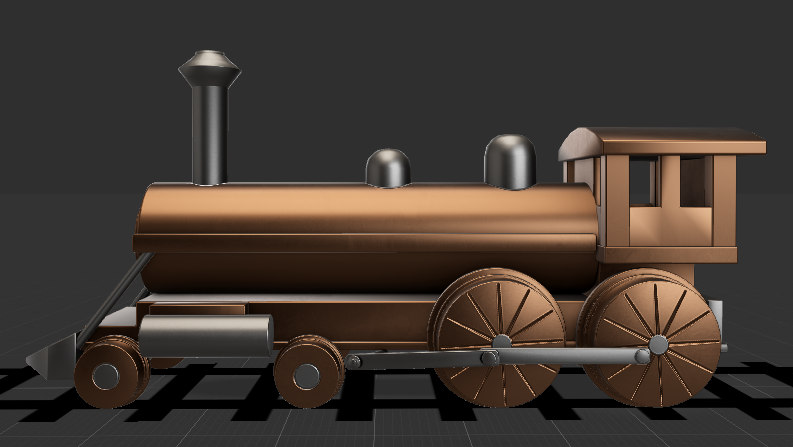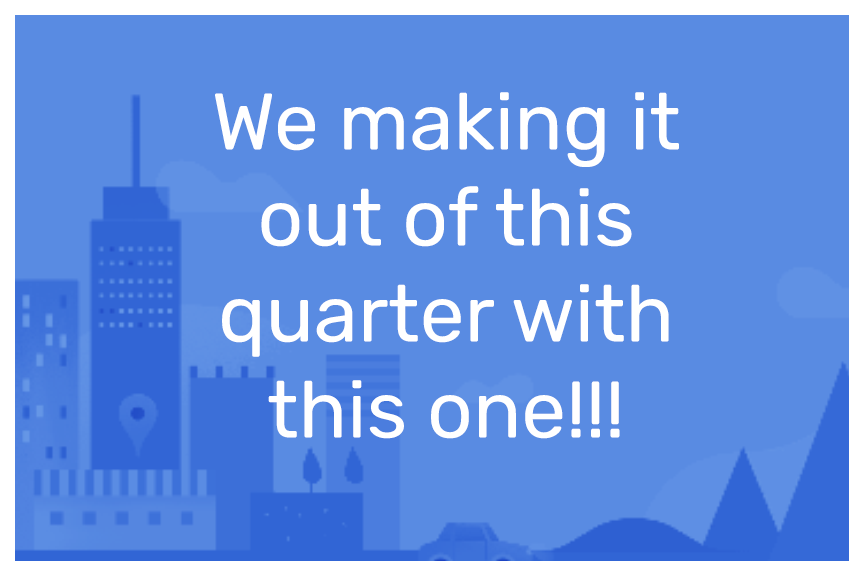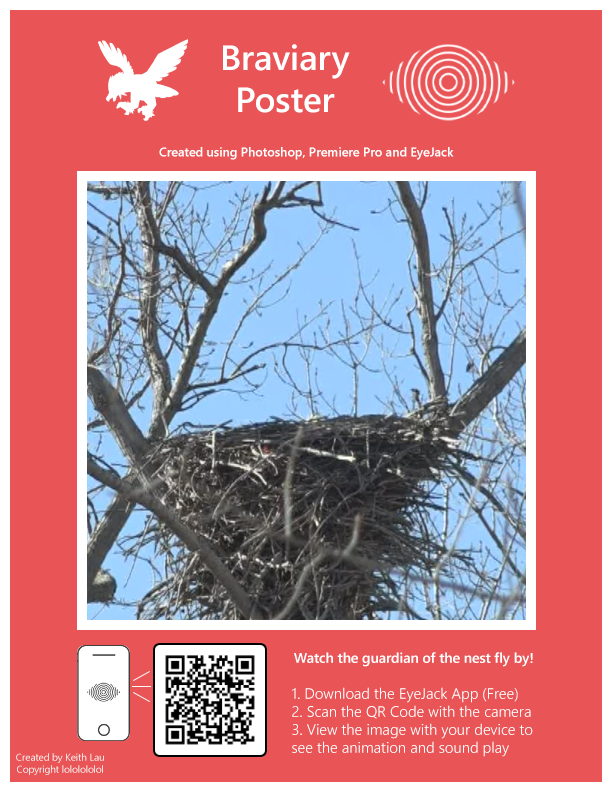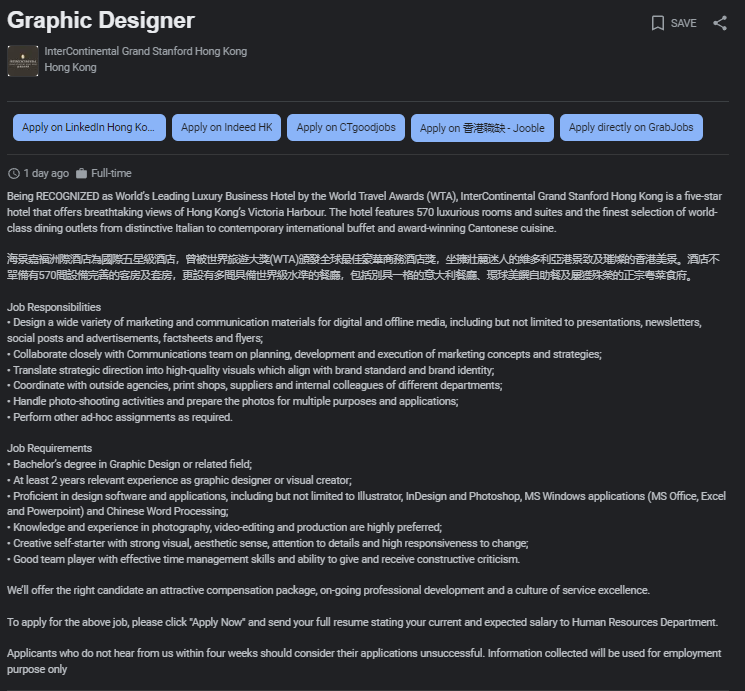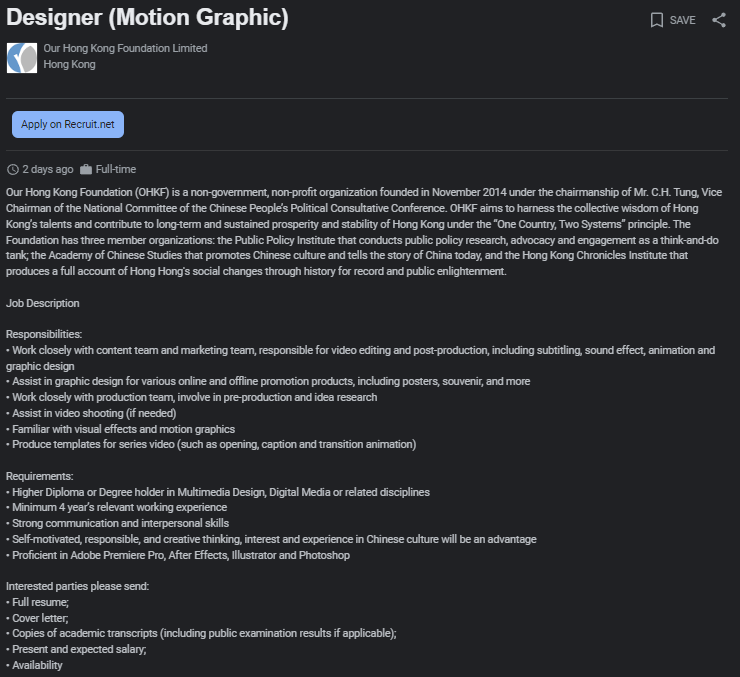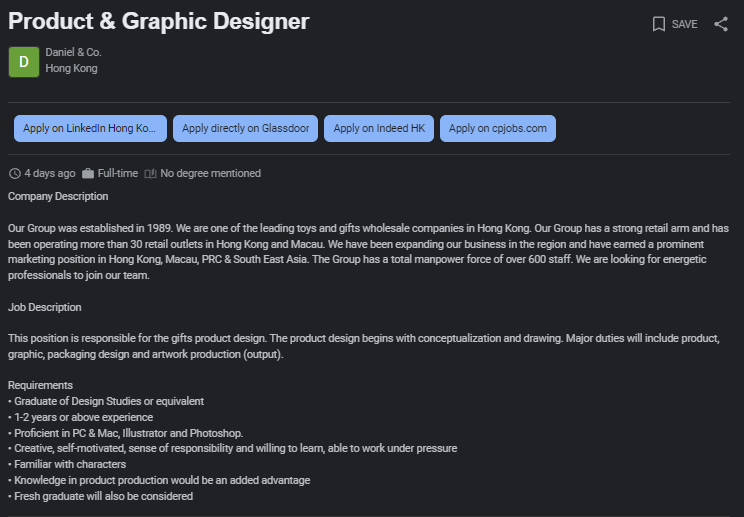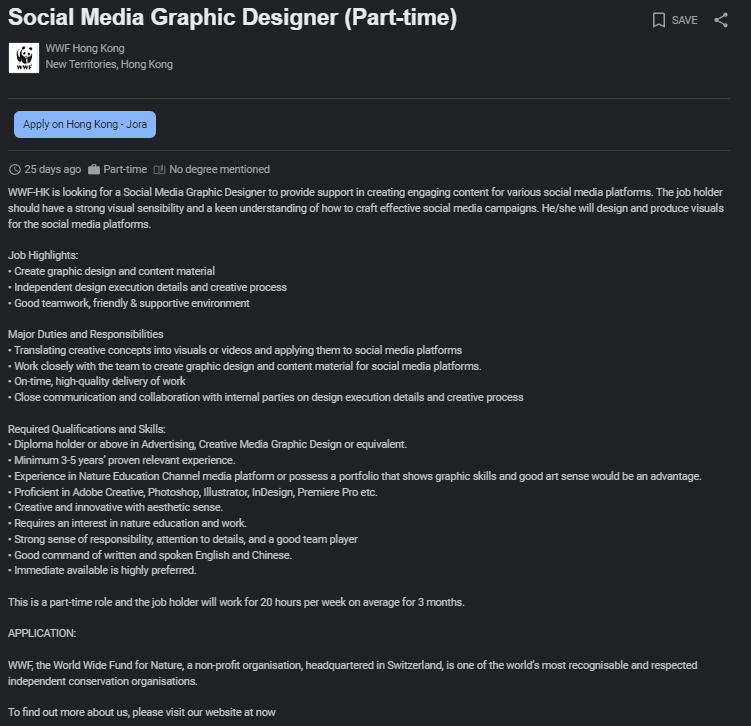A piece of technology that I would be interested in owning is the Ender 3 Pro 3D Printer, a relatively inexpensive 3D printer intended for creating small models for home use.

Notable features listed on the Amazon page for the printer are:
- REMOVABLE BUILD SURFACE PLATE: Provide all-round protection to your 3D printer build plate and ensure consistent temperature throughout the build surface. Easy to remove the printing models after cooling.
- SAFE POWER SUPPLY: Ender 3 Pro comes with a branded power supply, protecting your printer from unexpected power surges, that can heat the hot bed to 110℃ in just 5 minutes.
- RESUME PRINT FUNCTION: Ender 3 Pro can resume printing from the last recorded extruder position after suffering unexpected power outages.
- SEMI-ASSEMBLED KIT: This easy-to-setup kit comes partially assembled, allowing you to learn about the basic construction of 3D printers as you finish putting it together. A fun STEM educational experience in mechanical engineering and electronics.
- WHAT YOU GET: Ceality Ender 3 Pro 3D pinrter, lifetime technical assistance and 24 hours professional customer service.
The descriptions for these features make it seem easy to assemble, which is great for people who are concerned with the setup process. It states that it’s easy to remove individual components for safety reasons and cleaning, and ensuring that the printing process continues as intended even after unintended interruptions.
What I intend on using this printer for if I wanted to get my hands on it is creating models of vehicles and video game characters to display on my shelves, which would add some more personality to my collection . I’m also interested in creating models of cities, or recreations of video game areas to display on tabletops. Maybe if I’m patient enough, I could even print something much larger than what the manufacturer intended…