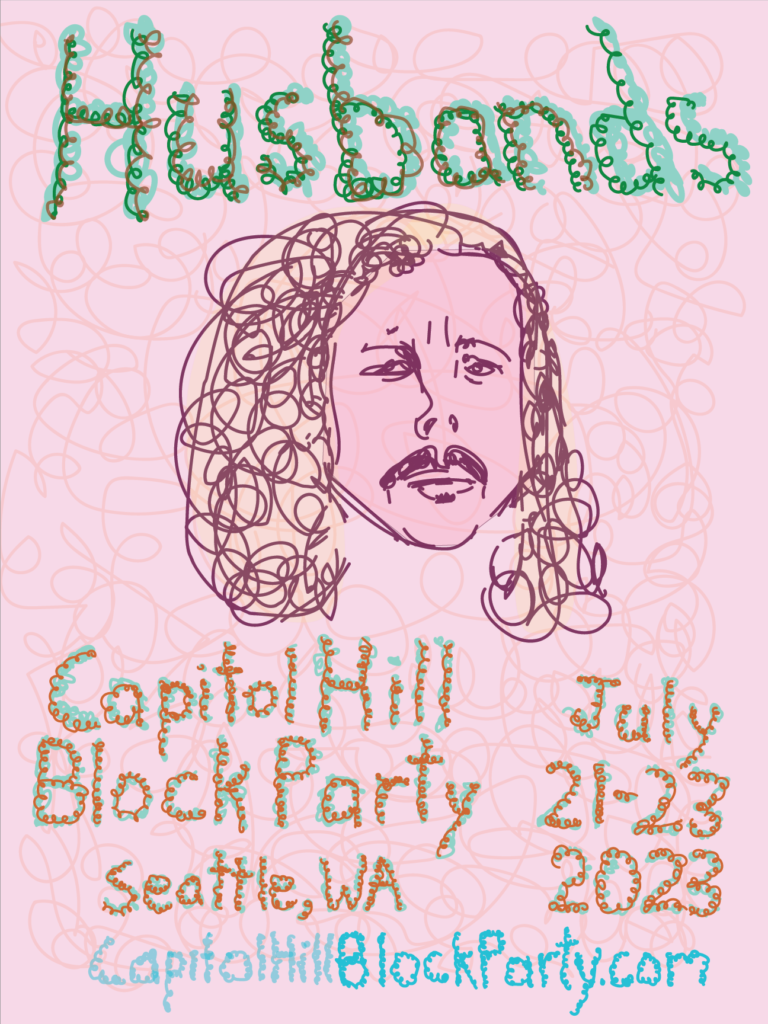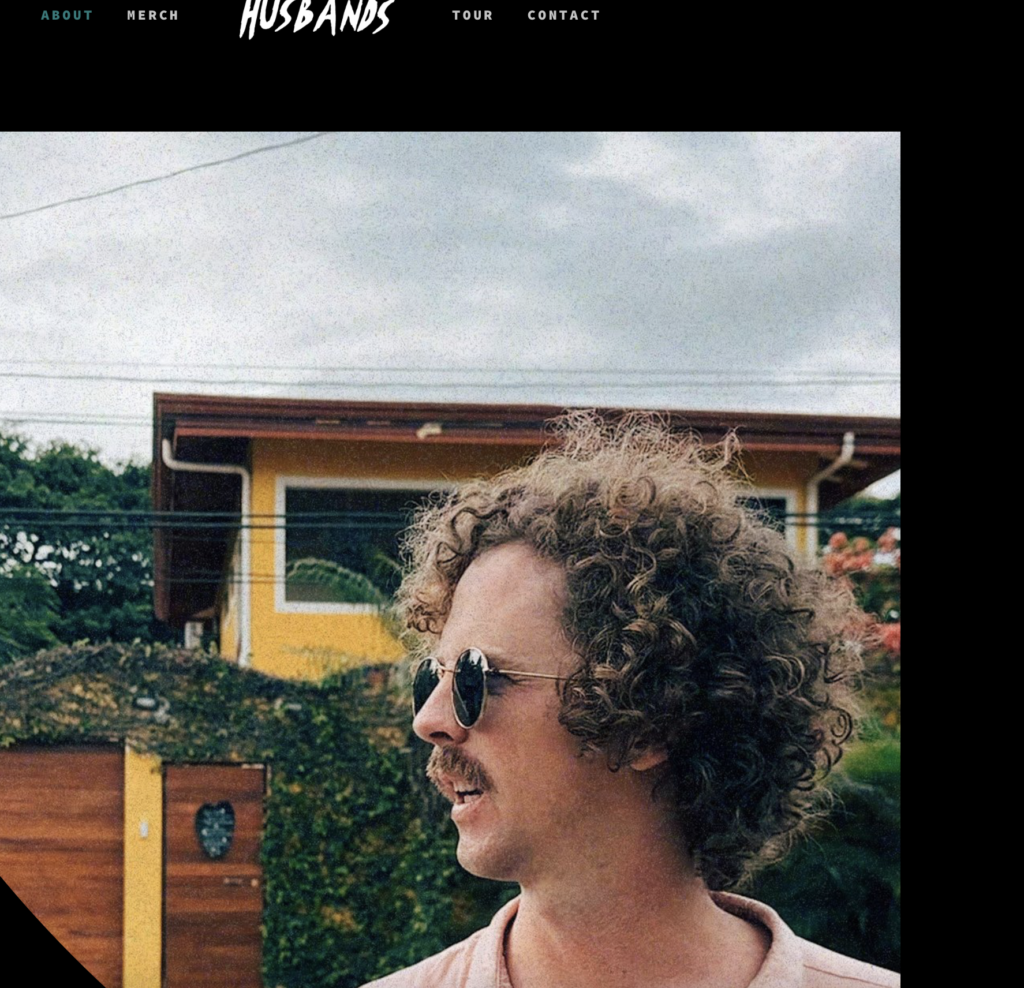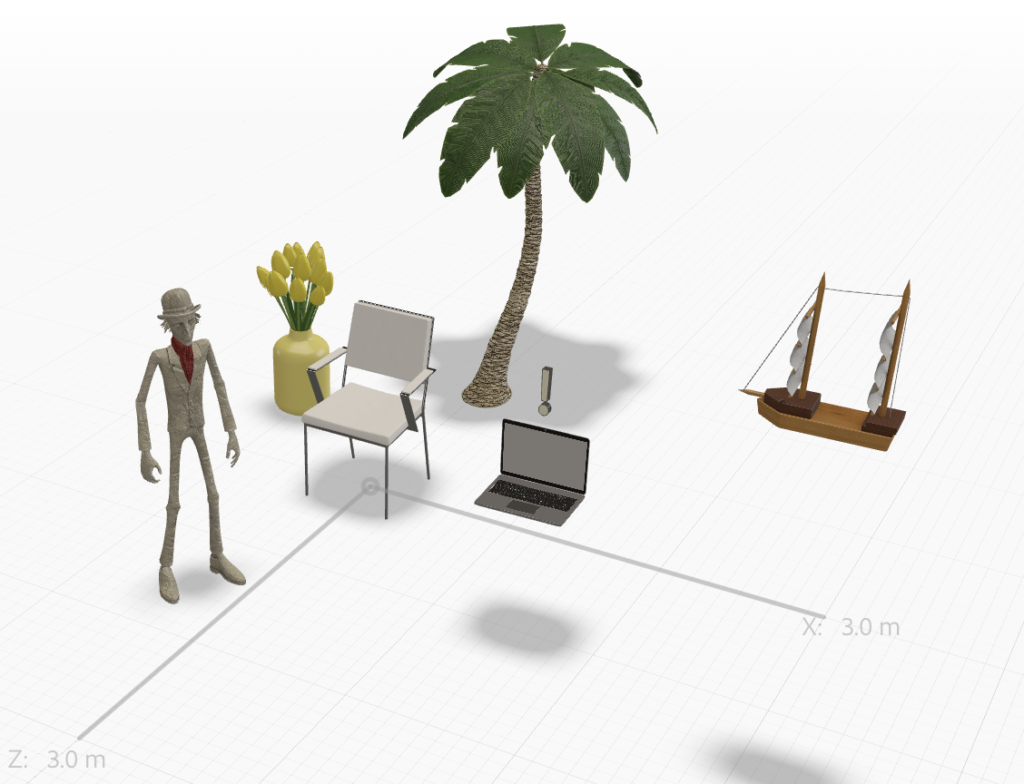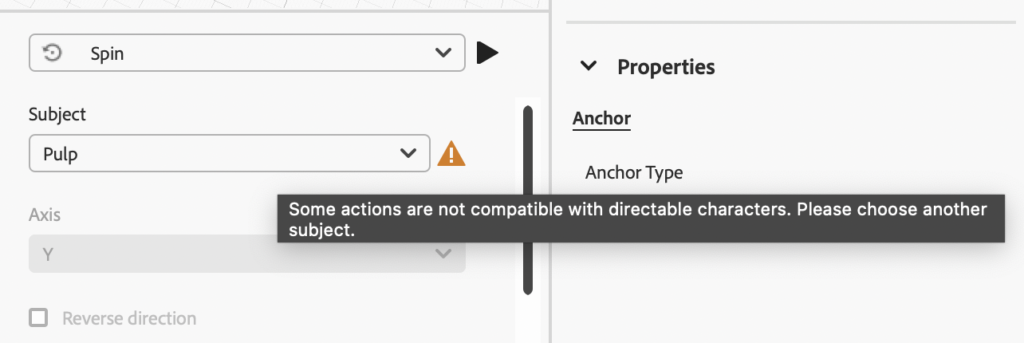For our panels project, our team picked the topic of thrift stores in and around Seattle.
We decided our information panels would include a picture of the outside, the address and hours, and a pic of our best finds from the store.
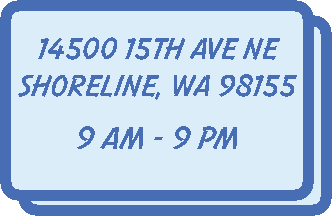
We decided on a color scheme and font in class and Maverick made an awesome template with our picks that we plugged our info into to make a cohesive presentation.
My favorite panel is the best finds panel.

I love the look of the clipped backgrounds and it was fun putting together a virtual outfit. I struggled a bit exporting the clipped images without a white background. I was able to figure it out but I need to practice so I can get a lot faster at moving clipped pngs around.
I also struggled a bit with google slides not accepting the format of my iPhone video but it eventually accepted it after I first saved the video into google drive.