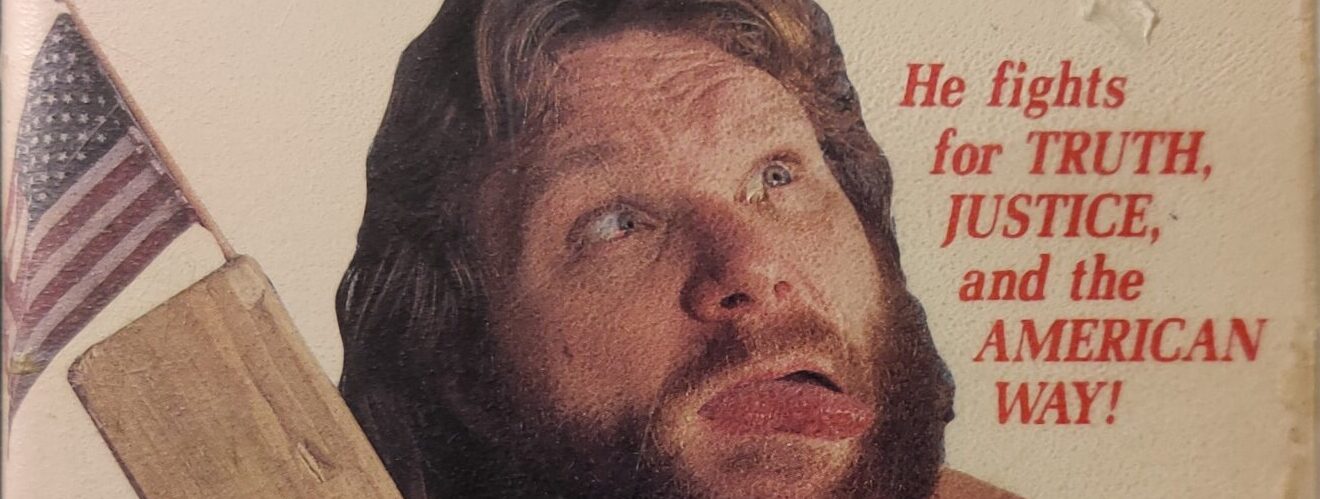I have been wanting to create a poster for a wrestling event for some time now, so thought this was a great opportunity to do so. I have been a fan and regular attendee to DEFY shows for the last year, or so, and wanted to do a poster for the last event, “YEAR 6”. This was the big annual event, so there was lots of content online for me to draw from, as well.

I used PS to create CMYK color separations of my images. We did color separations for a project in our color theory class and thought it looked really cool. Creating the color seps is laborious, but I had all the instructions I needed.I then imported the layers into AI, where I laid out the poster and added a vector logo and text. Once the poster layout was done, I exported a PDF to print, then I imported the layered AI file into AE. I had to redo the layers in the AI file a couple times to get the correct layers I wanted imported into AE, but it was just tedious and not so difficult. In AE, I animated the layers of the poster, so that it looked like the colors separated and fly off the page. I downloaded a trailer for the event and cut it down in PR to about 20 seconds and imported it into AE to play in the poster after the color seps flew away.

See my original poster video at this link: https://www.youtube.com/shorts/LXsusRh13aY
This is the screen capture video from the Eye Jack app that shows the finished AR in action. Think it turned out great!