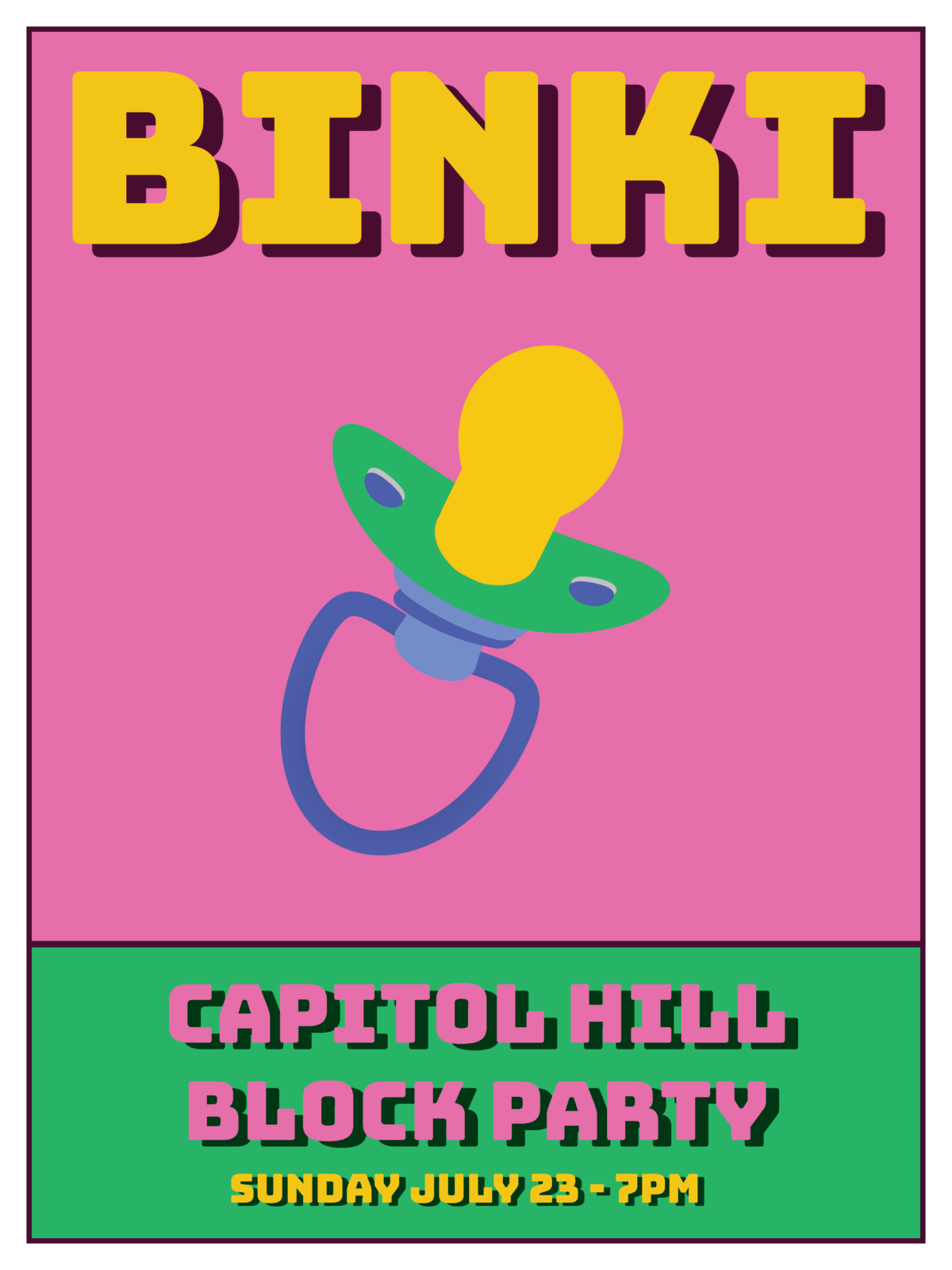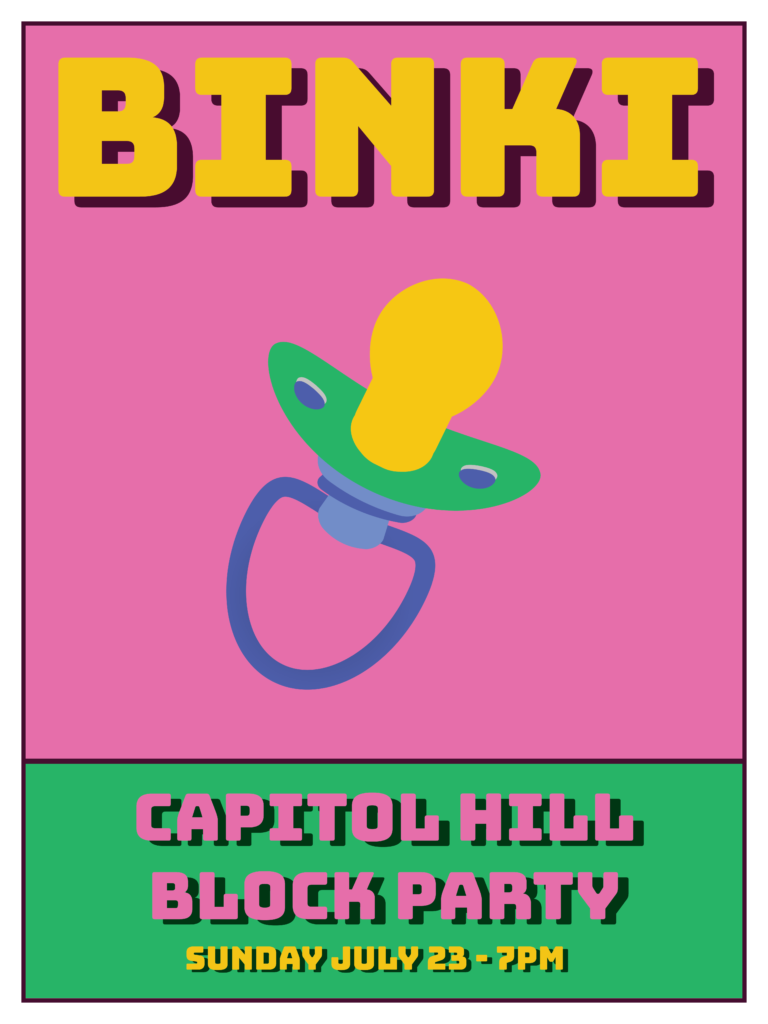I’m planning on re-painting my bedroom in the future so I chose the Sherwin-Williams ColorSnap Visualizer app, thinking it could help me flesh out my ideas and see what looks good.
The ColorSnap Visualizer is an AR app that allows customers to preview paint colors on their wall through their phone’s camera. Once you open the app, you select the color you want to try, tap the wall or ceiling you want to see it on and get a preview of what it could look like with that color.
My Sherwin-Williams account was registered through Google, but every time I tried to sign in the app crashed. Before even beginning it ruled out my option of even using my account at all which was frustrating, but luckily isn’t required.
I immediately noticed the extreme lag before I even selected a surface or a color. There was nothing I could do so I moved on and picked my color. Once again, there were clear problems despite making sure there was as much lighting as possible. Many surfaces couldn’t be recognized, the color was very splotchy, it moved around way too much, and most of the time bled onto other objects such as my door or something on my wall.
Just one fix in any of these areas I believe would have made my experience much more enjoyable.
As you can see this app has a lot of problems however, I did see its potential. Being able to use your phone removes the hassle of having to go to the paint store, buy a few samples, and then paint that color on your wall. I also felt the UI was very useful. When choosing a color there are 3 categories to choose from;
Expert Colors; a wide range of colors sorted by different styles or vibes such as soft, bright, vintage, whites, kids, etc.
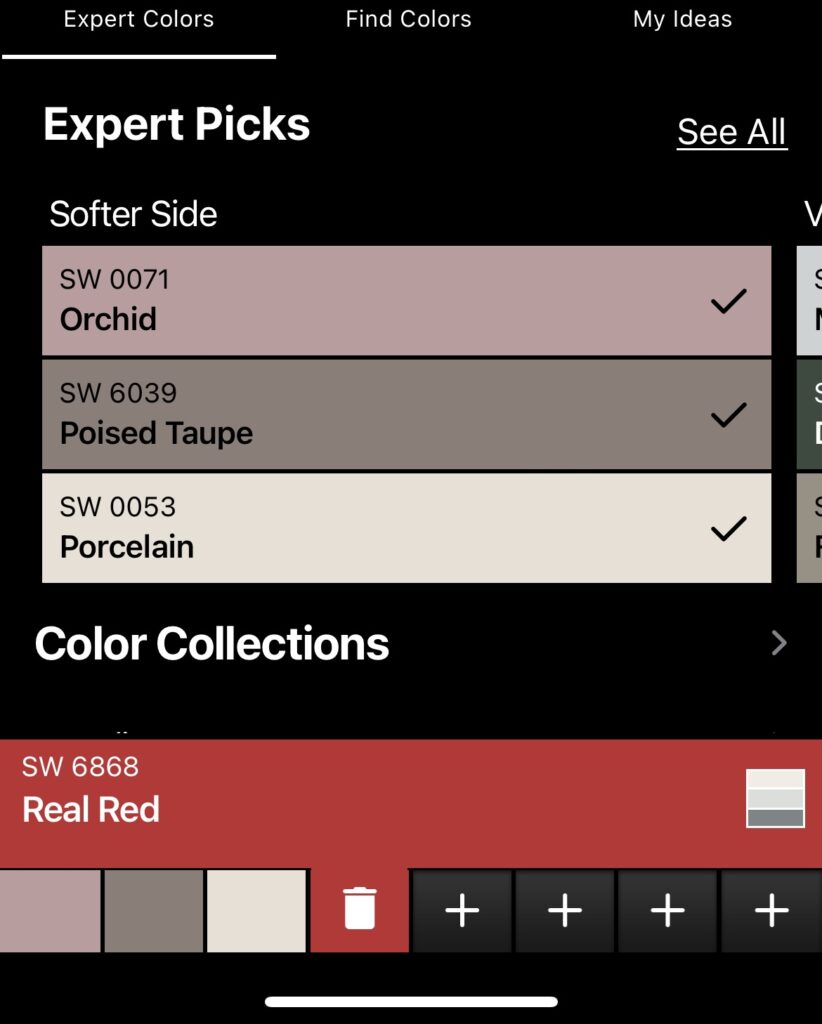
Find Colors; includes a search bar if you want something specific and sorts different shades by each color.

My Ideas; save colors that you like into different folders which I unfortunately couldn’t use since it wouldn’t allow me to sign in.
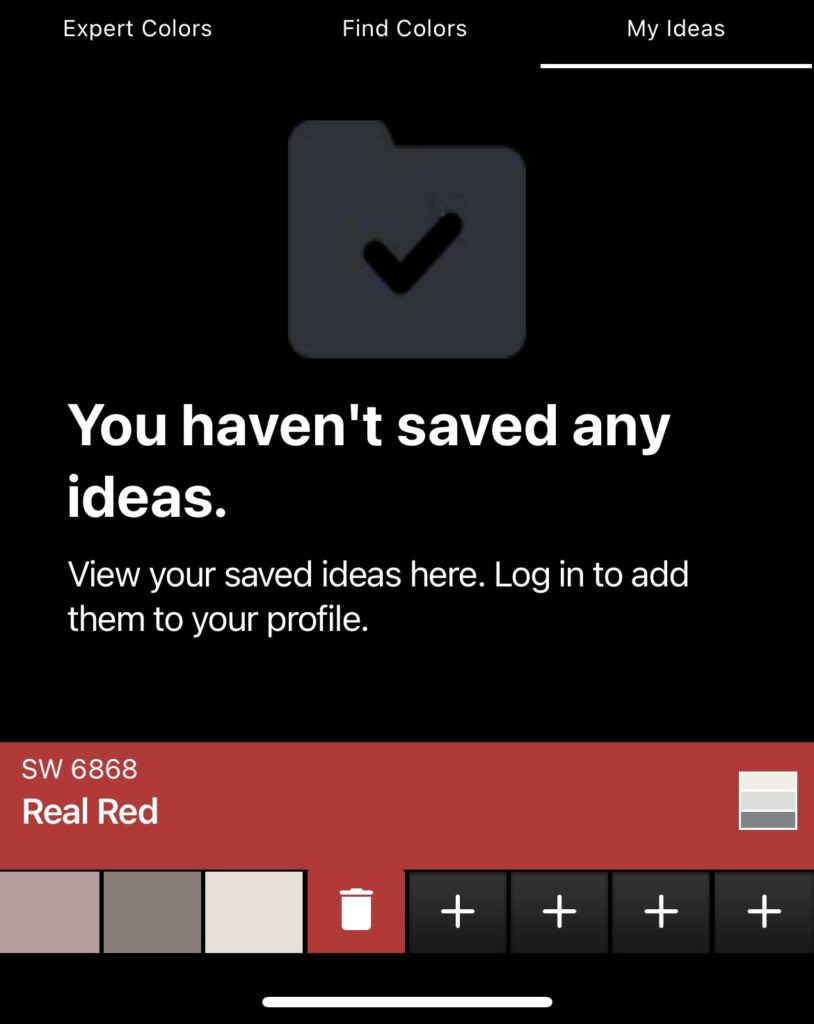
Overall I felt the app has potential to be very useful but is just lacking in a few areas that make it messy and enjoyable. After my review, I honestly don’t believe I want to use it for my bedroom.