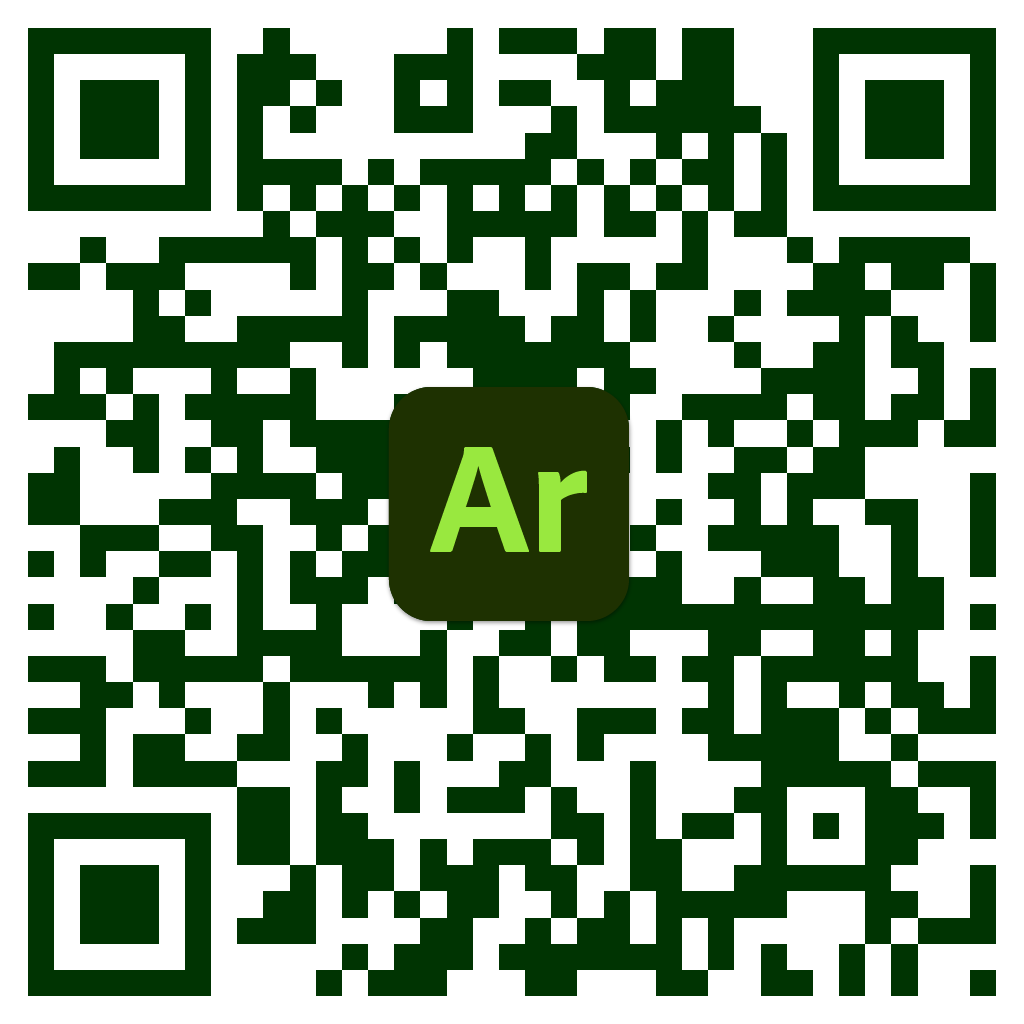This week in my New Media break out group (AR) we created immersive AR “card” experiences. The tool we used for this project was Adobe Aero. For my project I decided to create an AR chess game. While it doesn’t actually function as a game of chess, it gives a good idea of what AR chess could look like, and highlights that games are a pretty interesting use of AR.

I got the idea to create a mock-up of an AR chess game while walking through Cal Anderson Park the other day. There is some permanent chess board installations in the park, but there is not permanent chess pieces. I thought it would be an interesting use of AR if you could pull up pieces on the board simply with a QR code.

The AR experience that I created works this way: 1. Scan QR code to open Adobe Aero on mobile device. 2. Begin AR experience and display AR on a surface. 3. Click the thumbs up to play. 4. Click on pieces to interact with game.
An unfortunate drawback of this project was that you can’t actually play chess in this AR experience, it is simply a mock-up. The limitation was likely a combination of my skills and Adobe Aero’s capabilities. Adobe Aero lets you click on a 3d object to have it begin doing an action; in my version clicking on the pawns moved them on the board to show how pieces could move in this game. I don’t believe that you can click and drag 3d objects around the scene at will. If that were to change it likely wouldn’t be too hard to get this up and working.
Overall I think it’s a cool idea that would allow people to play this game while also involving the environment. For the time being, the best solution is probably bringing chess pieces with you to Cal Anderson Park.
Try it out yourself.