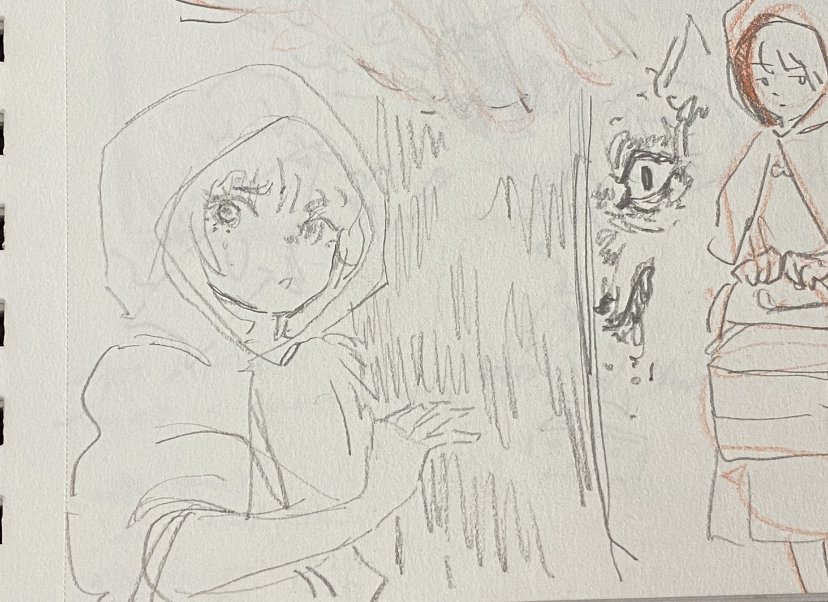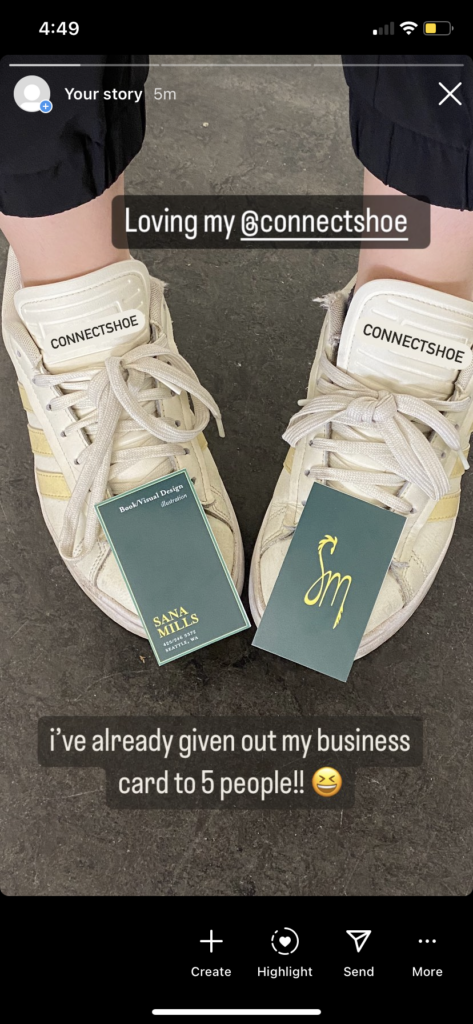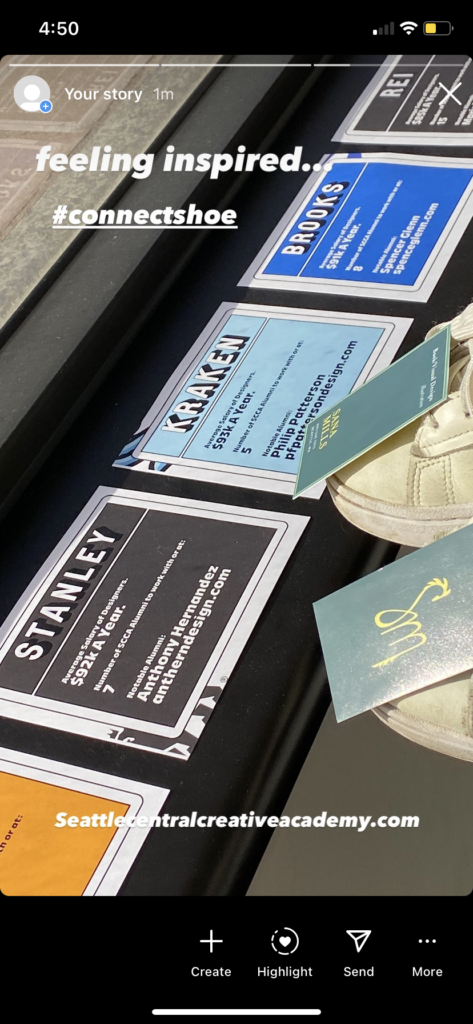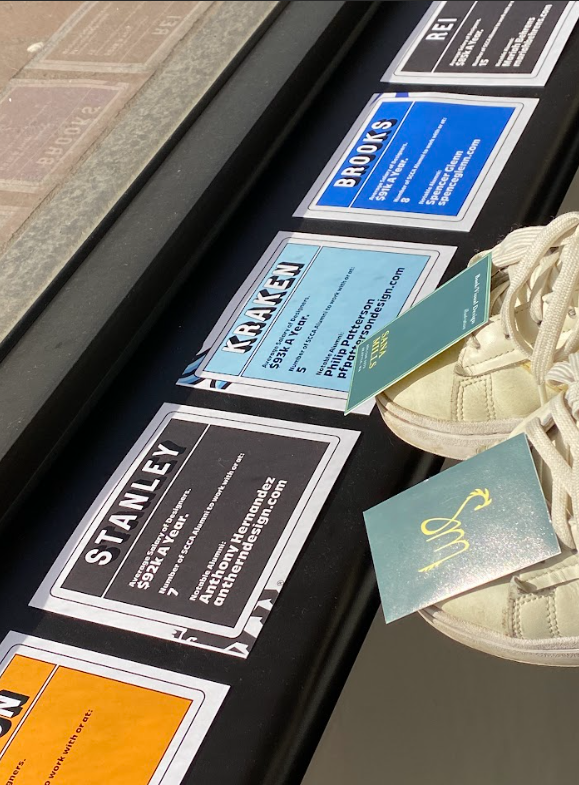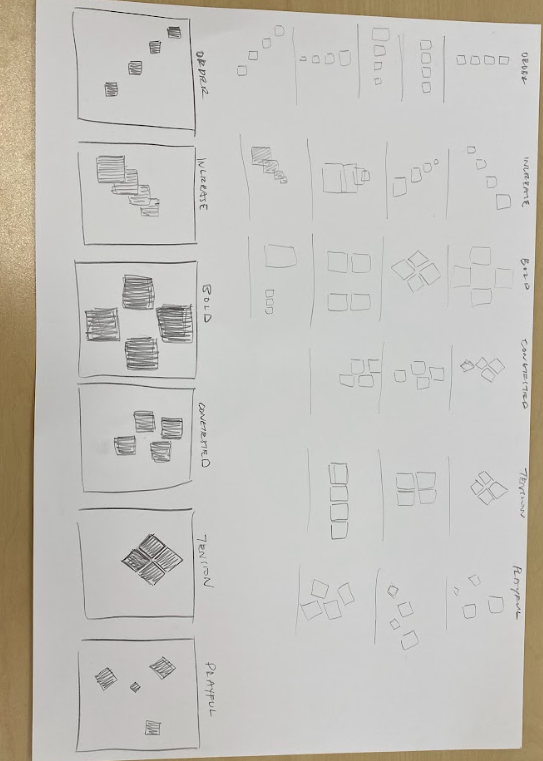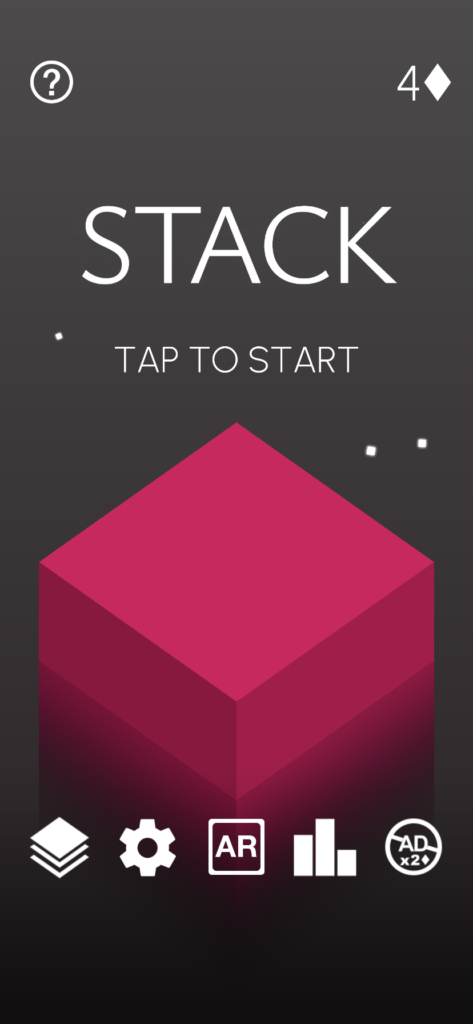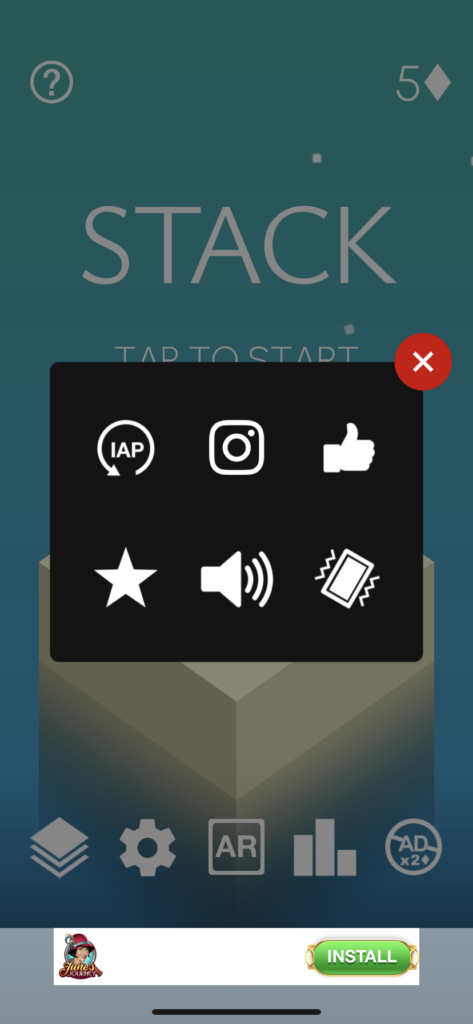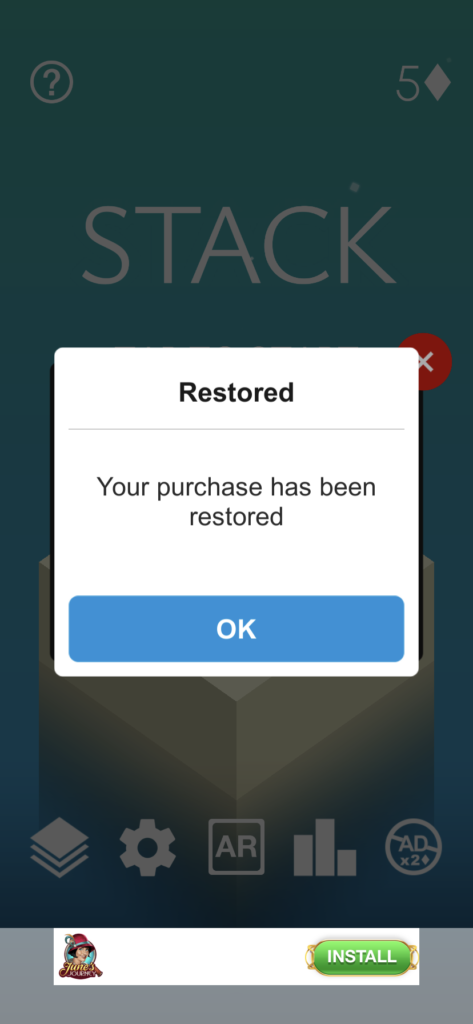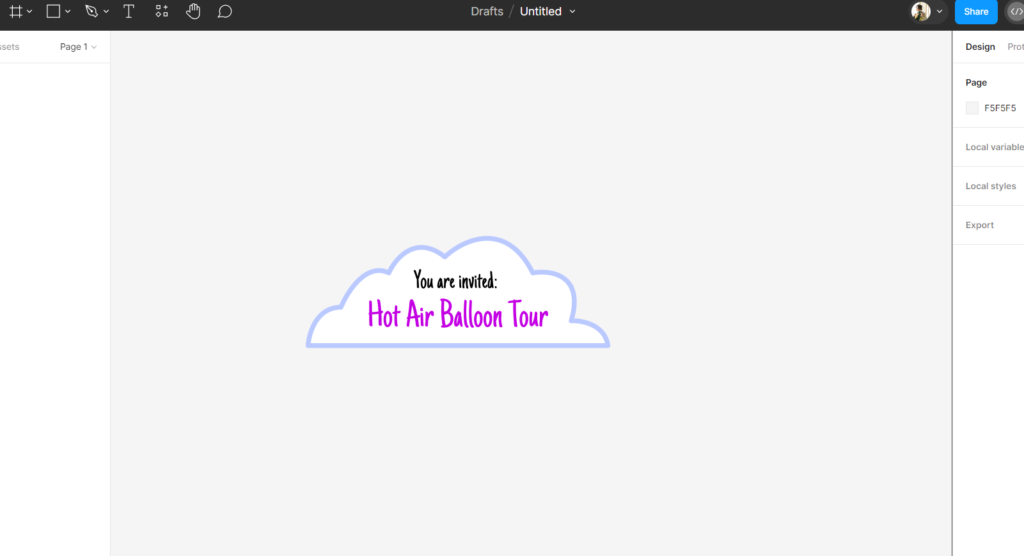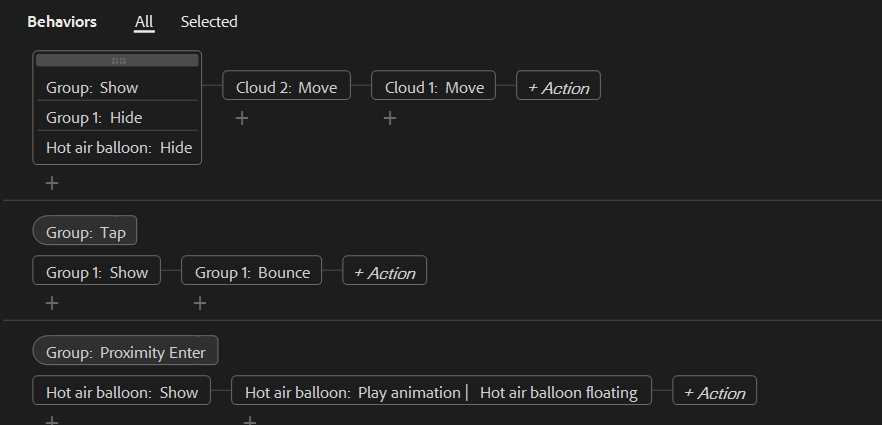Third Place Books, Ravenna
Dymtro and I decided on local bookstores; my personal pick was Third Place Books, located in the Ravenna neighborhood in North Seattle.
I used Adobe Illustrator for my portion of the project. I created a very vague style sheet for the two of us:
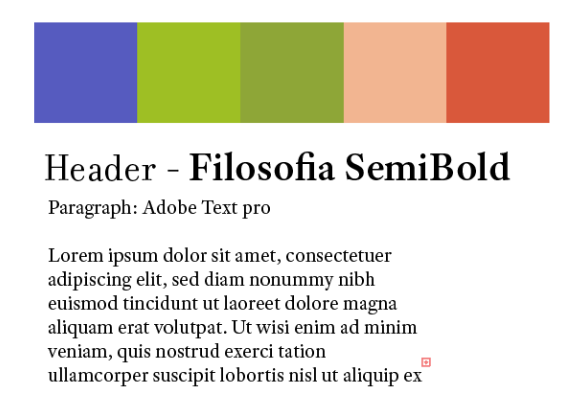
The color palette is created from an image from the bookstore website; I really loved how vibrant and warm it was. I thought it was perfect for the nice weather coming up this weekend.
I decided that I wanted to have my panels be books. I built the books in illustrator and sourced the images online. I image traced them, expanded them, and put the slightest outline in portions of the image with the same color green used on the cover of the books.
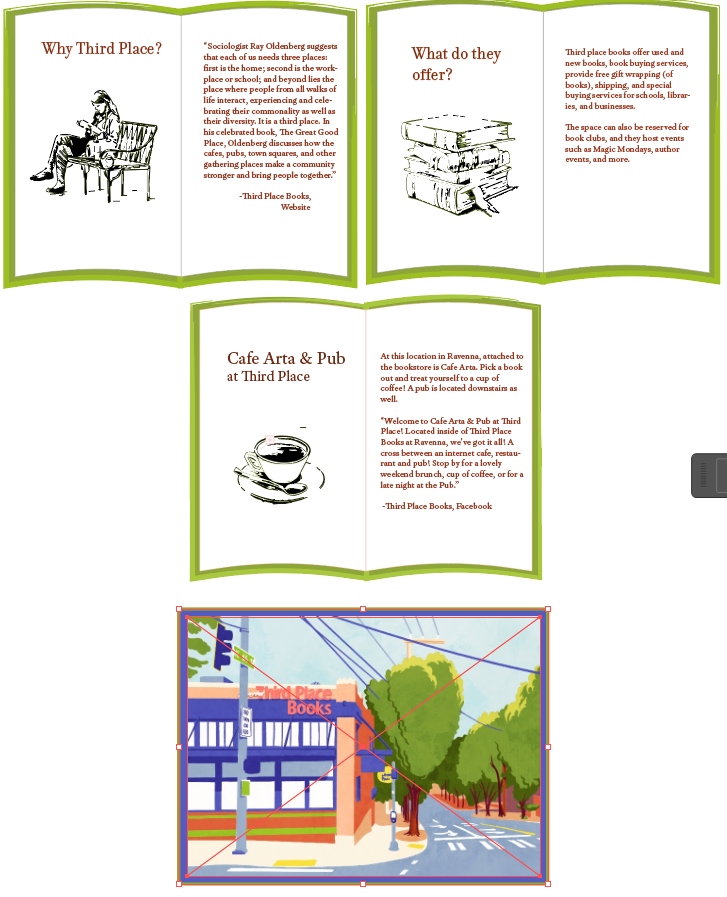
The video can be seen as a YouTube Short (better version, it has Clay Pigeons playing in the background):
https://youtube.com/shorts/LwnsVlMQRpE?feature=shared
Alternatively, this one.