I decided to create a hot air balloon scene and use it as an invite to a hot air balloon tour. I got this idea as I was browsing through the assets in the software; I was originally wanting to do a camping invite scene but there wasn’t a camper van asset. So, I went with the balloon instead.
I created an asset in Figma:
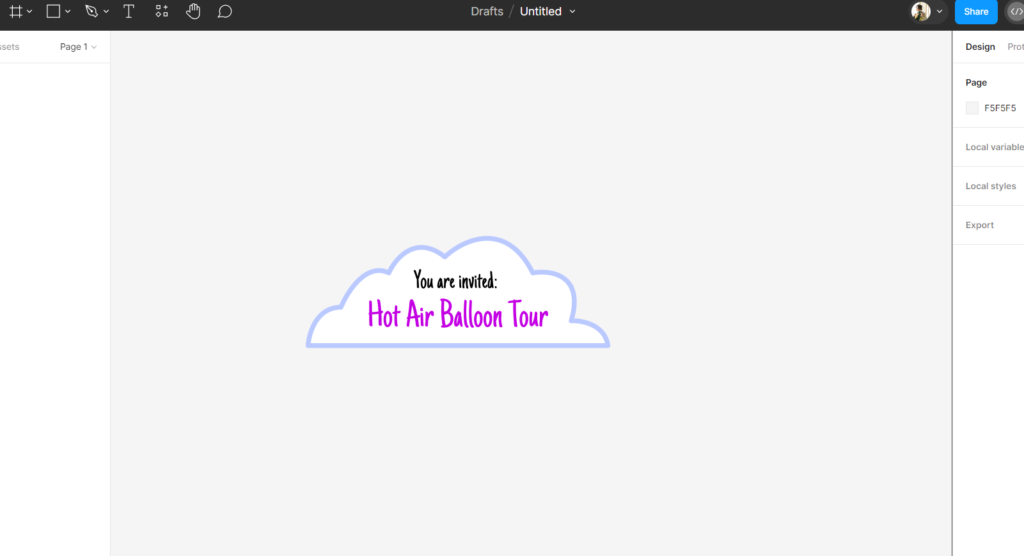
And imported into Adobe Aero.
My scene was intended to go like this:
- the clouds and trees appear.
- upon tap, the invitation note card appears.
- with proximity, the balloon appears.

I could not figure out step 3 for the life of me. I adjusted distance and tweaked everything I could think of in past commands, but the balloon simply would not appear… I’m truly at loss. I’m sure it has to do with my lack of experience in the program, but it’s frustrating nonetheless.
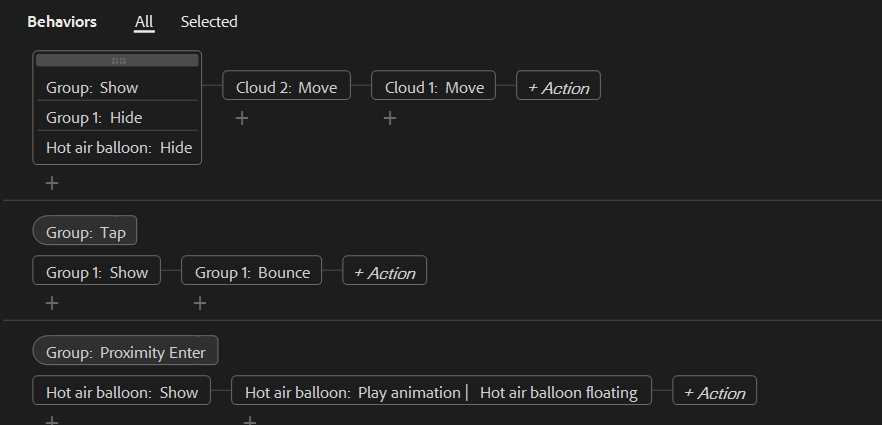
This project was hard for me to enjoy solely because the AR aspect was refusing to cooperate with me on my phone. I cannot count how many times I had to reset where the assets are set up in the camera.
AR is very cool, though. 🙂