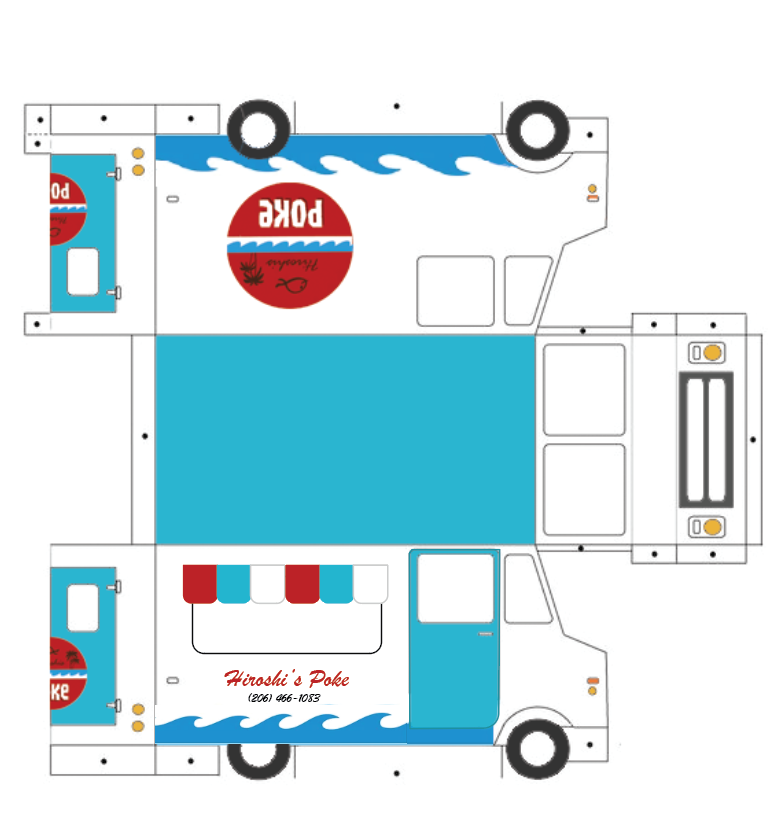For my food truck, I decided to design one for Hiroshi’s Poke. I didn’t realize they had multiple locations before this assignment, nor did I know they had a logo!
I decided on this place because I was trying so hard to think of a favorite restaurant of mine, and I genuinely couldn’t think of anything (I don’t really go out to eat, it’s so expensive!). This is somewhere I used to go to with my family a lot (it was either here or 45th Stop, also very good).
This is the logo:

Based on this, here are some rules that I decided on for the truck:
- the color of the truck shouldn’t overpower the logo.
- the logo should be on the back, and sides
- the waves should be a design on the sides of the truck!
Based on #1, I decided it was best if the truck was left white. The accent colors should be blue, so that the only red on the truck is the logo, so that it stands out.
The logo on the back would be on the doors- so each half of the door would have half of the logo. Since there will be a “food window” on one of the sides of the truck, maybe the logo should just be blown up and put in the background as though it’s a texture. Or, we could toss all possibilities of a logo aside on that part of the truck, and just have the name “Hiroshi’s” written on that font somewhere. Maybe underneath the food window? Above? I’m assuming there’s going to be an overhead thing of sorts.
Now that I’ve thought about all this, I started to think about how to make the actual design.
First, I decided to recreate the “dieline” in illustrator:
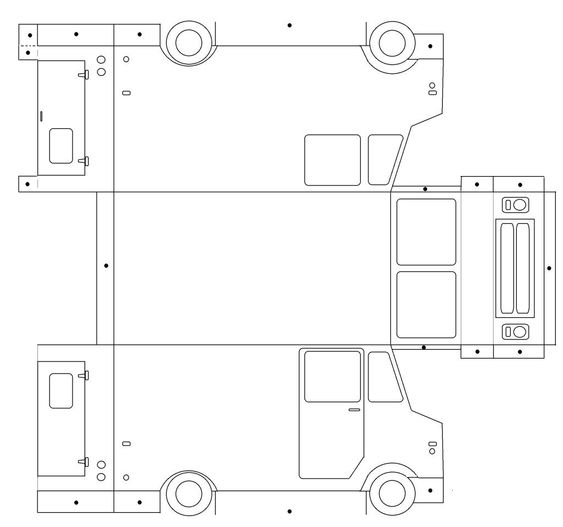
And then I realized… I built it poorly, and the main parts (like the body of the truck, the door), are not individual, connected lines. So this was basically useless.
I had a sudden flashback to something I learned in Jason’s photoshop class: the paint bucket tool. With “all layers” selected! I sat there wondering why I didn’t think of this before. I had wasted a lot of time rebuilding a die line.
So anyway, that’s what I did. Then I brought that into illustrator and build the rest of the designs and patterns.