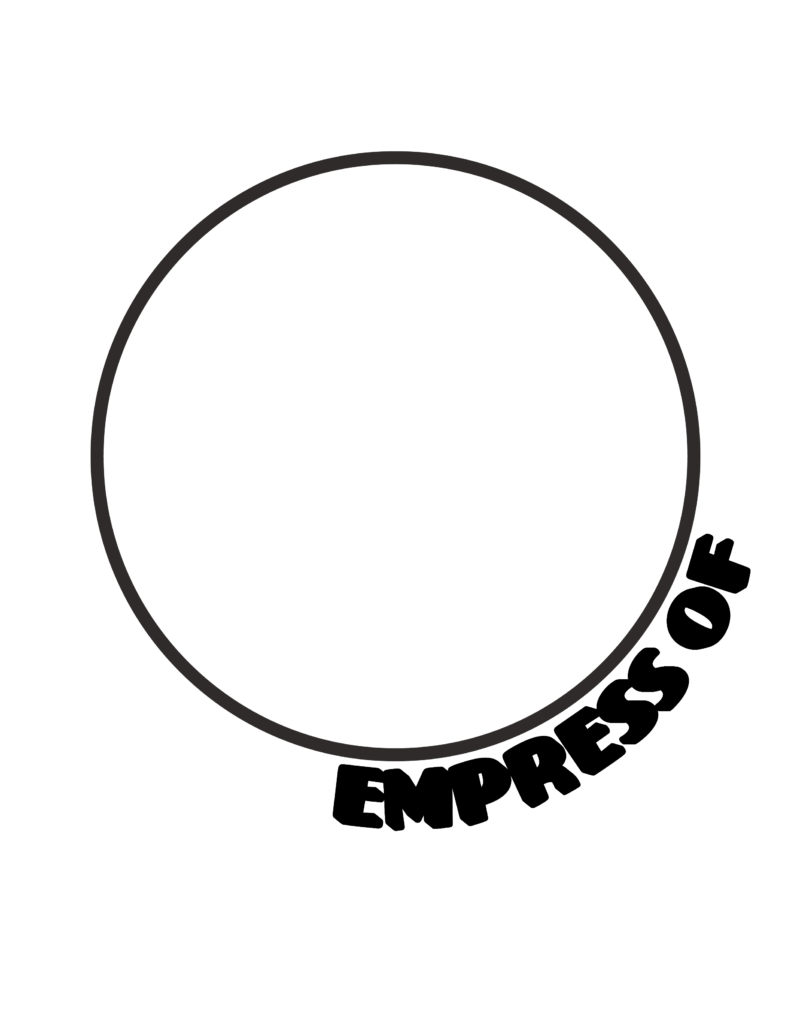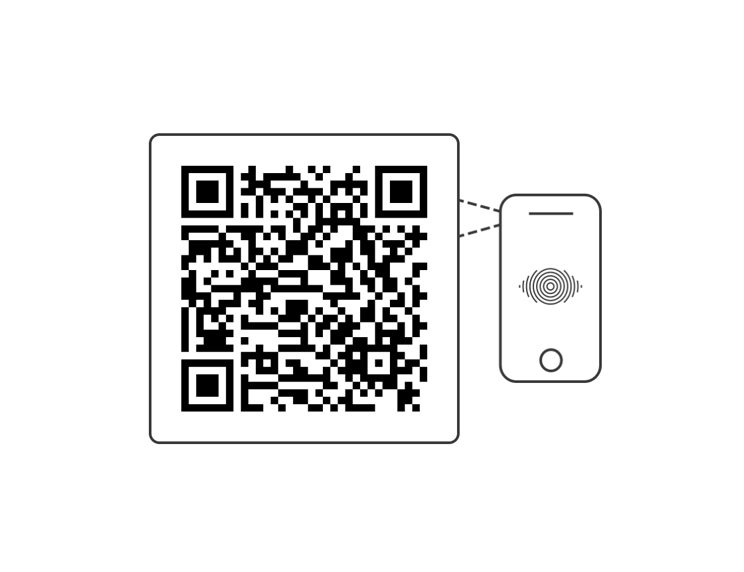In this blog, I want to share my experience making an interactive poster using the EyeJack application. In my first Blog Assignment from my New Media class, I created a promotional poster for an artist who performed at the Capitol Hill Block Party 2023. My assigned artist was “Empress Of,” and I decided to use the same poster for the interactive version. Here’s a look at the poster I designed.

I had initially planned to make an animation in After Effects of the poster and accompany it with music by Empress Of. However, I later decided to use the original poster as a reference and create a simpler version, allowing me to showcase a video of the artist instead. Despite this change in plans, I maintained coherence between the two assignments by using the same colors.

I like how easily Adobe Suite allows me to import files created with different software. In this project, I imported an Illustrator file of the original poster into After Effects to animate each layer. With the “Color Overlay” option in the “Layer Style” section, I animated the background and circle fill to create a flickering effect with each color. Also, I used the circle to display the Empress Of video and then enlarged it to fill the whole canvas.

You can check out After Effects’ end product by clicking this link.
In order to view the AR poster, you will need to download the EyeJack app to your phone. Once you have downloaded the app, scan the QR code provided and then focus on the image to enjoy the video. If you prefer not to download the app, you can visit the following link to view the final result on YouTube.