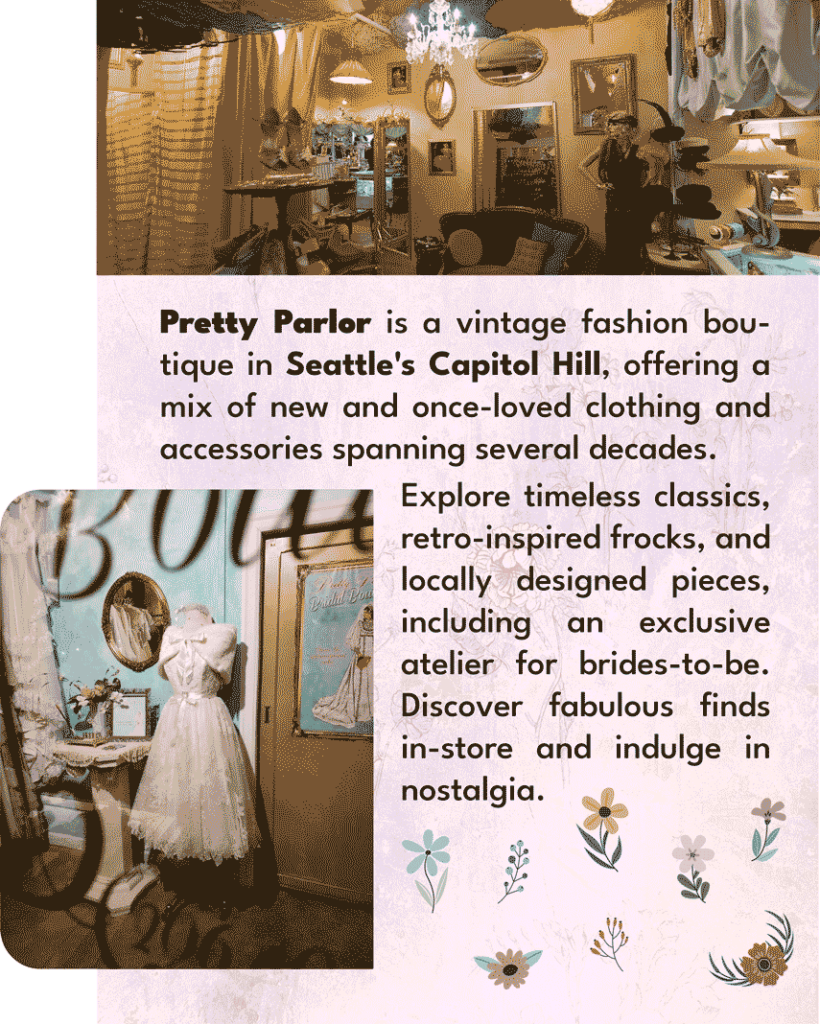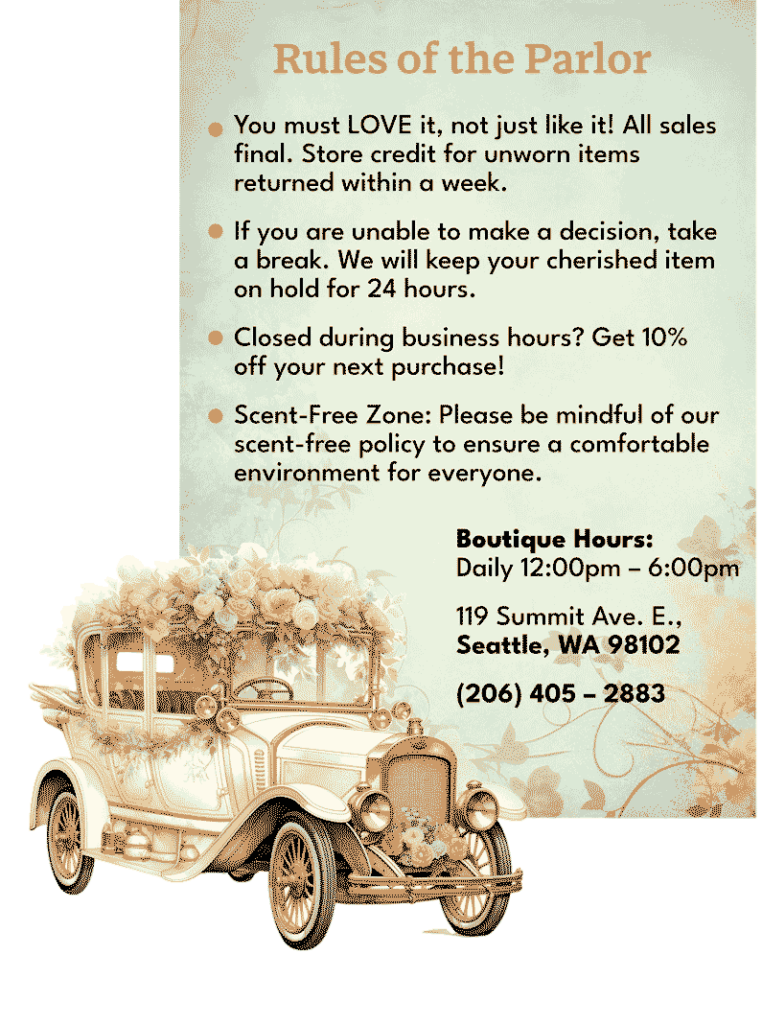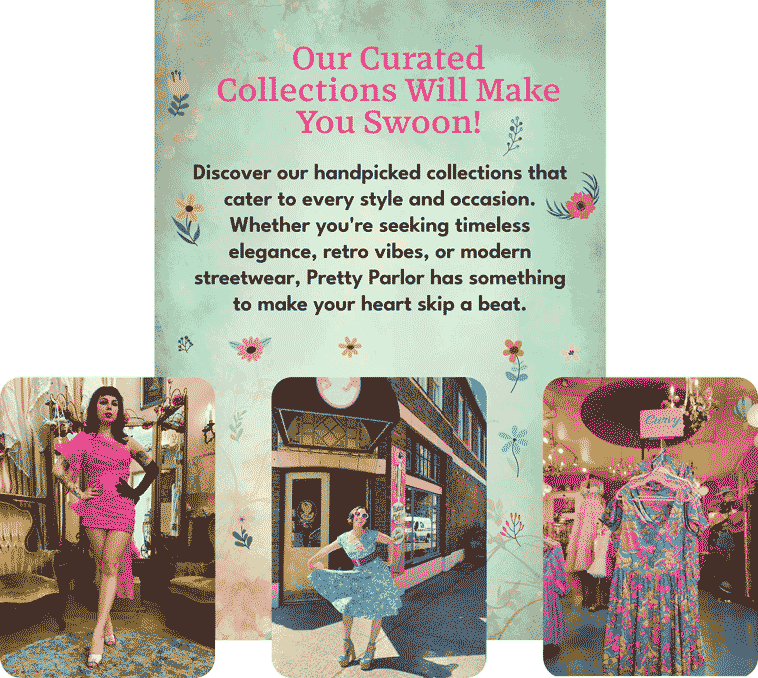Our group has recently completed the final assignment for our AR class. For this project, we focused on promoting sustainable businesses. After careful consideration, we highlighted and promoted businesses offering second-hand items. Promoting such businesses would encourage more people to consider purchasing items that are no longer in use. This approach can help reduce waste and promote sustainability while also promoting the idea of reusing and recycling. Moreover, by buying from such businesses, people can save money while contributing to a cleaner and healthier planet.
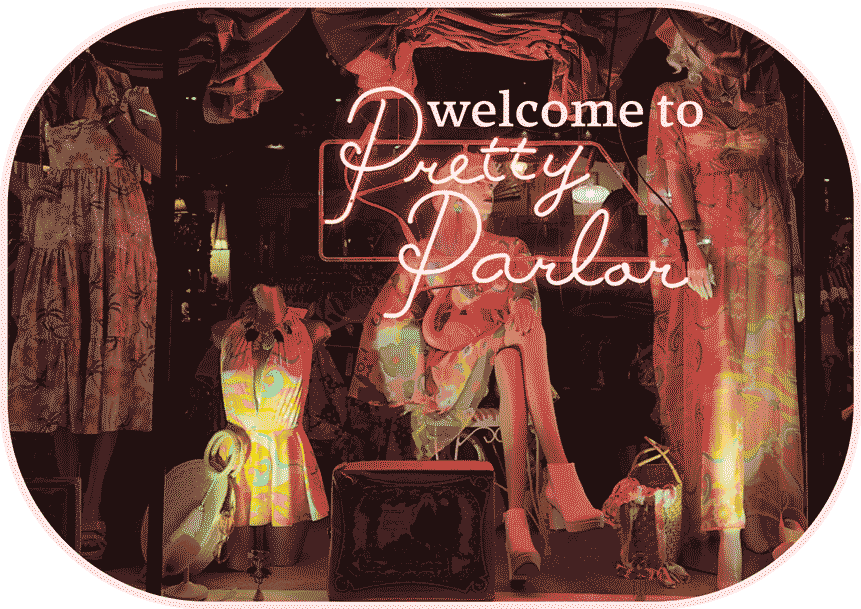
The panels contain essential information about the business, such as the schedule, products, location, and more. I live in Capitol Hill and decided to visit “Pretty Parlor.” It’s not just a typical boutique; it’s a fascinating journey through time and style, celebrating vintage fashion from the 1920s to the 1990s and curated collections from local designers. It offers a whimsical blend of new and second-hand clothing and accessories, including retro-inspired dresses, bridal couture, and limited-edition streetwear. Anna founded Pretty Parlor, and her passion for reviving old-fashioned charm runs deep. It’s a haven where customers can immerse themselves in nostalgic elegance, discover unique treasures, and experience a personalized shopping adventure that transcends mere retail.
To create the panels for Pretty Parlor, I used Adobe Illustrator. For each panel, I followed a specific guideline.

The first panel, “Welcome to Pretty Parlor,” was designed to warmly welcome customers to the store. The second panel, “What is Pretty Parlor?” aimed to give customers an overview of the store’s offerings. The third panel, “Store’s rules,” contained the store’s policies and guidelines to ensure a safe and fair shopping experience. Finally, the fourth panel, “Collections,” showcased the store’s products and services.
To achieve a consistent look across all panels, I chose a cohesive color scheme that used vintage pastel colors, retro patterns, and imagery that reflected the store’s aesthetic. This helped to create a visually appealing and engaging experience for customers visiting the store.
I saved each panel as a PNG file because some images were outside the artboard. However, before uploading them to EyeJack, the app we used to create the AR experience, I had to reduce the resolution of the images and save them using only 16 colors. This was necessary because EyeJack has a restriction of 3MB for assets.

After completing the project, I arranged everything in EyeJack. The process was straightforward to follow. Once I published the project, I received a QR code from EyeJack, which I used to launch the experience from the store using the EyeJack app on my phone. Finally, everything was set up and ready to go.

Here is the final result: https://youtube.com/shorts/viR2mJrVr74?feature=share