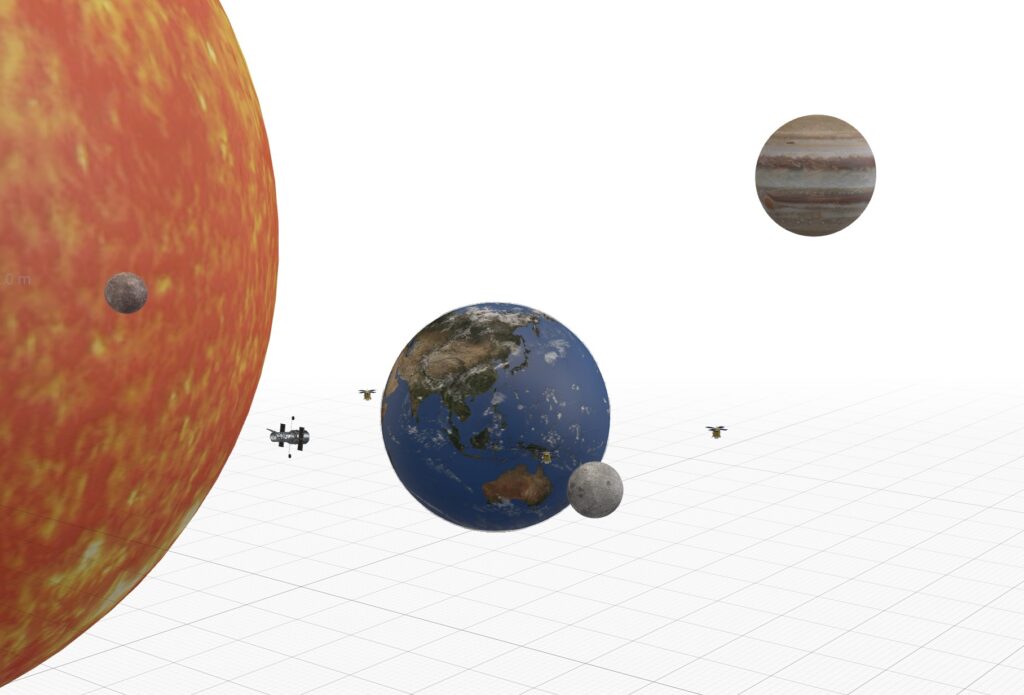
Aero is kind of fun, but kind of a mess. Maybe I’m just not used to working with Beta programs, but it’s usability was pretty frustrating sometimes… overall, I made it work.
First, I just looked around at the options that I was able to animate. They’re cute and the planetary stuff was rad so I wanted to do something with all that.
Initially I tried to build a massively scaled solar system. The parameters of Aero were too small for that. The program fucked up, and there’s no ability to save, so I had to start all over again. I built a smaller scale of the solar system that worked better with Aero. I would’ve loved to be able to build something where the sun was to scale… but yeee-haw.
It was pretty cool to get everything to orbit and rotate. I was going to try and do all the rotations and revolutions of the planets to be kind of realistic, but that would’ve made me insane… so I left all that out…
I made the earth have satellites, a Hubble, and the moon rotate around it when tapped. The Sun and the planets would rotate at the start.
For the card part, the largest holiday surrounding space was the aptly named Space Day (thanks Lockheed Martin lol). So I went with that. It would be great if Adobe had a Text option that could be animated. The individual letters were a little annoying because they aren’t all the same size (e.g. the A’s were smaller and the P’s were larger than other letters I used). I just had the text animate when the Sun is tapped.
I threw in a scared little astronaut to wander the cold, dark vastness of space by himself and a shuttle that drives right past him to show that the void of space is merciless. Lol jk, but I think it worked with the card idea.
I didn’t see a way to change the background, otherwise I would’ve tried to do a starry sky or something. But it was an… interesting… experience overall. Party.